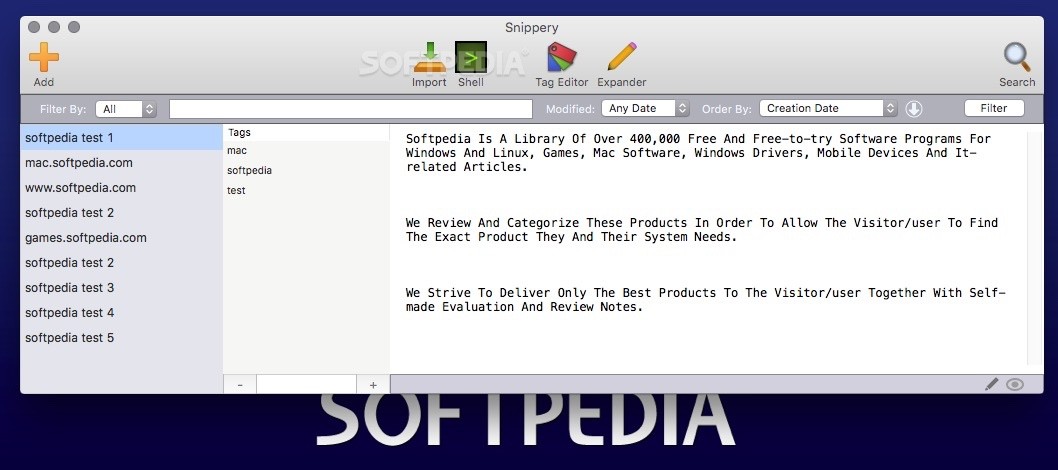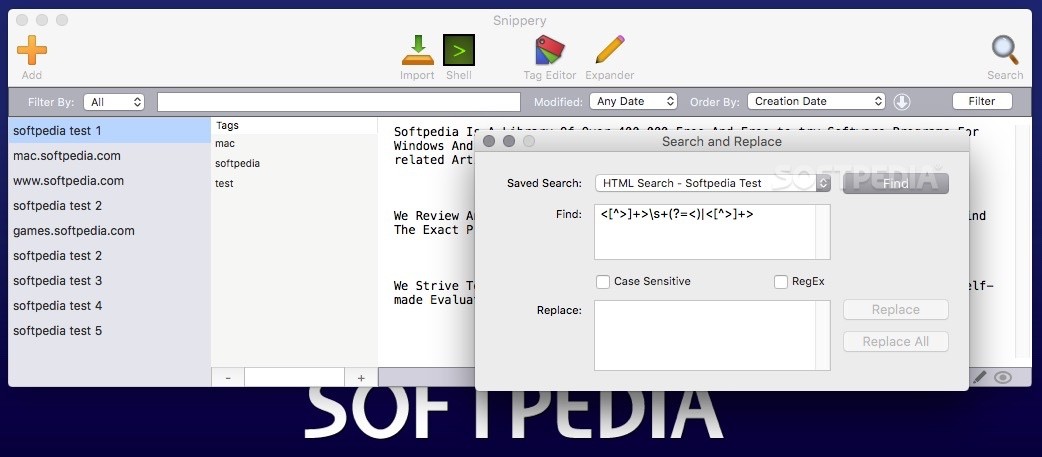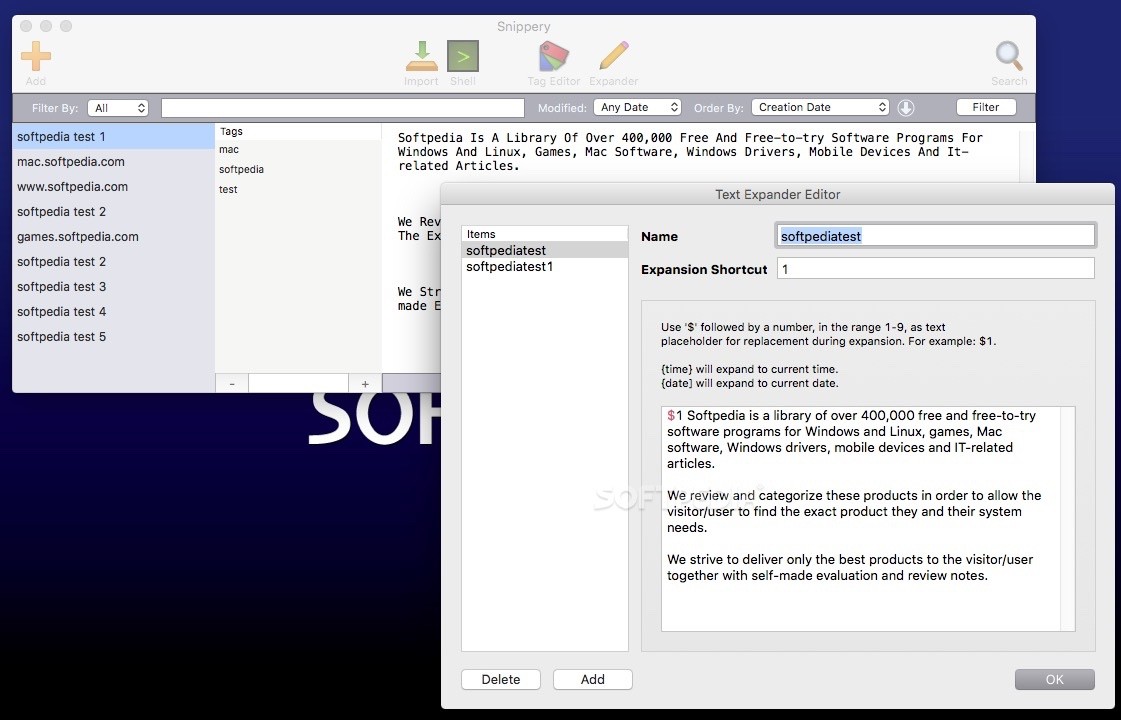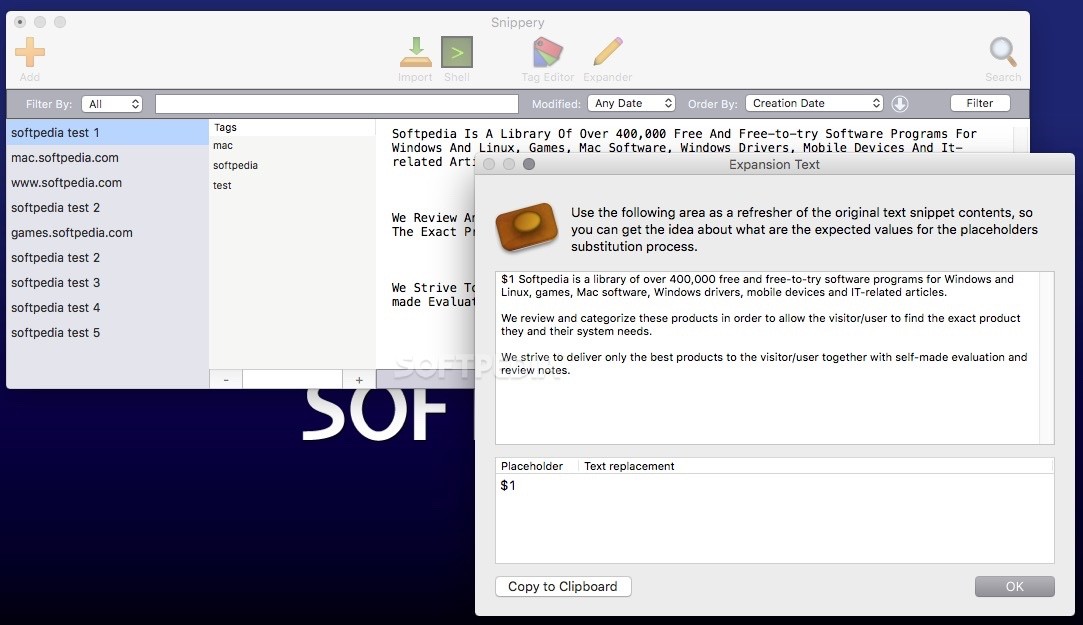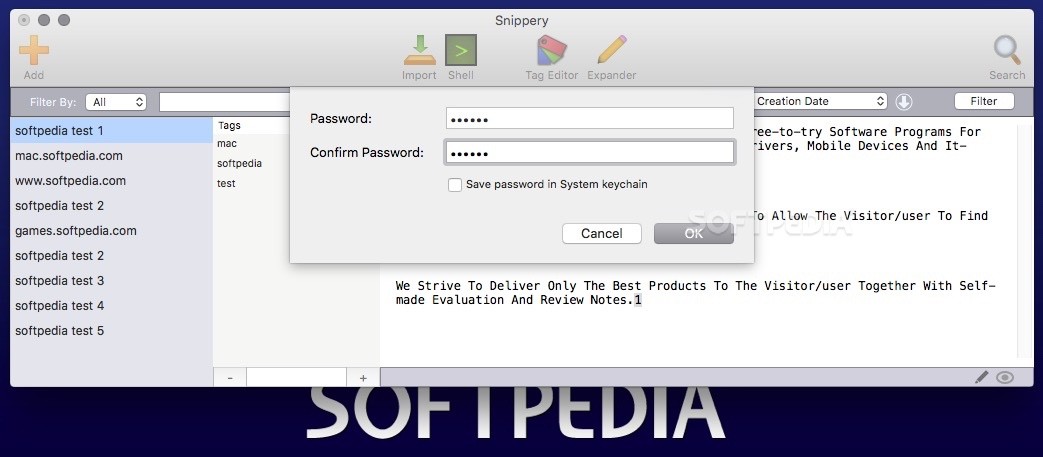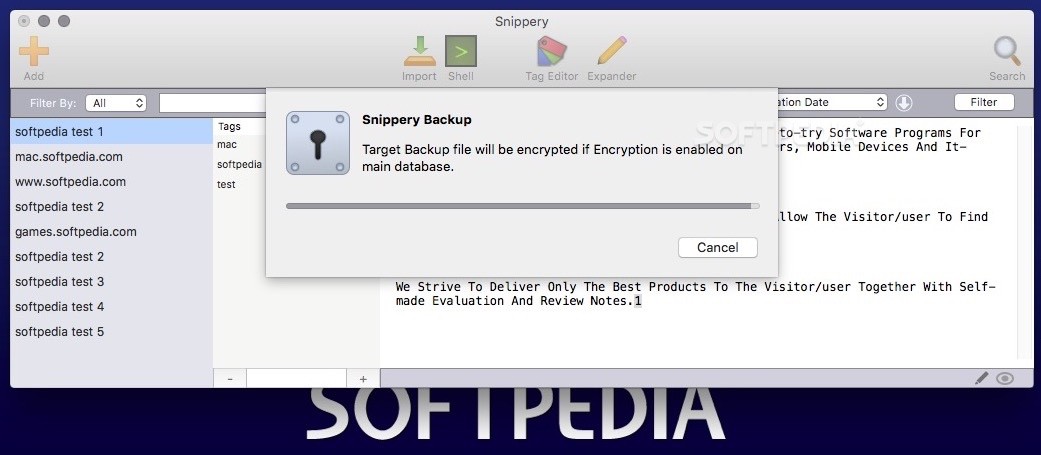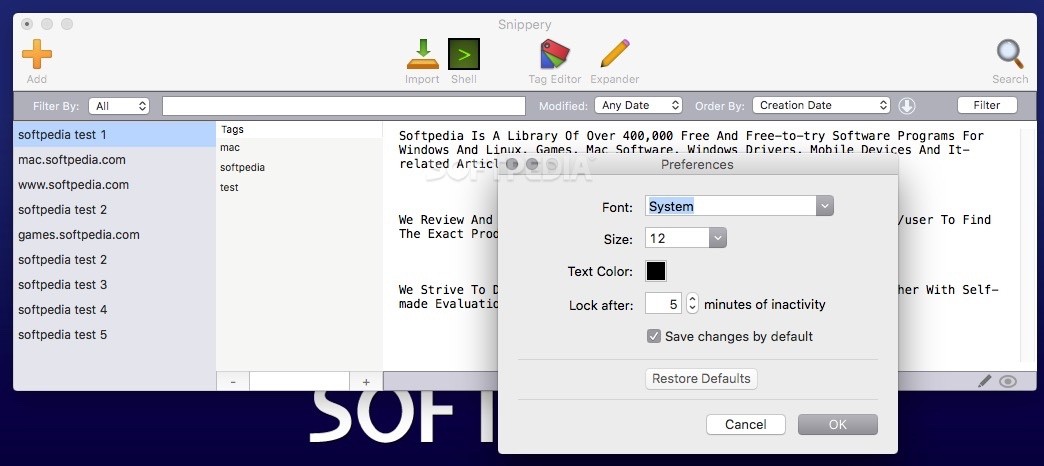Description
Snippery
Snippery is a cool app that lets you create a snippets database where you can store both text and HTML content. It's super handy because you can import content directly from files, and you can tag your entries to keep everything organized.
Create Snippets with Ease
In the main window of Snippery, it's easy to make new snippets. You can either type in your content manually or bring it in from a file or URL. Plus, there's even a built-in Terminal! This means you can create snippets from results of shell commands, which is pretty neat.
Tagging Made Simple
You can add as many tags as you want to each snippet, and there’s an autocompletion feature that makes tagging even quicker!
HTML Preview Feature
If you're pulling snippets from a URL, Snippery will grab the HTML for you. To see what the web page looks like, just open the HTML Preview window by heading to the Window menu or using the Option + Command + P shortcut.
User Security Options
Your data's security matters! If you decide to encrypt your database, Snippery will lock its interface after some time of not being used. You also have the option to lock it with a special hotkey whenever you want.
Text Expander Shortcuts
The app has these really useful text expander shortcuts that help insert common text strings into snippets faster. And if you're dealing with formatting issues, Snippery provides tools for that too! You can add or remove lines, change cases (like making everything uppercase), delete tags, swap characters around – it really helps streamline your workflow.
Easily Search Snippets
The search tool in Snippery works within the currently selected snippet only. If you're looking for something specific across all your snippets, just turn on the Filter toolbar from the View menu or hit Option + F!
A Few Drawbacks but Continuous Improvement
Snippery does a great job managing your snippets easily. Just keep in mind that one feature isn’t working quite right: loading backup files later doesn’t seem to work perfectly yet. But don’t worry! The developers are always working on updates, so any bugs might get fixed soon.
If you're interested in trying out Snippery, it's definitely worth checking out!
User Reviews for Snippery FOR MAC 1
-
for Snippery FOR MAC
Snippery FOR MAC is a versatile app for managing text and HTML snippets, although the backup file loading feature may need improvement.