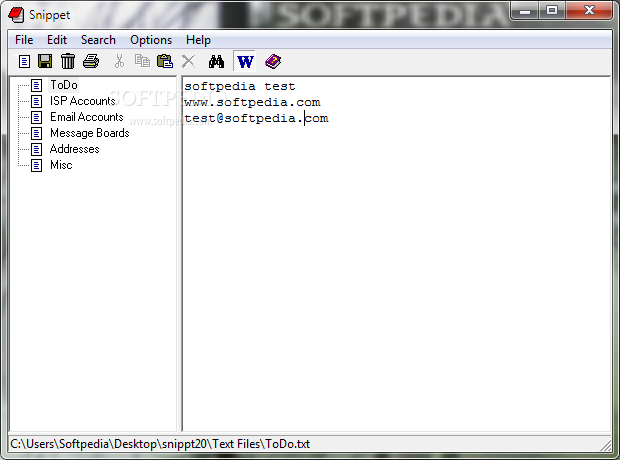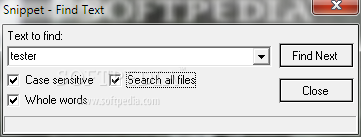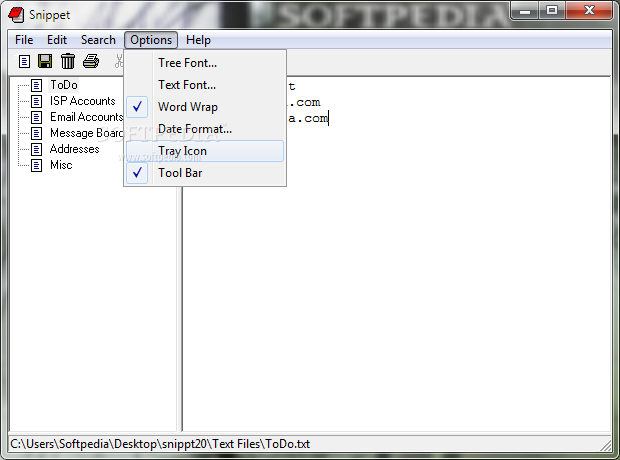Description
Snippet
Snippet is a handy tool for keeping all your notes and ideas in one spot. It might sound simple, but when you have tons of files scattered across your hard drive, finding what you need can feel like searching for a needle in a haystack. Thankfully, Snippet lets you store multiple entries and keep everything organized in one easy-to-use database.
Portable Note Taking
Since Snippet is designed for personal use, it's super portable! You can carry it around on a thumb drive along with all your notes. The best part? It doesn't need installation to work. This means you won't mess with the system registries on any computer you plug it into, so there's no risk of messing up someone else's setup.
User-Friendly Interface
The visuals are straightforward too! Snippet features a classic window frame that houses all its tools. You get a big text pad for writing and a side panel to keep track of all your entries. Creating new notes is as easy as pressing a button, plus you can organize them in a tree structure!
Customization Options
Now, if you're looking to personalize your experience, customization options are limited. You can change the font type, style, and size but not much else—no funky colors here! All items share the same font style throughout the document.
Finding Your Notes Quickly
If you end up with loads of notes and need to find something fast, Snippet has got your back with its built-in search function. Just type what you're after! However, do keep in mind that there's no option to replace text once you've found it.
Saving Your Work
Saving is pretty straightforward too since everything saves locally. Unfortunately, Snippet doesn’t support external file types like TXT. If you want to export your notes, printing is your only option.
Your Go-To Note-Taking Tool
In conclusion, you don't need fancy editors or complex features just to take good notes. Snippet helps with research or any lists you want to create without fussing over complicated settings. You can build an organized database of all your entries easily! Even though customization isn’t extensive, it's still worth giving Snippet a try overall.
User Reviews for Snippet 1
-
for Snippet
Snippet offers a simple yet effective way to organize notes. Its portability and search function make it a handy tool.