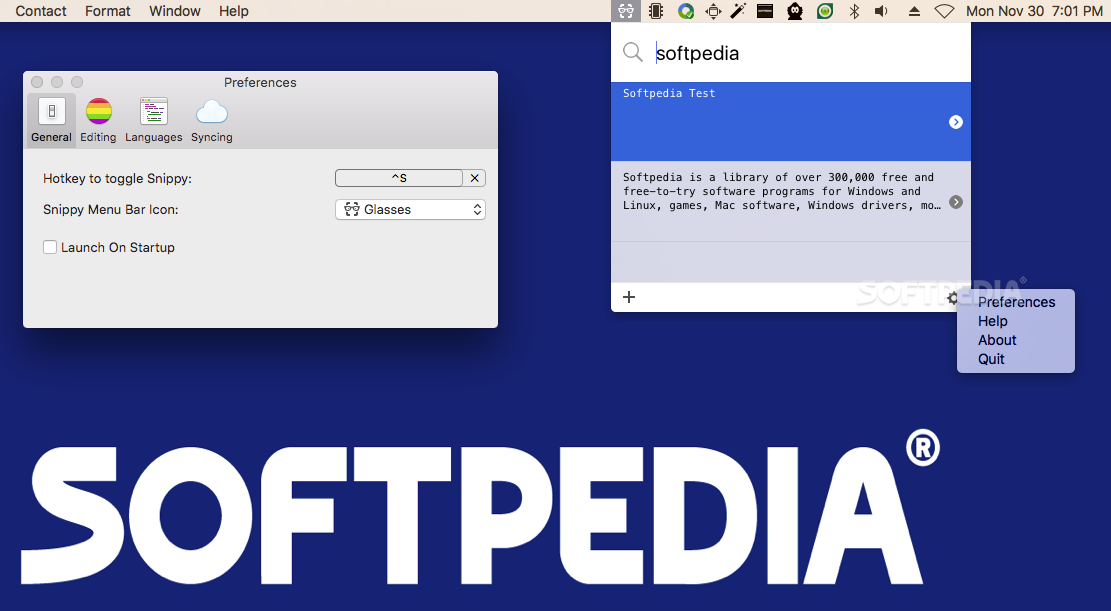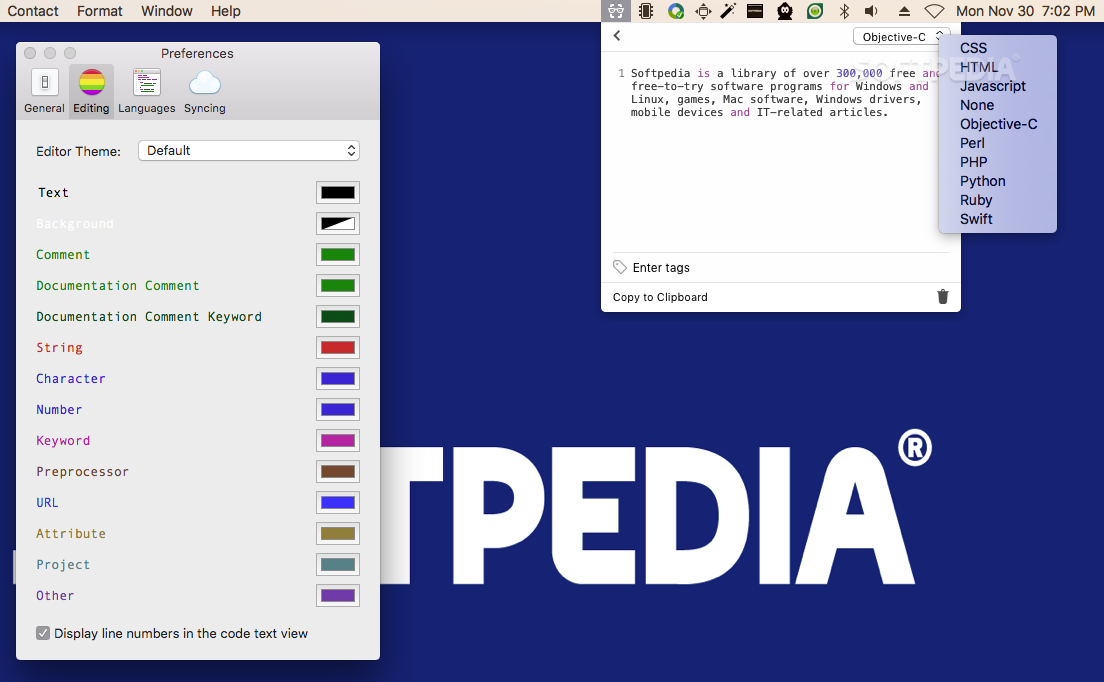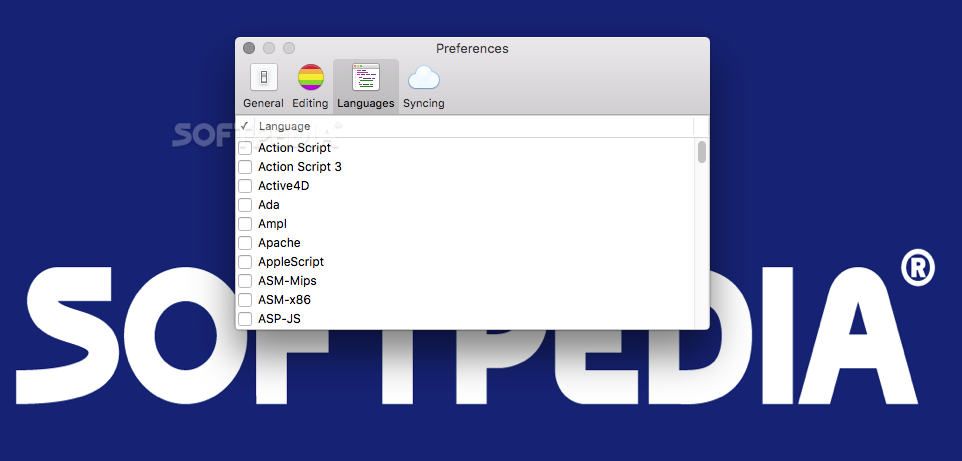Description
Snippy
Snippy is a cool little app for OS X that helps you save time by storing text snippets. If you often type the same phrases or code, this app is perfect for you! It’s super handy for developers too, as it supports many programming languages.
Getting Started with Snippy
Once you install the Snippy app, your first task is to start adding your favorite text snippets into its database. Snippy has a tiny editor where you can easily type in your text and assign tags to keep everything organized.
Selecting Programming Languages
If you’re using code snippets, there’s a drop-down menu that lets you choose which programming language you’re working with. Plus, in the Snippy Preferences window, you can set which languages show up in that menu. How neat is that?
Searching for Your Snippets
A quick note: Snippy doesn’t show all your code snippets in a list. Instead, it has a simple search tool that helps find what you're looking for based on what you type. This makes finding your snippets super easy!
Syncing Across Devices
Even though Snippy doesn't support importing or exporting files directly, it does let you sync your database across all your devices using iCloud. Just make sure to install the Snippy app on each device to access all your data anywhere!
Customizing Your Experience
You can also customize how the editor looks! Choose from some predefined themes or change the color palette to fit your style.
Simplifying Your Workflow
After setting everything up—though it might take a bit of time—Snippy will definitely make things smoother for you. You can copy any snippet from the collection with just one click and use it in whatever application you need!
User Reviews for Snippy FOR MAC 1
-
for Snippy FOR MAC
Snippy FOR MAC is a useful tool for daily text constructions. With multiple programming language support, it's a developer's asset.