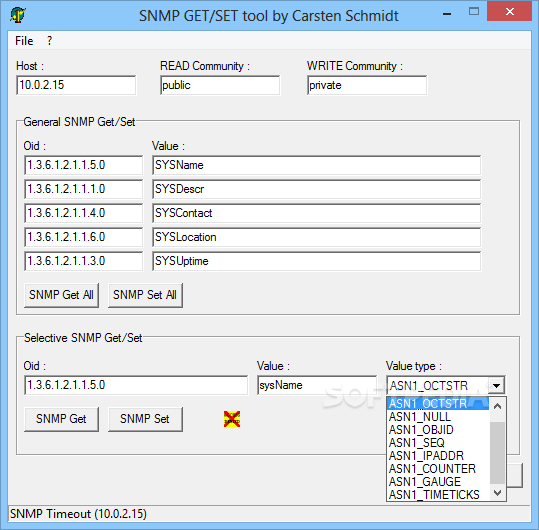Description
SNMPGetSet
SNMPGetSet is a handy little software made to help you grab information about SNMP standard data and even set your own custom values. It works with predefined MIB-2 OIDs and lets you create your own OIDs too. You can use it on Windows XP, 7, and 8.
Easy to Use and Portable
This program is super easy to use because it’s portable! Just open the executable file—there's no setup required. You can even pop it onto a USB flash drive or any other portable device, making it easy to carry around.
No Traces Left Behind
You don’t have to worry about cluttering up your system. SNMPGetSet doesn’t leave traces in your Windows registry or save configuration files, so when you're done, just delete the package you downloaded from the internet.
User-Friendly Design
The interface is pretty straightforward. All the settings are packed into one neat panel. While there isn’t a detailed help manual, you’ll find some quick info about what the program can do in a special window.
Retrieve and Set SNMP Data
You can easily enter details like the host name and input 'Read' and 'Write' community values. Plus, this tool lets you get or set SNMP data right from the main window!
Perform Get and Set Functions
If you need to work with specific OIDs, value types, or just want to see if your actions were successful, this app has got your back! It shows icons for both failed and successful operations. Also, using the 'Read' community gives access to 'Write' and 'Superuser' communities in private MIBs (but only some hardware supports this feature).
Conclusion
In short, SNMPGetSet comes loaded with simple features that make getting and setting SNMP standard info a breeze!
User Reviews for SNMPGetSet 1
-
for SNMPGetSet
SNMPGetSet is a handy utility for managing SNMP data easily. Its portability and compatibility make it a useful tool for networking tasks.