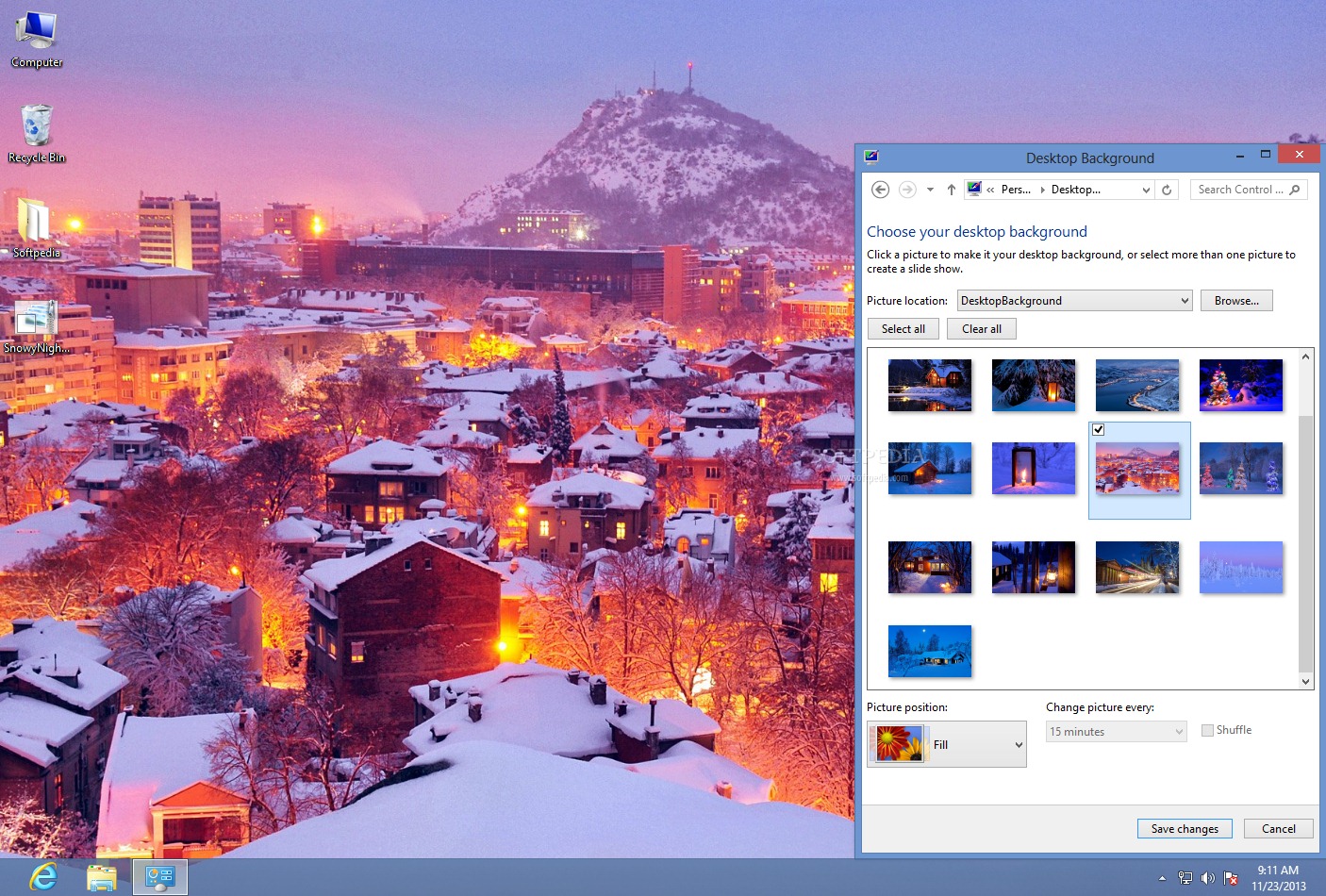Description
Snowy Night Theme
Are you one of those users who enjoy changing your desktop theme frequently to match your mood or the season? If so, Snowy Night Theme is perfect for you, especially if you have a fondness for winter.
Technical Specifications:
- Compatible with Windows 7, 8, and 8.1 (32-bit and 64-bit)
- Simple installation process via double-clicking on the downloaded file
- Changes taskbar color and window borders to dark blue
- Includes various winter-themed wallpapers depicting scenes from around the world
- Option to set a new wallpaper on startup or rotate images every few minutes
Key Features of Snowy Night Theme:
- Immerse yourself in winter landscapes from Finland, Sweden, Norway, Canada, Bulgaria, and Scotland
- Customize your computer's appearance with high-quality images
- Get into the festive spirit of Christmas and New Year's with the cold winter vibes
- Impress friends and family with stunning winter-themed wallpapers
Download Snowy Night Theme for FREE
If you want to give your computer a fresh look that reflects the beauty of winter, download Snowy Night Theme now. It's the perfect way to set the mood for the holiday season and enjoy the mesmerizing images of snowy landscapes.

User Reviews for Snowy Night Theme 7
-
for Snowy Night Theme
Snowy Night Theme is perfect for winter lovers! The dark blue theme and stunning wallpapers are a delightful change for the desktop.
-
for Snowy Night Theme
I absolutely love the Snowy Night Theme! The winter landscapes are stunning and really brighten up my desktop.
-
for Snowy Night Theme
This app is fantastic! The rotating wallpapers keep my computer fresh, and they capture the beauty of winter perfectly.
-
for Snowy Night Theme
Snowy Night Theme is a must-have for winter lovers! The images are gorgeous, and it sets such a cozy mood for my workspace.
-
for Snowy Night Theme
I'm really impressed with this theme. It makes my desktop feel so festive, and the dark blue accents look great!
-
for Snowy Night Theme
What a beautiful theme! I enjoy changing my desktop, and this one truly brings the magic of winter to life!
-
for Snowy Night Theme
Snowy Night Theme is perfect for getting into the holiday spirit. The images are high quality and mesmerizing!