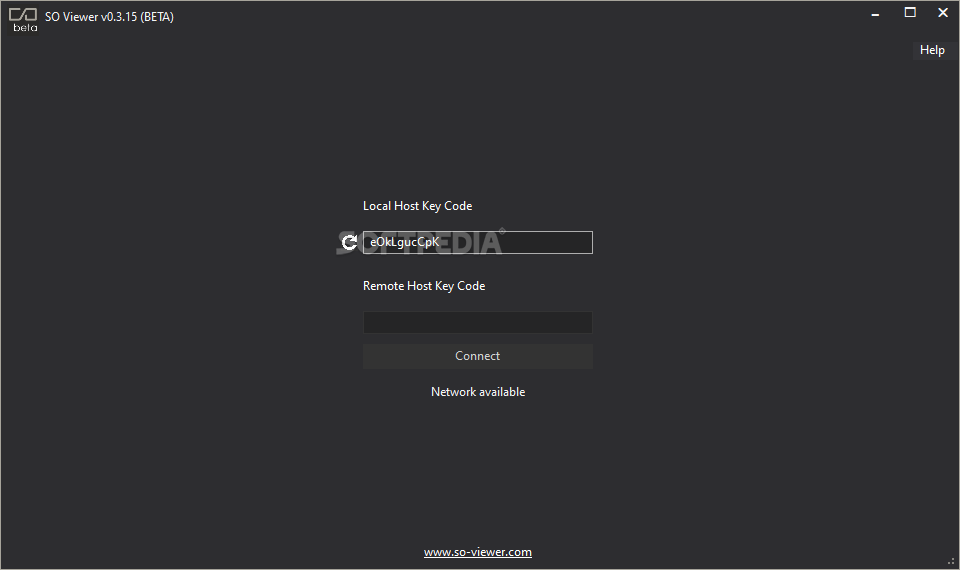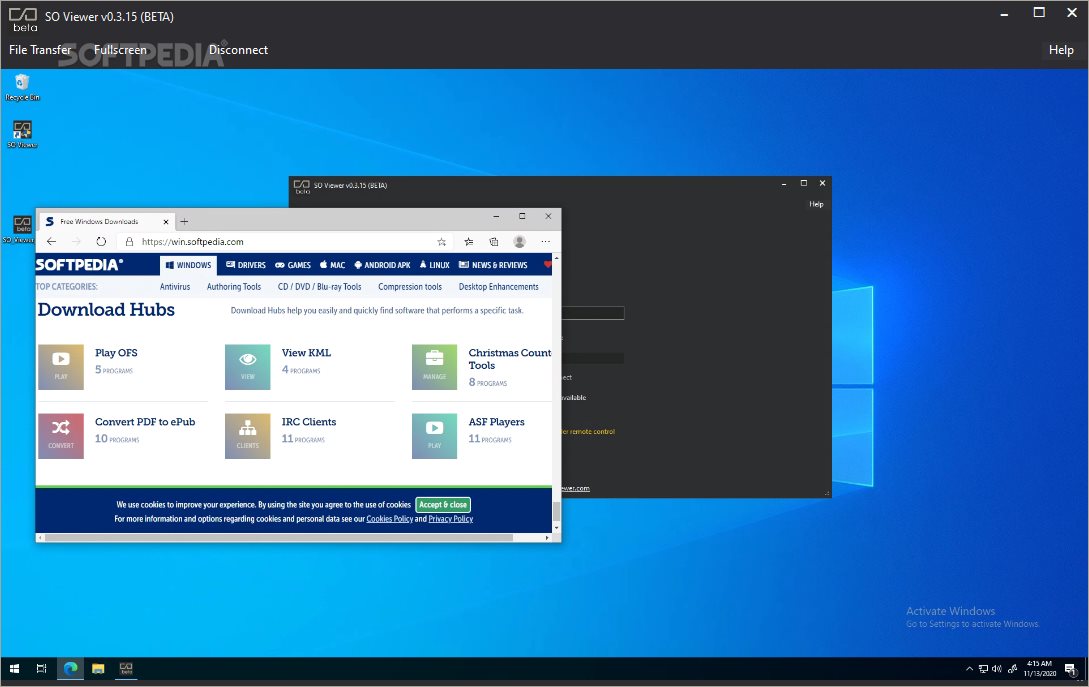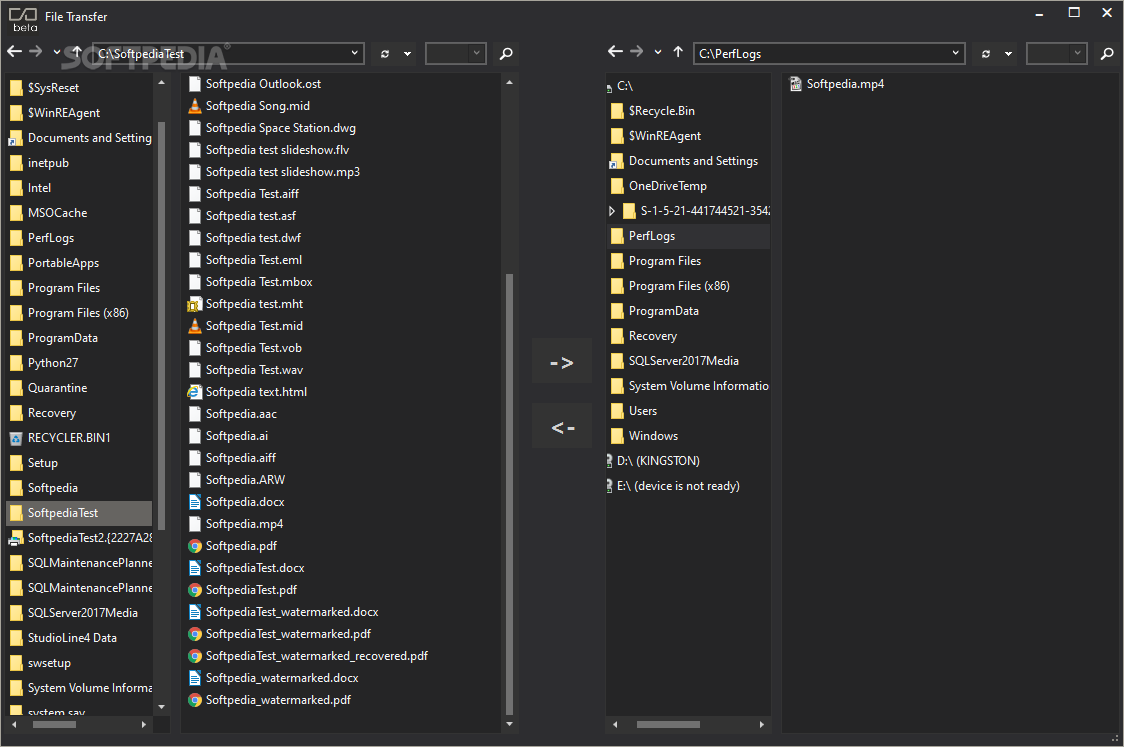Description
SO Viewer
SO Viewer (Smart Oculus Viewer) is a remote-control application that enables accessing a remote computer from anywhere. It allows viewing the remote desktop screen in real-time and interacting with it just like it's your own.
Key Features:
- Real-time remote desktop viewing
- Mouse interaction with remote elements
- Simple setup process
- Elegant and user-friendly interface
- Full-screen mode for enhanced interaction
Technical Specifications:
- File: SO_Viewer_Setup.exe
- Price: FREE
- Publisher: Smart Oculus ltd
- Supported OS: Windows
How It Works:
To use SO Viewer, install it on both the local and remote computers. After a simple setup, you can connect by entering the remote computer's key code. Once connected, you can control the remote desktop seamlessly.
Benefits of Remote Access:
SO Viewer breaks down distance barriers, making remote work and assistance easier. While it may not match top competitors yet, it is a promising solution for remote access and control.
For more information, visit publisher's website.
User Reviews for SO Viewer 1
-
for SO Viewer
SO Viewer provides seamless remote access to computers, bridging geographical gaps. Simple interface, quick setup, and real-time interaction make it a valuable tool.