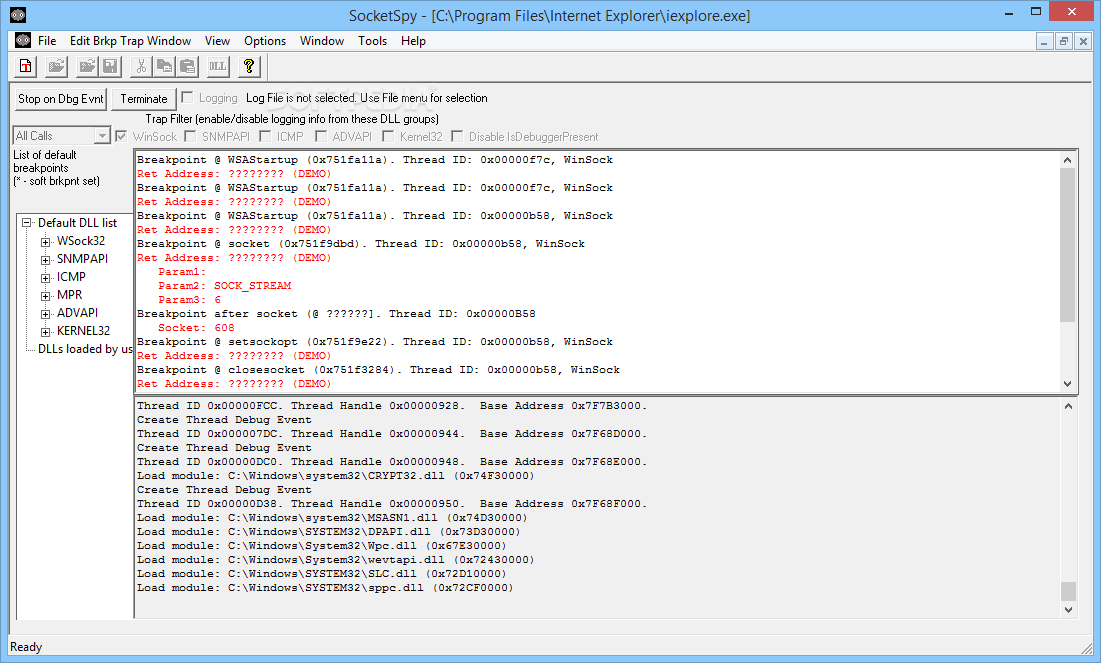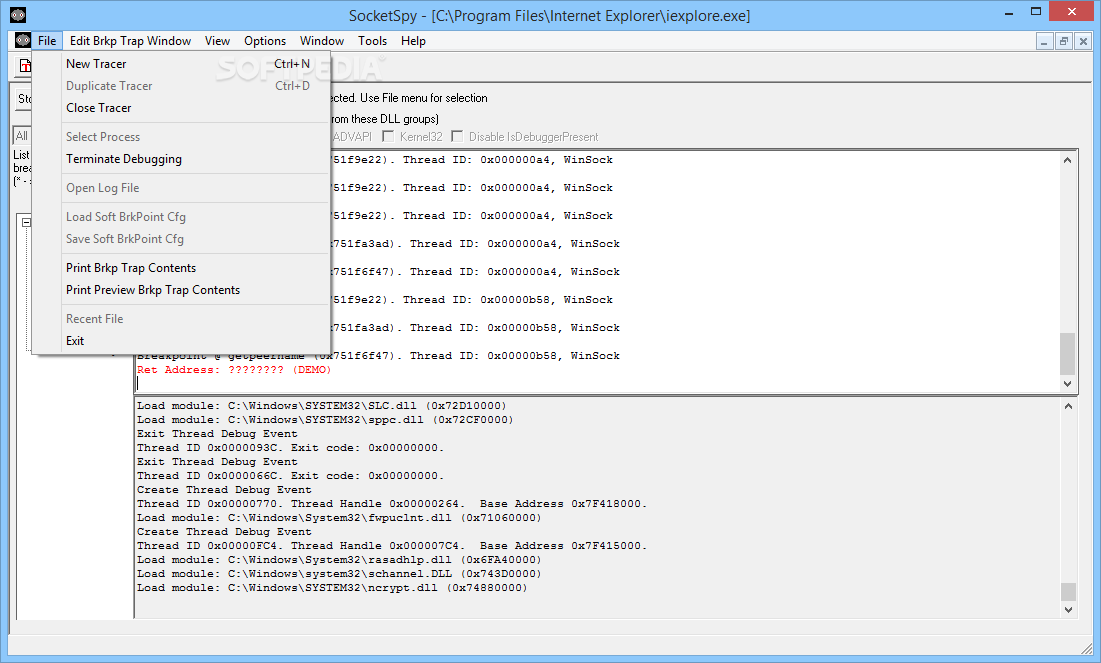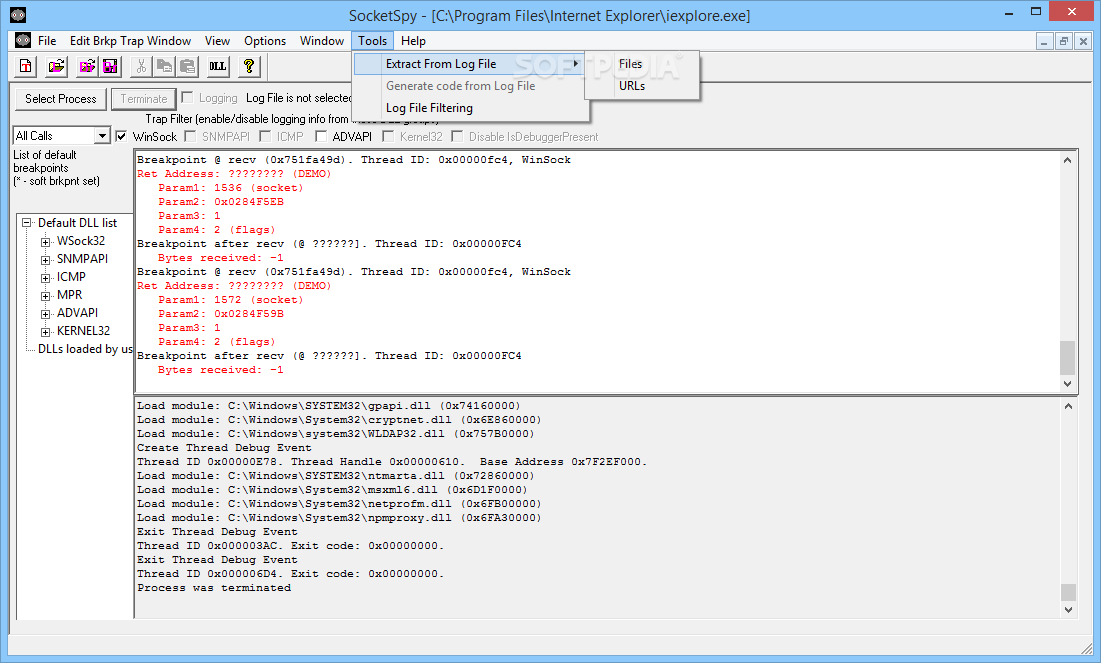Description
Socket Spy
Socket Spy is a handy software tool that helps you keep an eye on system calls and check how Windows applications are behaving. This includes popular programs like Internet Explorer, plus any third-party apps or even your own creations!
How Socket Spy Works
This utility sets up breakpoints for system function DLLs—think of them as softpoints. It works with various dynamic link libraries, not just WSock32.dll. When you’re debugging a program, these softpoints kick in and send event messages that Socket Spy captures and shows you. Just keep in mind that if there are lots of breakpoints, it might slow things down a bit.
Customizing Your Experience
You can make the process faster by customizing the default list of soft breakpoints. To do this, head over to the ‘Options’ menu and pick ‘Default Breakpoint List Config’. It's super easy!
Viewing Data
The info collected by Socket Spy pops up in its main window for you to view right away. If you want to save it for later, you can log it too! Just check the box in Socket Spy’s interface to enable this feature; otherwise, it won’t happen.
Selecting Processes
When it's time to debug, you can choose either a new process or one that's already running. You even have the option to start it suspended if that works better for you.
Running Tasks with Ease
Once you've set everything up, Socket Spy will run your task based on your settings and show the terminal output right in its main window. You’ll get all the important details about breakpoints, ‘Ret Addresses’, and ‘Params’. And don't forget about the lower panel where you'll find a complete log of everything happening during your session!
User Reviews for Socket Spy 1
-
for Socket Spy
Socket Spy offers in-depth system call trapping for efficient app analysis. Customizable soft breakpoints streamline debugging process.