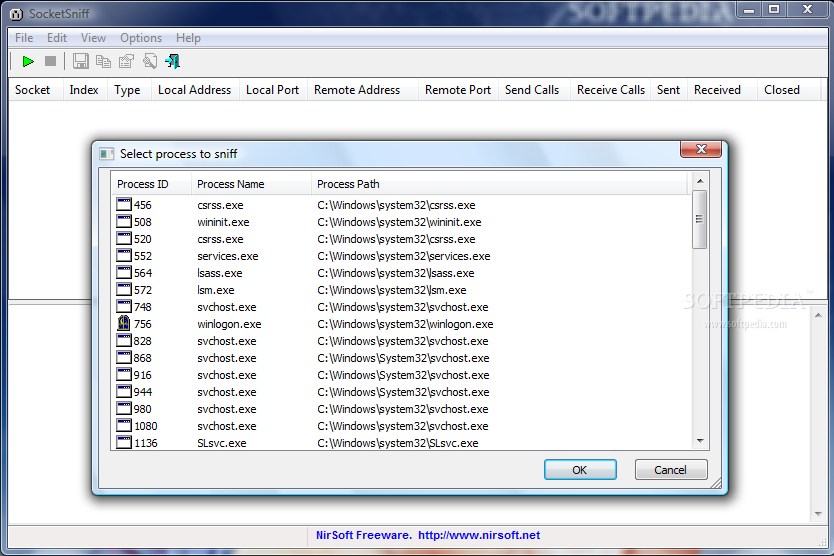Description
SocketSniff
SocketSniff is a handy software tool designed to help you keep an eye on the WinSock (Windows Sockets) activity of any process you choose. Plus, it even creates a neat HTML report for you!
Portable and Easy to Use
The cool thing about SocketSniff is that you don’t have to install it. It’s portable! That means your Windows registry won’t change unless you want it to.
Run It Anywhere
If you drop the program files onto a USB thumb drive or similar device, you can run SocketSniff on any computer just by clicking the EXE file. How easy is that?
Monitor Your Processes
This program shows all the processes running on your computer in a separate window. You’ll see their ID, name, and path clearly listed.
Select and Monitor
Once you pick a process that catches your eye, the WinSock activity will pop up in the main window. And if you want to stop monitoring at any time? No problem! You have complete control over what info you're looking at, including socket type, index, local address and port, remote address and port, and received calls.
Choose Your Socket Type
You can also select which types of sockets to monitor (like TCP or UDP), plus switch up how info is displayed—whether automatic mode, ASCII view or HEX dump.
Search and Copy Features
A search function makes finding what you need super easy! You can copy info straight to your Clipboard or refresh your list with just one click. Want to generate an HTML report? That’s simple too—you can choose exactly what items make it into the report!
User-Friendly for Everyone
In conclusion, while SocketSniff might seem basic at first glance, it's efficient enough for all users—even those who are just getting started. You'll get things done quickly without putting any strain on your computer's performance.
User Reviews for SocketSniff 1
-
for SocketSniff
SocketSniff is a portable, efficient tool for monitoring WinSock activity. Simple yet powerful, suitable for all users with timely results.