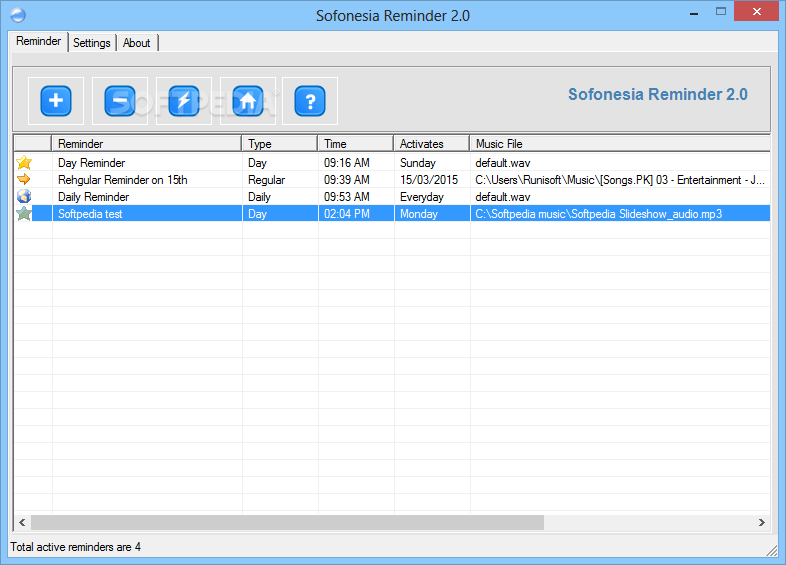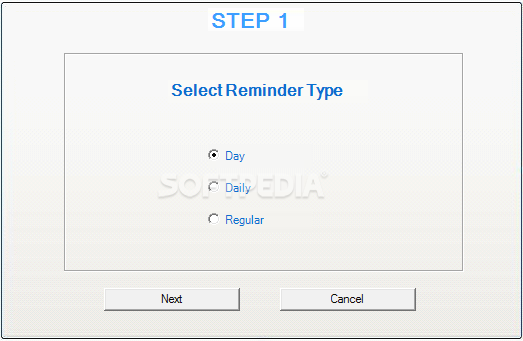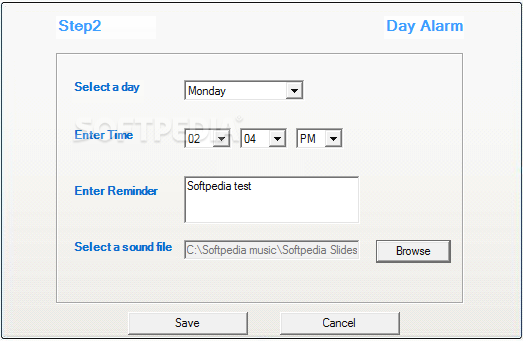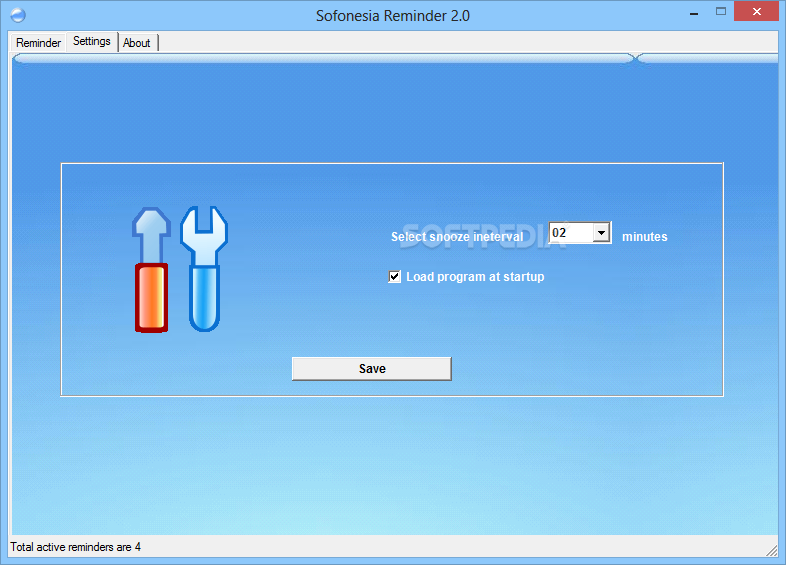Description
Sofonesia Reminder
Sofonesia Reminder is a handy little software tool that helps you keep track of important events by setting up multiple reminders. You can easily customize alarms with your own text and sound notifications, which is super cool!
Simple and Clean Interface
When you open the app, you'll see a clean and simple interface. It shows all your reminders in one spot, making it easy to manage them. You’ll find details for each reminder like its name, type, time, how often it repeats, and any audio notifications you've set.
Edit or Delete Reminders
This tool lets you edit or delete reminders whenever you want. You can create new ones too! Plus, you can quickly check how many reminders you've got set up. There’s no help manual included, but don’t worry! The options are pretty straightforward so you can tweak things without much hassle.
Create New Reminders Easily
Creating a new reminder is super easy! Just pick a specific day of the week or set it to remind you every day. You can also choose a particular date for your alarms to go off. Just enter the time in hours and minutes and select AM or PM—it’s that simple!
Custom Messages and Sounds
If you want to add a personal touch, Sofonesia Reminder lets you type in your own message or even copy-paste from somewhere else. Plus, if you're feeling creative with sounds, you can upload your favorite audio files in MP3 or WAV format straight from your computer.
Additional Configuration Options
There are some cool settings too! You can adjust the snooze interval in minutes if you’d like a little extra sleep. And guess what? You can even set the app to run when Windows starts up—how convenient is that?
Performance at Its Best
Tests show that Sofonesia Reminder works quickly without any errors. It's light on CPU and memory so it won’t slow down your computer while you're using it.
Your Go-To Reminder Tool
If you're searching for an easy-to-use reminder app packed with handy features, give Sofonesia Reminder a shot! It’s perfect for both beginners and pros alike.
User Reviews for Sofonesia Reminder 1
-
for Sofonesia Reminder
Sofonesia Reminder offers a clean interface for setting up multiple reminders with custom text and sound notifications. Simple and efficient for all users.