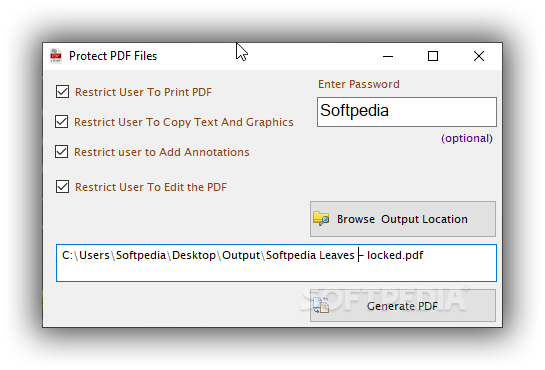Description
Softaken PDF Locker
Softaken PDF Locker is a handy tool for keeping your PDF files safe from prying eyes. We all know it’s best not to store important documents on shared computers, but sometimes we don’t have a choice. If you need to share a machine and want to keep your work documents secure, this app can really help.
Why Use Softaken PDF Locker?
This isn’t just another random software you’d suggest to everyone. There are tons of tools out there for protecting PDFs, but Softaken PDF Locker stands out because it’s super user-friendly! The interface is simple and intuitive, so even if you’re not tech-savvy, you’ll have no problem using it.
Simplified Process for Security
The layout is clean with everything neatly organized in a small window. Securing a PDF takes just a couple of minutes! All you have to do is select the document you want to protect and click the “Secure PDF Now” button. A new tab will pop up showing checkboxes for different restrictions. Just pick what works best for you and choose where to save the locked file!
Password Protection Features
The key feature of this app is definitely password protection. While it's optional, setting up a password can really stop anyone from getting into your files without permission. If you want others to view your PDFs but don’t want them messing with your information, you can set restrictions like blocking printing, editing, copying text or graphics, or even blocking annotations.
In Summary
Softaken PDF Locker helps users either lock their entire PDF with a password or allow access while stopping unwanted actions that could lead to changes or theft of data. It’s an efficient way to keep your sensitive information safe!
If you're looking for an easy way to secure your PDFs, check out Softaken PDF Locker. It's worth giving it a try!
User Reviews for Softaken PDF Locker 1
-
for Softaken PDF Locker
Softaken PDF Locker is user-friendly, making PDF security easy. Password protection feature is crucial for data privacy. Recommended for secure document sharing.