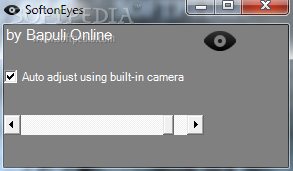Description
SoftonEyes - Screen Brightness Adjustment Software
Overview
SoftonEyes is a user-friendly software program designed to automatically adjust screen brightness, providing a seamless viewing experience. With its portable nature, users can skip the complex installation process, ensuring no registry or hard drive updates without approval.
Key Features
- Portable software
- Easy screen brightness adjustment
- Minimal and clear-cut interface
- Manual and automatic brightness settings
- Low resource usage
Technical Specifications
- Price: FREE
- Publisher: Bapuli Online
- System Requirements: Windows OS
- File Size: Lightweight
- Interface: User-friendly
Efficient Screen Brightness Adjustment
SoftonEyes allows users to manually adjust screen brightness with a slider bar or opt for automatic adjustments through a simple checkbox. The software ensures a comfortable viewing experience without straining the computer's performance, thanks to minimal CPU and memory usage.
Portable and Convenient
By storing SoftonEyes on an external device like a USB flash drive, users can carry the program wherever they go, enabling easy access and screen optimization on any PC. The intuitive interface and non-obtrusive design make it suitable for users of all experience levels.
Reliable Performance
During testing, SoftonEyes proved to be a reliable and stable software solution with no reported bugs, errors, or crashes. While efficient in its current state, regular updates could further enhance its functionality and performance.
User Reviews for SoftonEyes 1
-
for SoftonEyes
SoftonEyes offers easy screen brightness adjustment. Portable utility with minimal interface. Efficient but needs update for better response time.