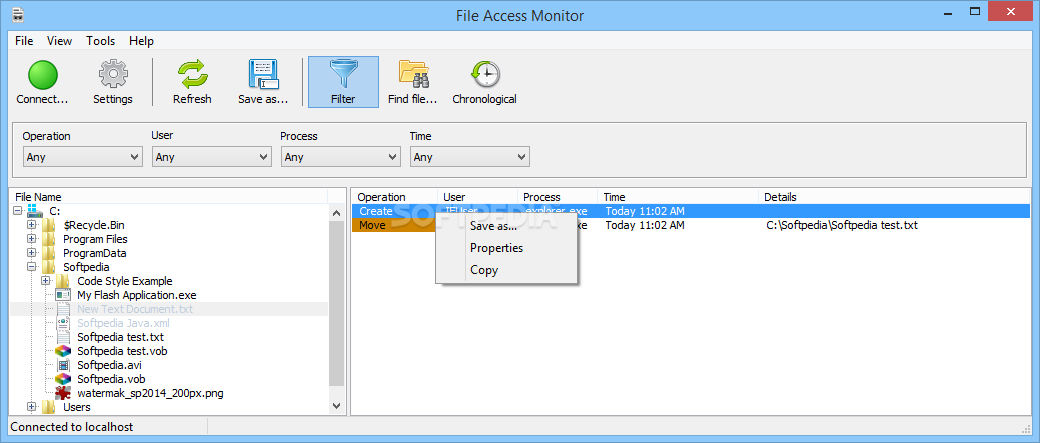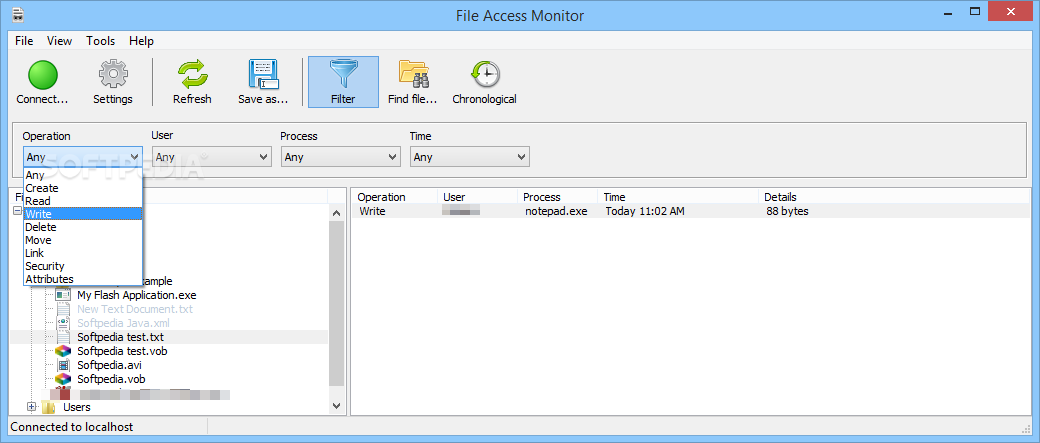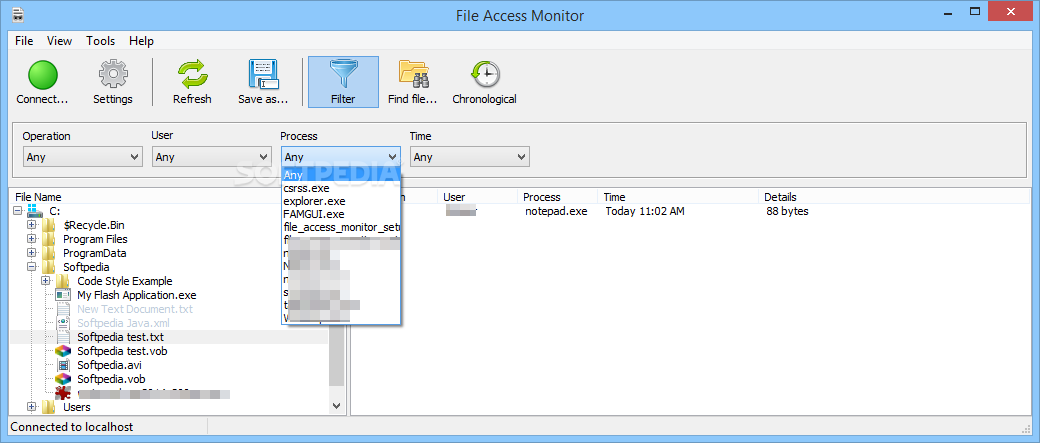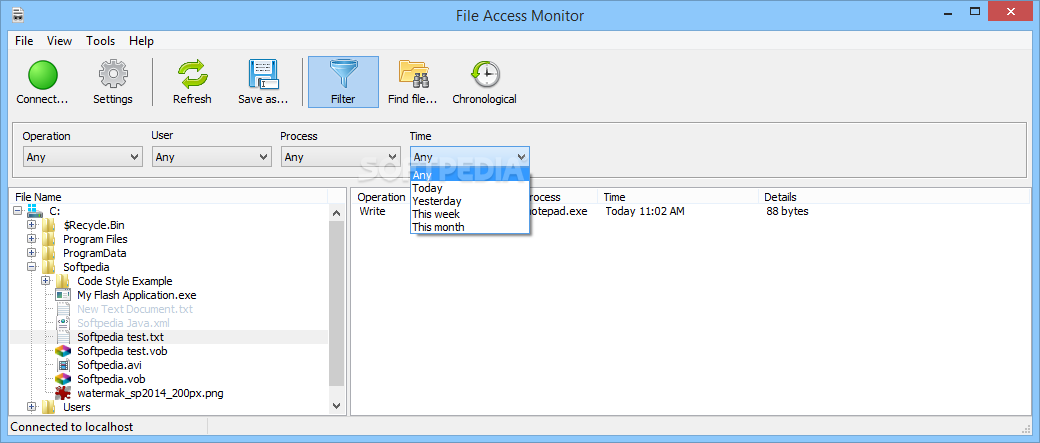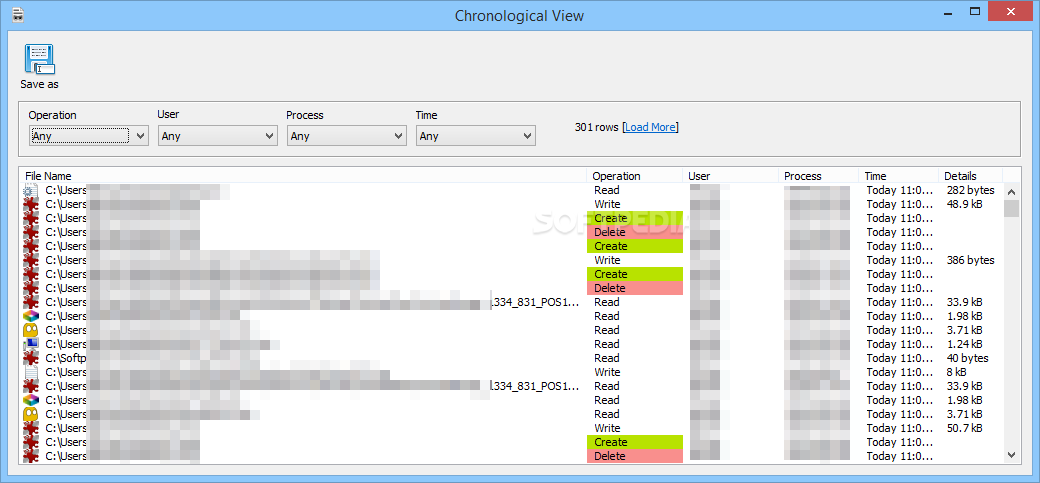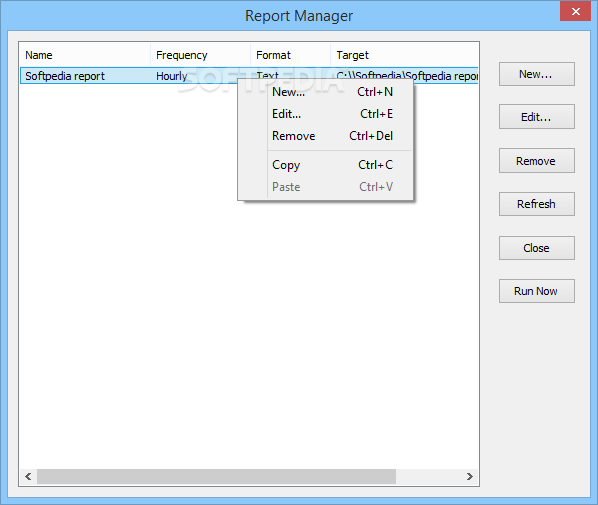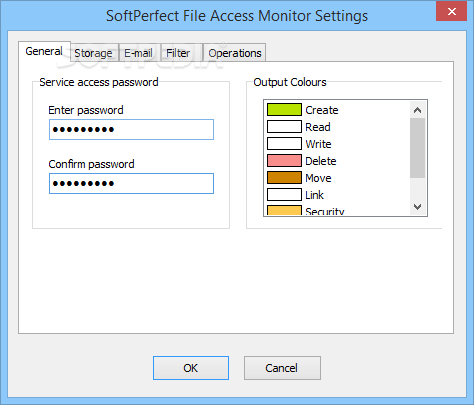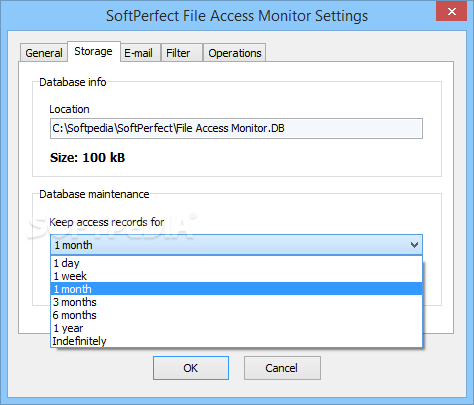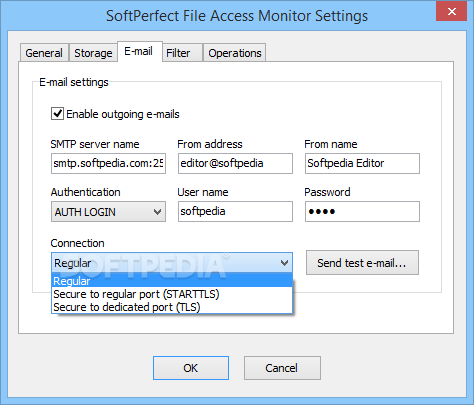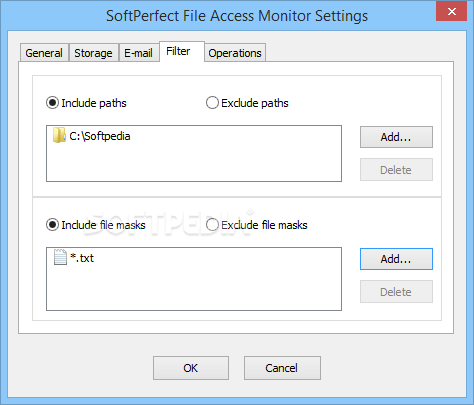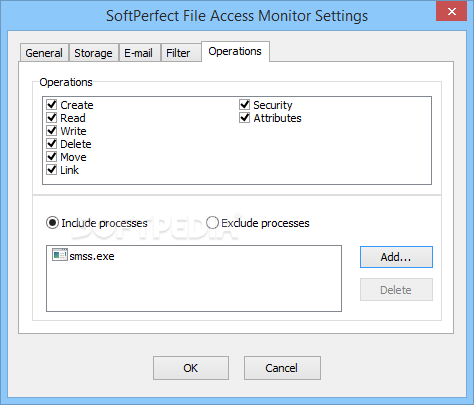Description
SoftPerfect File Access Monitor
SoftPerfect File Access Monitor is a handy tool for anyone sharing their computer with others. Have you ever noticed your files mysteriously moved, deleted, or changed? It can be super frustrating! Whether it's a careless coworker or something more serious like a virus, this software helps you figure out who’s been messing with your stuff.
Keep Tabs on Your Files
This software lets you keep an eye on all the changes happening to files on your local drives or servers. First things first, when you start using it, you'll need to enter a hostname and password. If you’re just watching over your own computer, the default setting of localhost without a password works perfectly. But if you're monitoring multiple machines, you'll want to input the IP address and password for each one.
User-Friendly Interface
The app has a clear double-panel interface that makes it easy to see file changes at a glance. One neat feature is how it highlights different types of changes in various colors. This really saves time when you're tracking multiple modifications! Just remember, you'll need to refresh the app now and then to catch up on any recent changes—it's a small hassle but worth noting.
Customize Your Monitoring
You can set the application to monitor specific changes made by local users. This is super useful if you're looking to detect unauthorized actions or security issues on your file server. Plus, you can filter results based on specific time periods—perfect for tracking down what happened when!
Stay Informed with Notifications
If you can't always be checking the app, no worries! You can configure it to send regular reports or notifications straight to your email whenever there are changes made. It’s a great way to stay updated without being glued to your screen.
A Must-Have Tool
SoftPerfect File Access Monitor packs powerful features that allow you to monitor all modifications done on your system or server along with details about which user or process made those changes. If you're ready to take control of your files and protect them better, download SoftPerfect File Access Monitor today!
User Reviews for SoftPerfect File Access Monitor 7
-
for SoftPerfect File Access Monitor
SoftPerfect File Access Monitor offers comprehensive file tracking with intuitive interface. Useful for detecting unauthorized operations and monitoring changes effectively.
-
for SoftPerfect File Access Monitor
SoftPerfect File Access Monitor is a lifesaver! It helps me track file changes effortlessly.
-
for SoftPerfect File Access Monitor
I love how intuitive this app is. Monitoring file modifications has never been easier!
-
for SoftPerfect File Access Monitor
This tool is fantastic for keeping tabs on file activity. Highly recommend it for shared computers!
-
for SoftPerfect File Access Monitor
A must-have app for anyone sharing their PC. The features are powerful and very user-friendly!
-
for SoftPerfect File Access Monitor
SoftPerfect File Access Monitor provides great peace of mind, knowing I can track all changes efficiently.
-
for SoftPerfect File Access Monitor
Excellent app! The color-coded changes make it so easy to see what's happened at a glance.