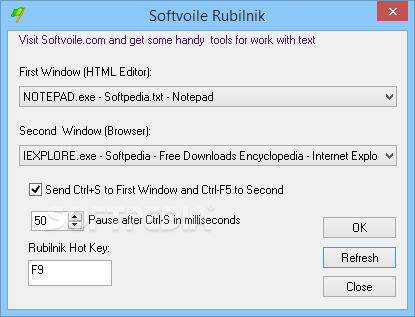Description
Softvoile Rubilnik
Softvoile Rubilnik is a handy tool for web developers who often juggle between their specialized HTML editor and a standard web browser. You know how it can be a hassle to keep switching back and forth, right? Sometimes, your desktop gets so cluttered that finding the right window feels like a treasure hunt!
Save Time with Softvoile Rubilnik
This software makes life easier by letting you switch between your HTML editor and web browser using just a hotkey. It even saves your work and refreshes the webpage for you! Imagine cutting out all that clicking and searching—it’s like having an assistant right on your computer.
Easy Installation Process
The installation is super simple and won’t take much time at all. Even if you're not tech-savvy, you'll appreciate its clean, user-friendly design. Once you set it up, you can send Softvoile Rubilnik to the system tray while you dive into your projects.
Configurable Hotkeys
The best part? You can use the global hotkey to switch between windows no matter what you're working on. The app automatically finds all open windows for you; just pick your HTML editor and browser from two drop-down lists. If they’re not showing up, don’t worry! Just click the Refresh button.
Effortless Workflow
With Softvoile Rubilnik, switching from one app to another is as easy as pressing a configurable hotkey. Plus, it can save your HTML project and refresh your current tab in the browser—all without interrupting your flow!
Customize Your Experience
You even have options! You can add a delay after saving or turn off the save function entirely if that’s more your style. This little program is small but packs quite a punch when it comes to making your work smoother.
If you're looking for something reliable that won't hog space on your screen, download Softvoile Rubilnik. It’s designed to run quietly in the background while keeping everything organized at your fingertips.
User Reviews for Softvoile Rubilnik 1
-
for Softvoile Rubilnik
Softvoile Rubilnik streamlines web development tasks with its automatic switching between HTML editor and browser. User-friendly design and efficient hotkey operation.