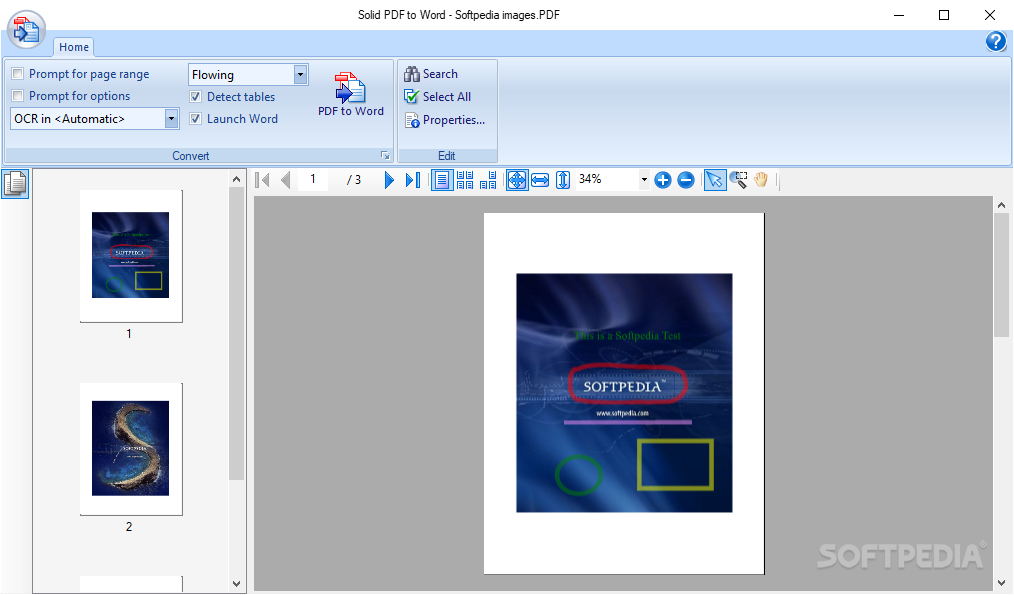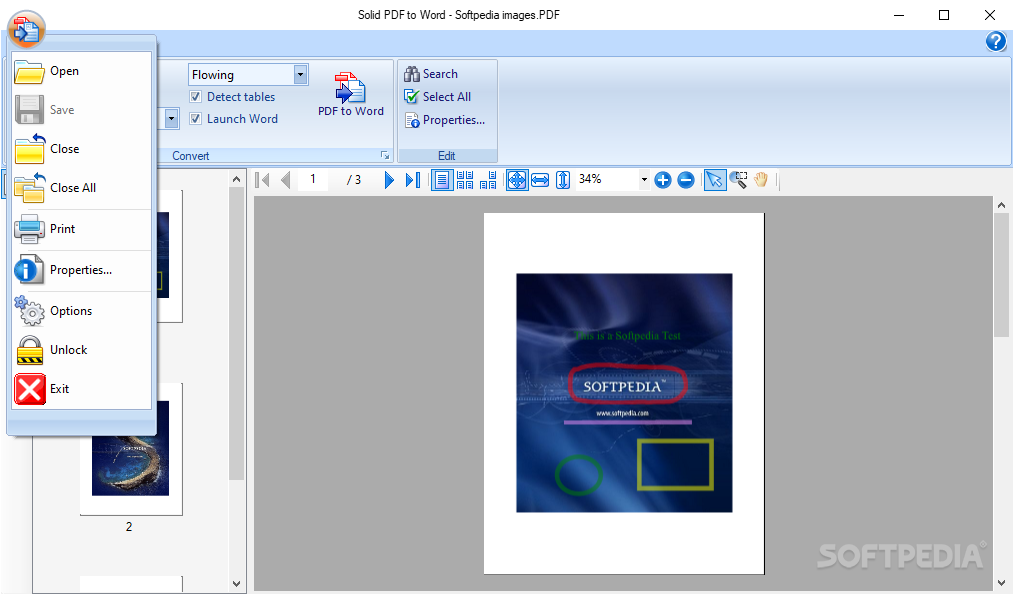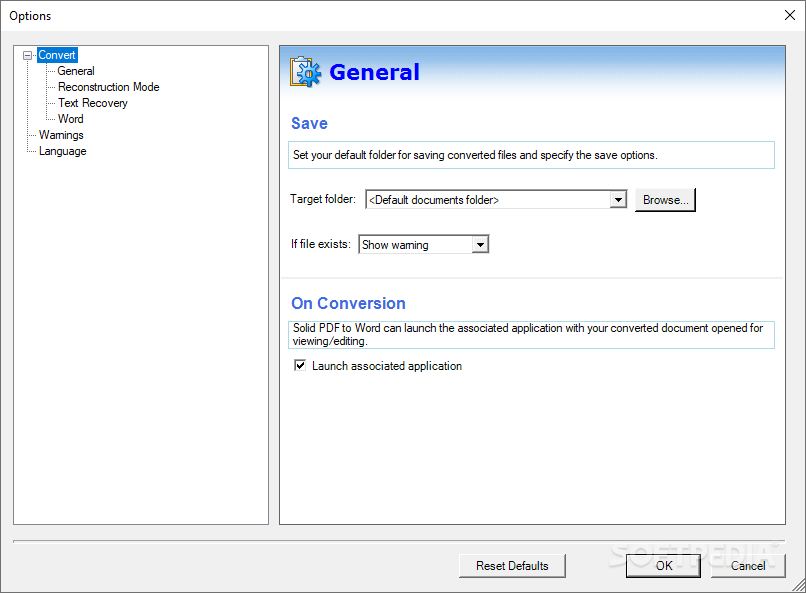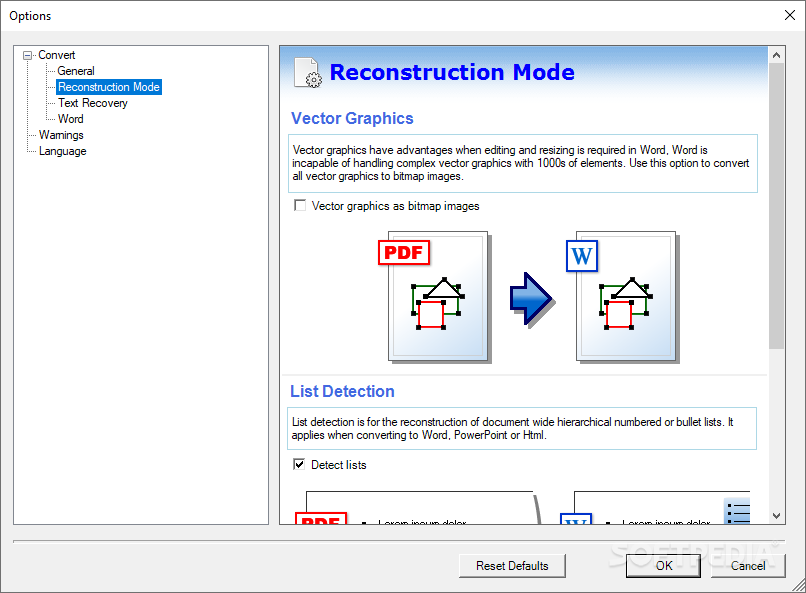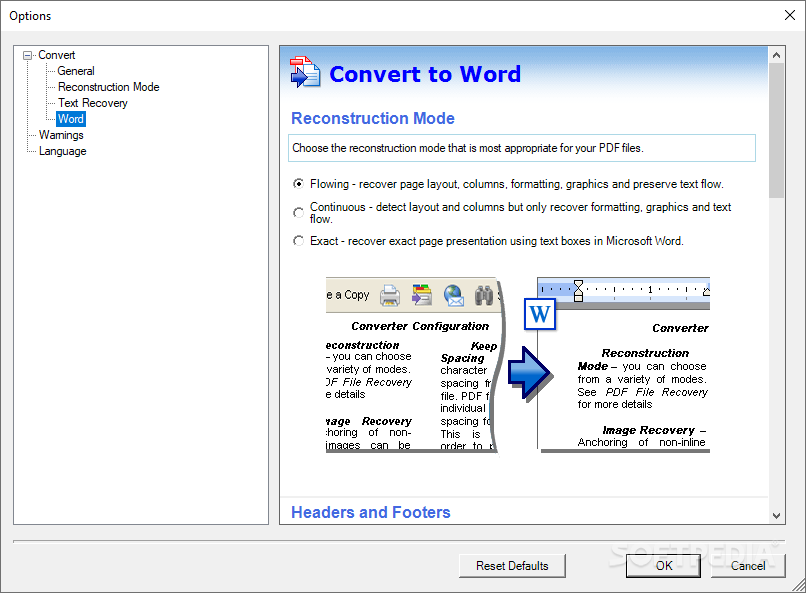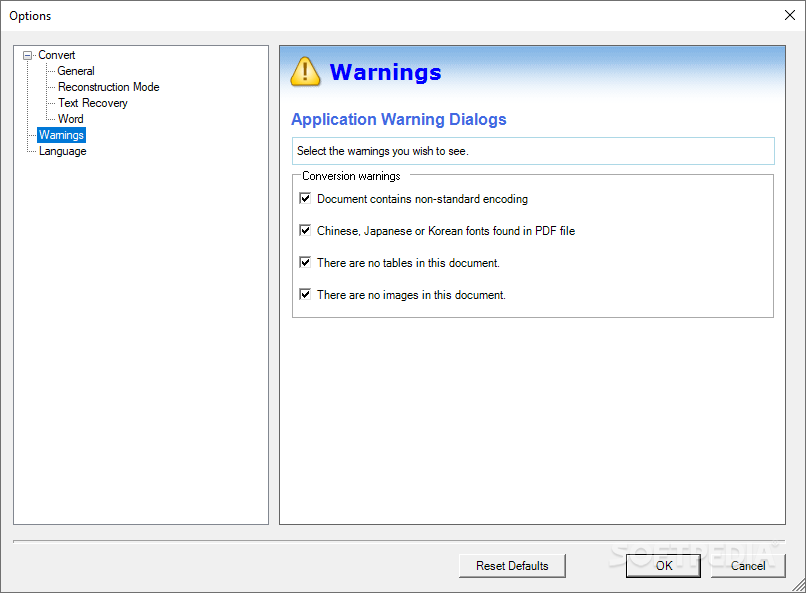Description
Solid PDF to Word
Solid PDF to Word is a super handy software that makes it easy for you to convert your PDF files into Microsoft Office-friendly formats. Whether you're looking to change things up for a school project or work presentation, this tool has got your back!
Easy User Interface
The application has a simple and friendly user interface. It kind of looks like the Office suite with its ribbon layout that shows all the main features and options right at your fingertips. You won’t be scratching your head trying to figure out how to get started.
Quick Conversion Options
When you open the program, you’ll see a start screen where you can easily load a PDF file. If you want, you can pick specific sections to convert into DOCX or RTF format. But if you're dealing with whole documents, just load them up in Solid PDF to Word, hit a few buttons, and voilà – your files are ready!
Zoom In for Detail
The tool lets you open any PDF file and flip through the pages. With the zoom feature, you can take a closer look at the text so you'll know exactly what needs converting.
Selecting Text Made Easy
If there’s just one paragraph you need, no problem! Just use your mouse to highlight that part, right-click on it, and select ‘PDF to Word’ from the menu. It’s as simple as that!
Custom Output Options
Solid PDF to Word also gives you some cool output options. You can choose where to save your converted files and set rules for overwriting any existing ones. Plus, it offers different settings for vector graphics and text recovery using OCR technology.
User-Friendly Experience
You can decide how the text will look after conversion too! Choose between flowing text or keeping everything exact—headers, footers, and even notes can be included or excluded based on what you prefer.
Overall, Solid PDF to Word is a reliable tool that makes converting PDFs into DOCX or RTF formats easy while keeping everything as close as possible to the original content.
User Reviews for Solid PDF to Word 1
-
for Solid PDF to Word
Solid PDF to Word offers a user-friendly interface with efficient conversion tools. It's reliable and preserves text integrity.