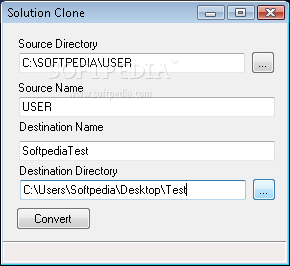Description
Solution Clone
Solution Clone is a handy little tool that helps you clone your existing solutions. It's super easy to use! You can rename the solution as you clone it, and it’ll also update all the references in the different files automatically. No need to stress about renaming everything manually!
What Files Does Solution Clone Work With?
Right now, Solution Clone knows how to handle several types of files in your projects. It doesn't just rename and move them; it updates any old solution names inside those files as well. Here’s a quick list of the file types it works with:
.sln- Visual Studio Solution Files.vbproj- Visual Basic Project Files.csproj- C# Project Files.build- Build files used by NAnt and other build tools.nant- NAnt scripts for builds.log4net- Log4Net settings file used with BizTalk Deployment Framework.btdfproj- BizTalk Deployment Framework Projects.xml- XML files for handling any other data included in your project.
Why Use Solution Clone?
This application really simplifies the cloning process for developers. Instead of spending time updating filenames and references one by one, you can let Solution Clone do all that work for you! It makes managing projects so much smoother.
Get Started with Solution Clone!
If you're ready to give it a try, check out this link to learn more: Download Solution Clone!
User Reviews for Solution Clone 1
-
for Solution Clone
Solution Clone is a handy tool for renaming and cloning solutions with ease. Saves time and effort in updating file references.