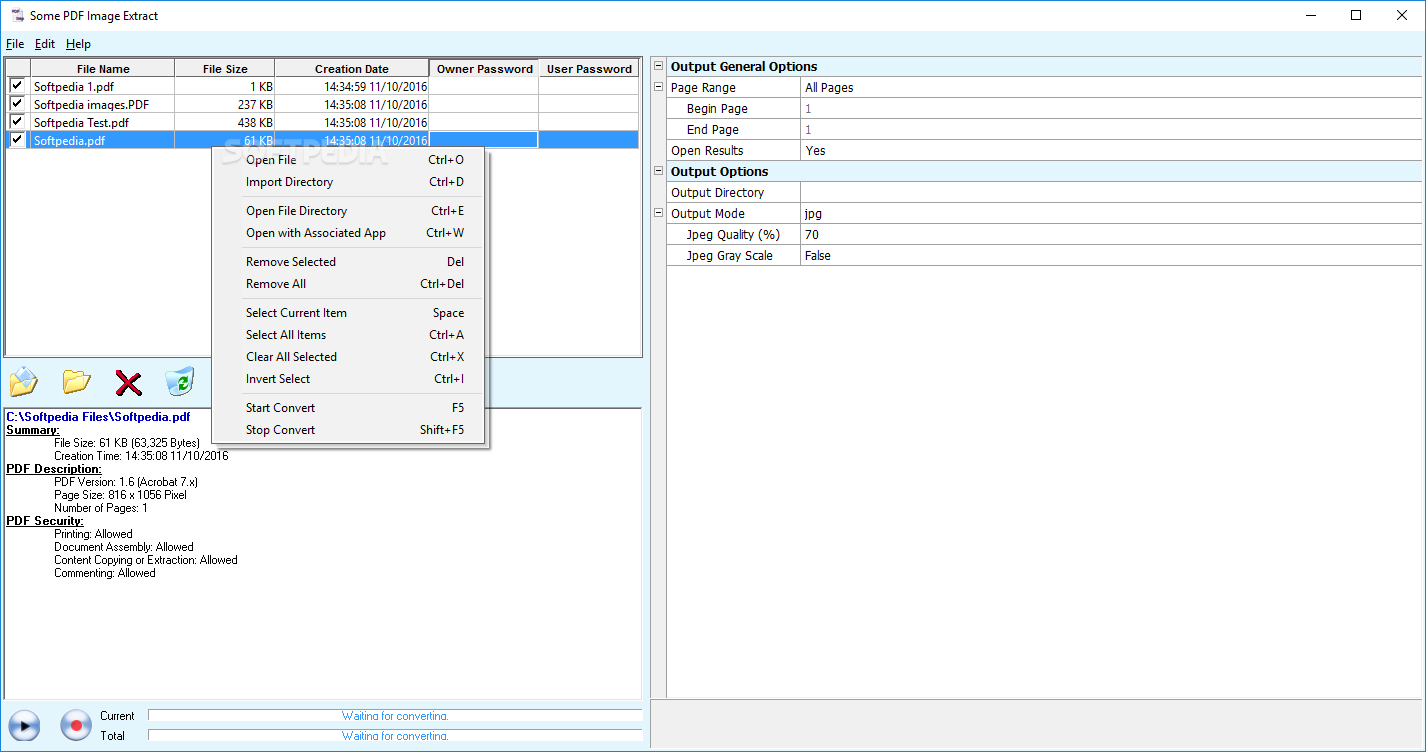Description
Some PDF Image Extract
Some PDF Image Extract is a handy program that helps you pull images from PDF documents. It’s super easy to use and supports lots of output formats. You can even choose specific page ranges for extraction, which is pretty cool!
Simple Interface for Easy Use
The application has a clean and straightforward interface. You can import files or folders by using the file browser—just note that dragging and dropping isn’t available, but it does let you process multiple files at once!
Check Your File Details
In your queue, you can see important details like the size, creation date, and if a password is needed to access the file. All you need to do is set where you want the images to go and choose your format before hitting start.
Customizable Extraction Options
You also have options to select which pages to extract from, set up the tool to open the output folder after extraction, pick JPEG quality settings, and even switch to grayscale mode. Plus, if you ever want a fresh start, you can restore all settings back to default anytime.
Performance and Reliability
This program gets tasks done quickly while using just a moderate amount of system resources. During our tests, we didn’t run into any errors; Some PDF Image Extract didn’t freeze or crash at all! And there’s a helpful online guide if you need it.
A Little Quirk
However, there’s one annoying issue we found. Sometimes it doesn’t extract images even though there’s no error message (the output folder ends up empty). This seems random but usually gets fixed by selecting “Reset all options” from the “File” menu—even if you haven’t changed anything!
The Bottom Line
Overall, Some PDF Image Extract is a solid choice for easily getting graphics out of PDFs. Just keep in mind that little glitch—it makes things feel less stable than they should be.
User Reviews for Some PDF Image Extract 1
-
for Some PDF Image Extract
Some PDF Image Extract is a great tool for extracting images from PDFs with various output options. User-friendly interface and efficient processing.