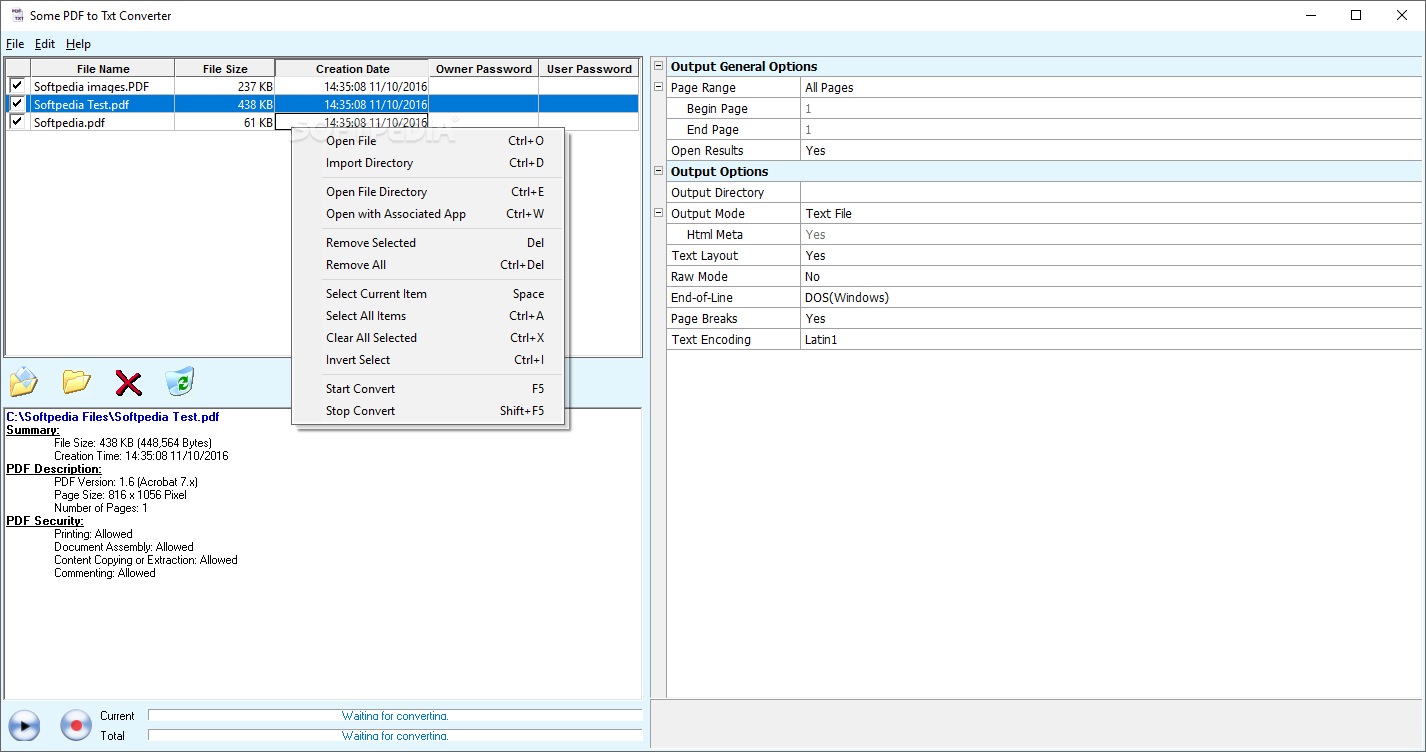Description
Some PDF to Txt Converter
Some PDF to Txt Converter is a handy tool that helps you turn your PDF documents into TXT files. But guess what? It can also convert them into HTML! How cool is that?
Easy Interface for Everyone
This software has a super simple interface. You can easily import your PDFs using the file browser, but keep in mind that the 'drag and drop' feature isn't available right now. No worries, though—batch processing is totally allowed, so you can work on multiple files at once!
Check Your Files with Ease
Once you add your PDFs to the queue, you'll see all the important info like the name, size, creation date, and even the owner's details. Plus, if there's a master password on any PDF, you'll know it!
Customize Your Conversion
You can set where you want to save your converted files and choose between different formats. Want to pick specific pages? You can do that too! Just set the beginning and end pages along with your preferred output mode and text encoding.
Convenient Features Just for You
This tool has some nice features! For instance, it can automatically open the output folder when it's done converting. You can also choose to preserve the original text layout and even add page breaks if needed. And if you ever feel like tweaking things back to how they were originally set up? There's an option for that too!
User-Friendly and Low Resource Usage
The program doesn't take up much of your computer's resources at all. It even offers a quick online help guide with helpful snapshots! Most tasks finish quickly; however, we did notice some hiccups when using Windows 7—like issues with batch conversion due to text encoding errors.
A Few Drawbacks
The layout in the output files is decent but not perfect. For example, special characters from non-English languages might not convert properly when going from PDF to HTML. Still, we recommend giving Some PDF to Txt Converter a try yourself—it might just be what you're looking for!
User Reviews for Some PDF to Txt Converter 1
-
for Some PDF to Txt Converter
Some PDF to Txt Converter offers straightforward PDF to TXT conversion with basic customization options. Resource-efficient but may have encoding issues.