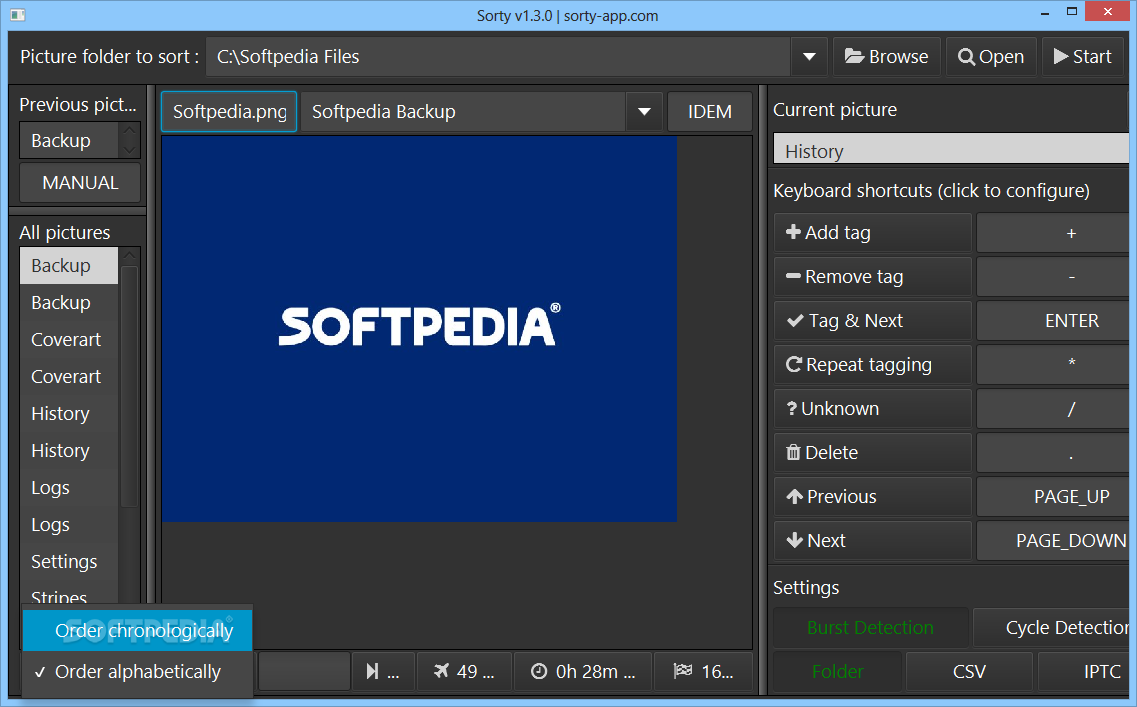Description
Sorty
Sorty is a super friendly and powerful photo organizing app that helps you sort through hundreds, or even thousands, of pictures every hour. If you're a photographer, graphic artist, or someone who deals with a lot of images daily, this tool is just what you need! With Sorty, you can easily sort and tag thousands of photos in no time.
The Power of Sorty for Photographers
This reliable Java-based software is built to save you from the hassle of sifting through endless pictures. No more wasting time! Sorty has cool features for viewing and tagging your images, plus it supports keyboard shortcuts to speed things up.
Speeding Up Your Workflow
If you're a photographer capturing tons of frames at events or working on animated films, you'll appreciate how fast Sorty lets you sort your images. You can quickly view them one after another and organize them into different folders by assigning tags. It’s all about making your workflow smoother!
Managing Your Pictures with Ease
Sorty makes it easy to manage pictures from any source folder. You can create new sub-folders based on specific tags. Each sub-folder corresponds to a tag, so sorting becomes a breeze! Plus, if a picture needs multiple tags? No problem! It’ll automatically duplicate and move accordingly.
Customizable Slideshows
You can set up picture slideshows in either chronological or alphabetical order—whatever floats your boat! The program shows tags for the current pics as well as previously processed ones. Thanks to keyboard shortcuts, adding or removing tags is quick and easy!
Stay In Control with Progress Tracking
Sorty even calculates how much time is left while you’re organizing your photos based on your speed. There's also a handy progress bar that shows how far along you are in the task. If you've shot bursts of photos, it can automatically tag them all with the name of the first image—how cool is that?
Easily Navigate Through Your Images
You can smoothly move back and forth between images in your selected folder without any hassle. Ready to give it a try? Download Sorty here!
User Reviews for Sorty 7
-
for Sorty
Sorty is a time-saving gem for photographers and graphic artists, enabling lightning-fast sorting and tagging of thousands of images.
-
for Sorty
Sorty has completely transformed the way I organize my photos! The speed and efficiency are unmatched.
-
for Sorty
As a photographer, Sorty saves me so much time. Tagging and sorting images is quick and seamless!
-
for Sorty
Absolutely love Sorty! It's user-friendly and handles large batches of photos effortlessly.
-
for Sorty
Sorty is a game changer for organizing photos. The tagging system is intuitive and super fast!
-
for Sorty
This app makes sorting through thousands of pictures a breeze. Highly recommend for anyone with lots of images!
-
for Sorty
I'm amazed at how quickly I can organize my photo library now! Sorty is an essential tool for me.