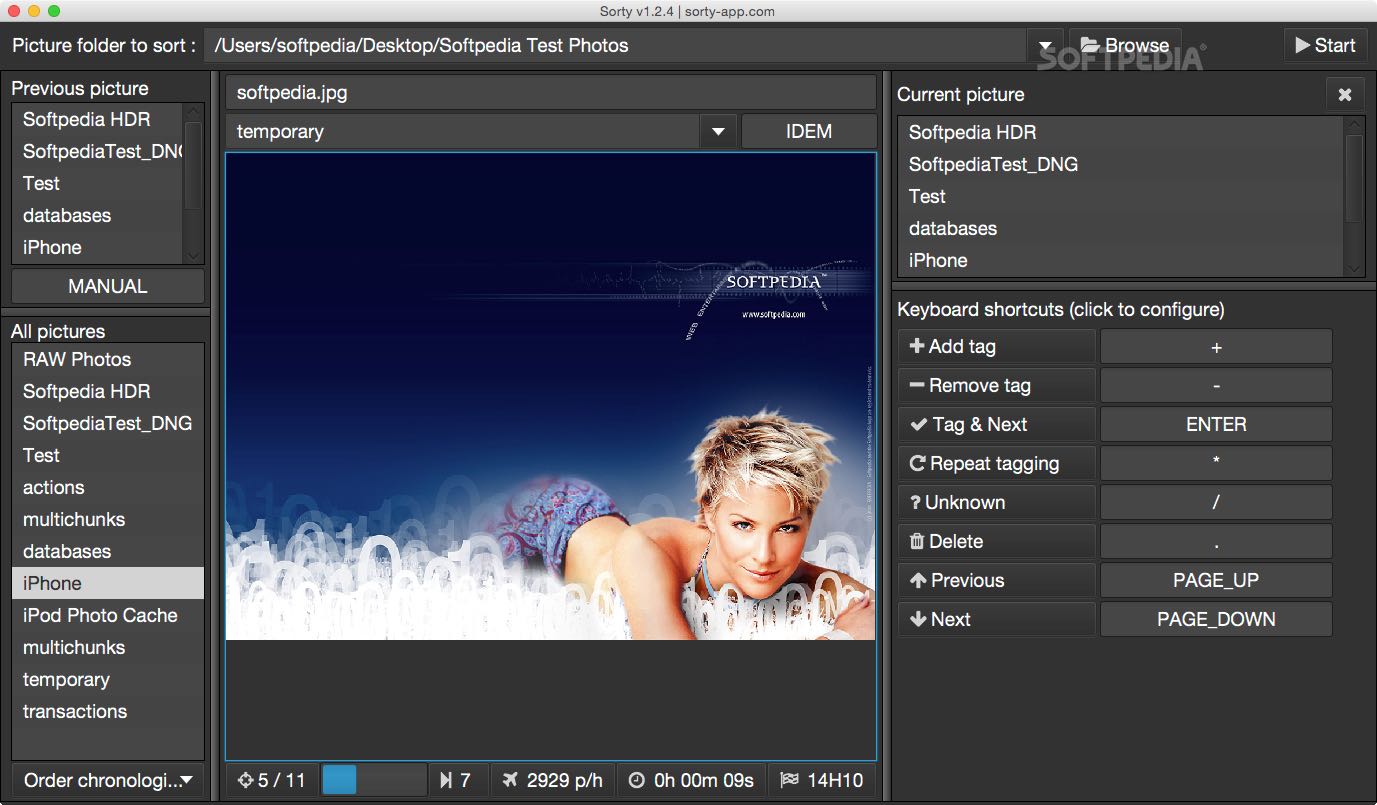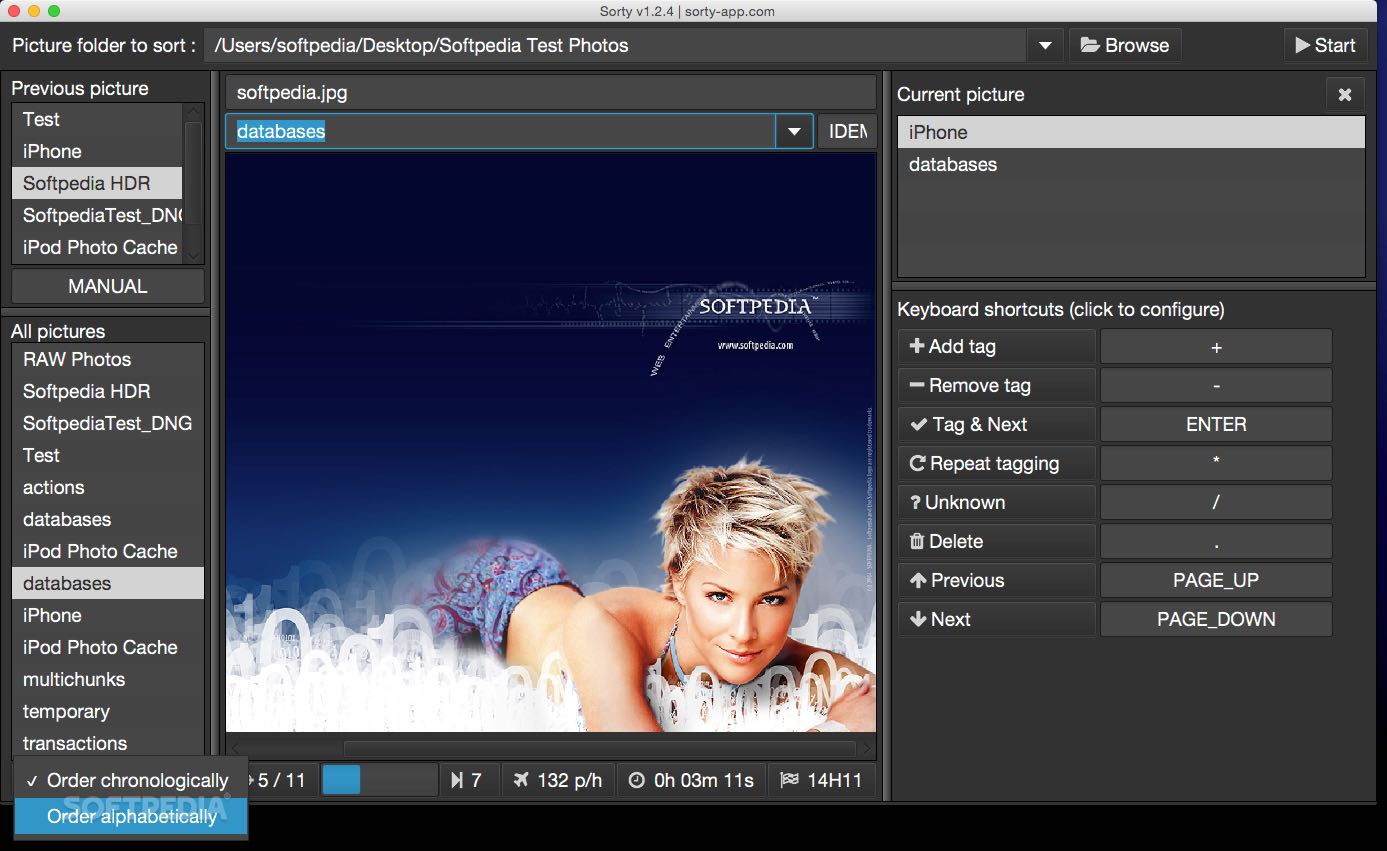Description
Sorty
Sorty is a great tool for anyone—especially photographers—who deals with tons of pictures every day. This Java-based and cross-platform app is designed to save you a lot of time when it comes to sorting and organizing your images.
How Sorty Works
First off, it's important to know that Sorty doesn't change your pictures; it just helps you organize and move them into different folders. You can do all this quickly using your Mac's keyboard, which is super handy!
Easier Tagging Process
Instead of spending ages tagging and sorting your photos like you would in Finder, Sorty suggests tags for you to approve. It also looks at the metadata from your images to figure out similarities. This way, organizing becomes a breeze!
Burst Mode Detection
If you've ever taken burst mode shots on your camera, you'll love this feature! Just tag one photo from the burst, and Sorty will automatically tag the rest for you.
User Experience Challenges
Now, while Sorty sounds amazing so far, there are a couple of things that could use some work. The interface is black-themed because it's Java-based, and honestly, it might not be the easiest thing to navigate.
Lack of Help Resources
The biggest drawback? There's no help feature or manual included! We searched high and low on the developer's website but couldn’t find any guidance on how to use the app.
Final Thoughts on Sorty
This doesn’t mean Sorty isn’t useful—it definitely has its perks! However, its confusing layout plus the lack of instructions can make it tough to use. If you're already familiar with photo apps that help with sorting and organizing, you might get the hang of it after some time.
But if you're new to photo management software or just want something that's easier to use right away, you might want to check out other options that can help get the job done faster without all the headaches!
User Reviews for Sorty FOR MAC 1
-
for Sorty FOR MAC
Sorty FOR MAC is a powerful tool for photographers. However, the lack of user-friendly interface and instructions make it challenging.