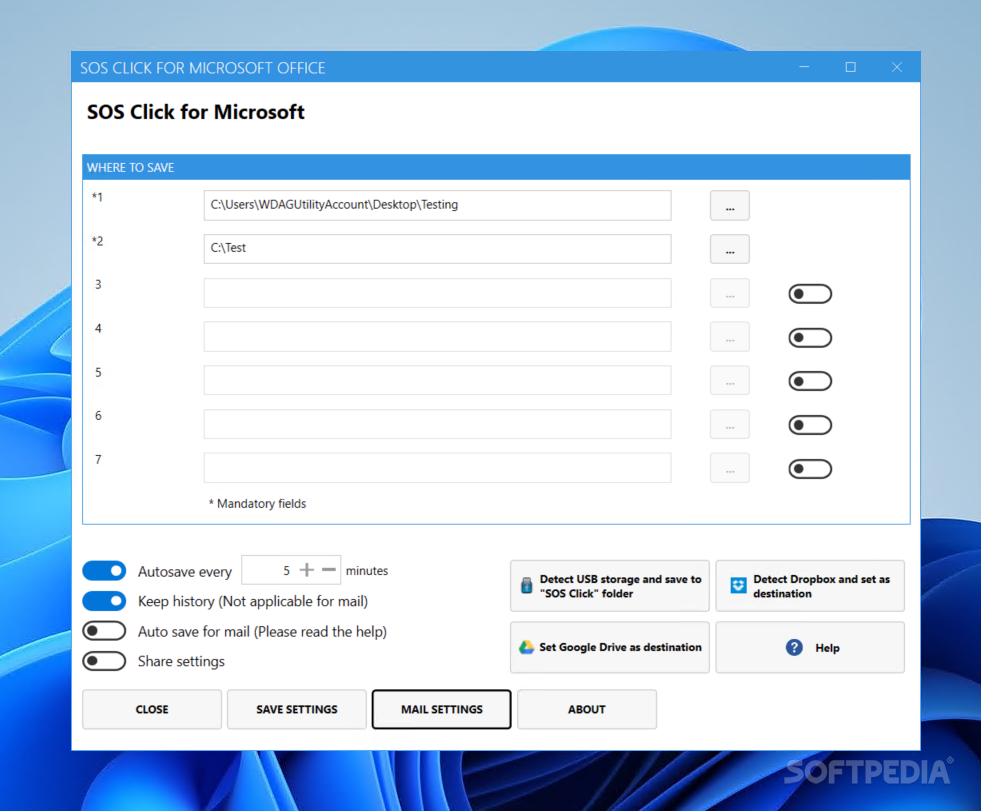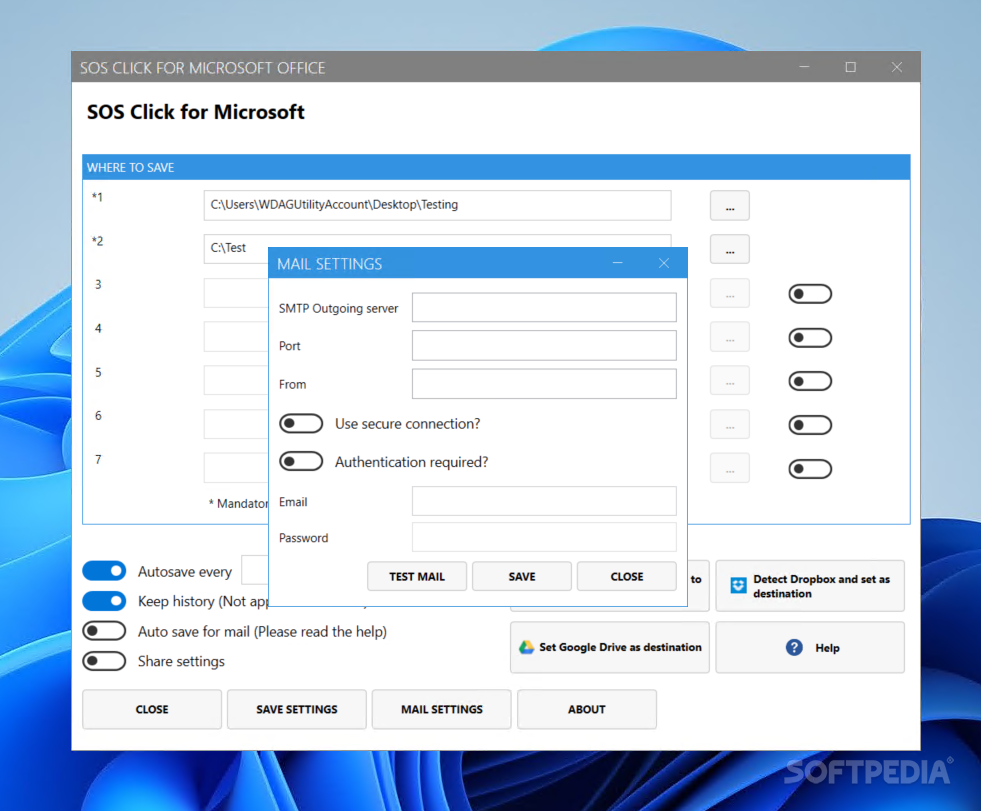Description
SOS Click for Microsoft Office
SOS Click for Microsoft Office is a handy tool that helps you keep your documents safe while you work. It's part of the popular Microsoft Office suite, which is used by tons of people around the globe. Even though these programs are super reliable, sometimes things can go wrong. That’s where SOS Click comes in! This add-on automatically backs up your documents to different spots while you're busy creating or editing them.
Why You Need SOS Click
You might know that Microsoft Office has an autosave feature, but here’s the catch: it can be a bit tricky to customize and doesn’t always work perfectly. With SOS Click for Microsoft Office, you get an extra layer of safety for all your important files.
Backup Made Easy
This tool lets you save your work in several places at once. You can even choose how often it autosaves, so you’re always working with the latest version of your document. Plus, it can handle backups to cloud services like Google Drive or Dropbox without any hassle!
More Backup Options
If you've got a USB stick handy, SOS Click can also automatically back up your files there! And if that isn't enough, it can email your documents right to you as another backup option.
Get Started Today!
Ready to try out this awesome tool? You can download SOS Click for Microsoft Office and make sure your important work is safe!
User Reviews for SOS Click for Microsoft Office 1
-
for SOS Click for Microsoft Office
SOS Click for Microsoft Office ensures peace of mind with seamless document backups to multiple locations. A must-have for Office users!