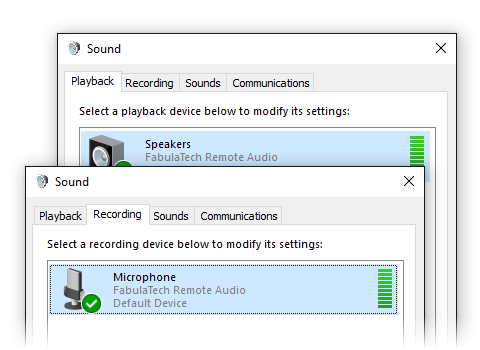Description
Sound for Remote Desktop
Although the advancements in remote connectivity have seen an increase in the last years, there still are aspects that aren't fully optimized, causing issues of various nature when working under a Remote Desktop Connection environment, be it that it's the default, Windows OS one, or, third-party software, such as Teradici PCoIP. One such issue is the compatibility of the two-way sound streaming, which, more often than not can yield problematic situations under RDPs, especially when dealing with apps such as Skype, NetMeeting, and more.
Features:
- Enables two-way low-latency sound streaming in Remote Desktop sessions
- Transfers audio stream with low latency and high sampling rate
- Installs on local PC and remote host
- Works with RDP, Citrix, or PCoIP
- Automatically redirects audio input/output transmissions
DirectSound applications do not natively support audio input or output functionality in remote desktop environments and this application will eliminate such circumstances, by transferring the audio stream with low latency and high sampling rate to the required remote sessions.
Technical Specifications:
- Developer: FabulaTech Inc
- Price: FREE
- Compatibility: Windows OS, Teradici PCoIP
- Function: Two-way sound streaming
The application's main functioning principle relies on two distinct components: a workstation and a server. The first is to be installed on the local PC, and the latter on the remote host, regardless if using RDP, Citrix, or PCoIP, and once deployed, the application will automatically redirect all audio input and output transmissions.
Download Sound for Remote Desktop
User Reviews for Sound for Remote Desktop 1
-
for Sound for Remote Desktop
Sound for Remote Desktop is a game-changer! It resolves sound streaming issues seamlessly, enhancing remote working experience. Highly recommended for all users.