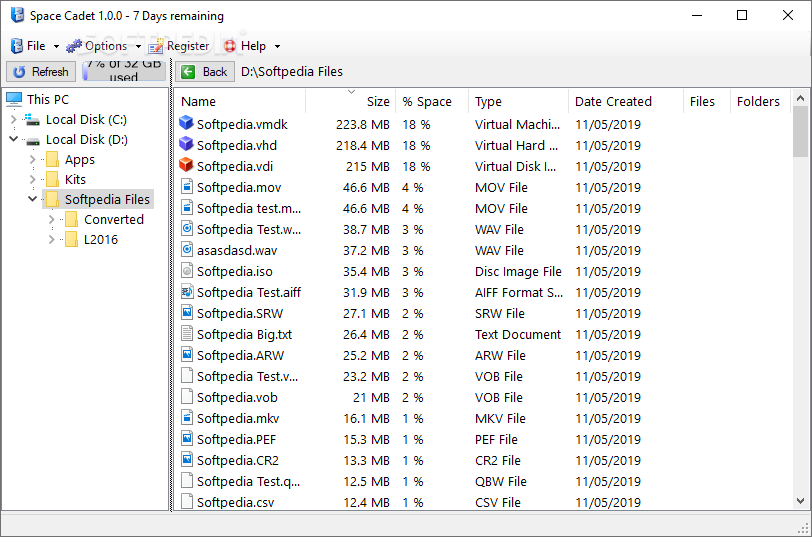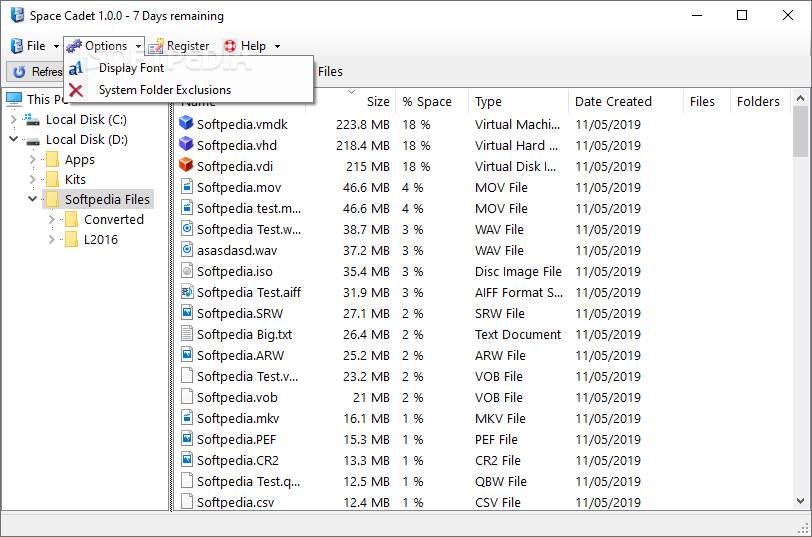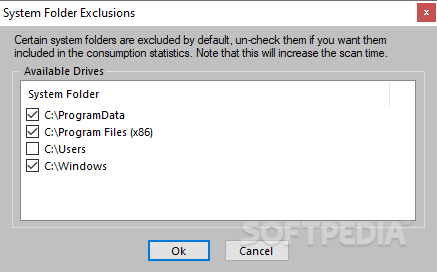Description
Space Cadet
Space Cadet is your go-to tool when it comes to managing your data storage. Whether it's family photos, a huge music collection, or scientific data for a research project, we all know how quickly our storage can fill up. Keeping an eye on what's taking up space is super important if you want your PC to run smoothly.
Quick Insights on Storage
One of the coolest features of Space Cadet is that as soon as you finish installing it, you get an instant look at how much free or occupied space you have. There's a big percentage bar that shows both the actual numbers and gives you a graphic view of how much space is used.
Easily Manage Your Files
If you need to check out different drives or folders, Space Cadet makes it easy! You can list all the files in any drive and sort them by how much space they're using. This way, you can quickly find out which files are the biggest space hogs with just one click!
Selectively Check Your Data
Sometimes, though, you might not want to see everything. No worries! This app has a neat exclusion feature that lets you skip certain folders or drives from your analysis. This means you can focus only on what really matters to you.
A Must-Have for Storage Management
If you're running low on hard drive space or just want to satisfy your curiosity about file sizes and occupancy percentages, Space Cadet will give you a clear view of what's going on with your files.
User Reviews for Space Cadet 7
-
for Space Cadet
Space Cadet helps monitor storage usage with clear visuals and useful sorting features. Great for optimizing PC space management.
-
for Space Cadet
Space Cadet is a fantastic app! It helped me quickly identify what's taking up space on my drives.
-
for Space Cadet
I love how easy Space Cadet makes it to see my storage usage. The visual percentage bar is super helpful!
-
for Space Cadet
This app is a lifesaver! It pinpointed large files I didn't even know existed. Highly recommend!
-
for Space Cadet
Space Cadet is brilliant for managing disk space. The exclusion feature lets me focus on what matters most.
-
for Space Cadet
Great app! It provides clear insights into my storage, making it simple to reclaim space on my PC.
-
for Space Cadet
I've tried several similar apps, but Space Cadet stands out with its user-friendly interface and features!