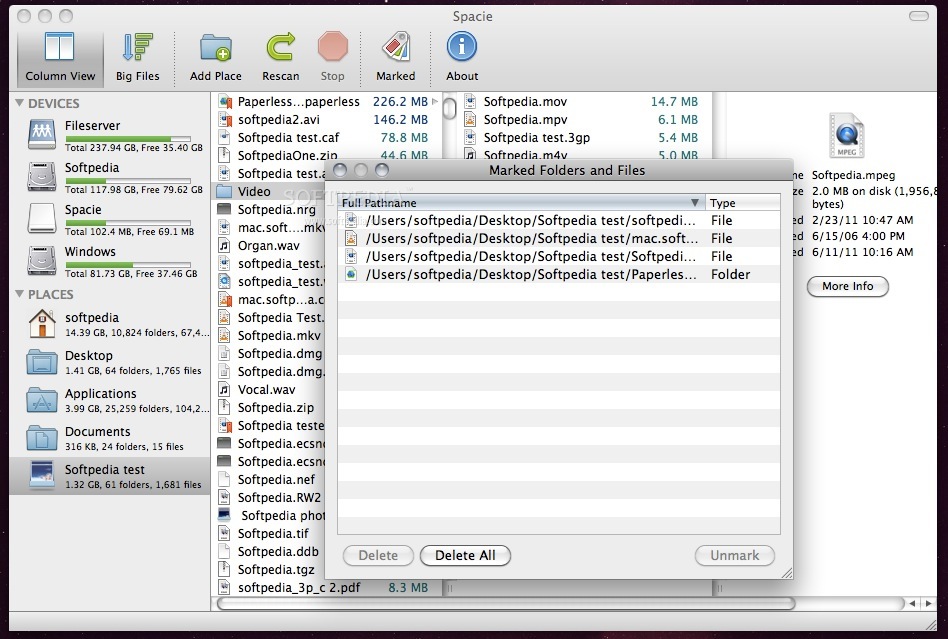Description
Spacie
Spacie is a cool little app for Mac OS X that makes managing your files super easy. It lets you scan through your files and folders on your hard drive, showing everything in a neat column view. You can see the size of each file right away, which is super handy!
Why Use Spacie?
If you’re like most people, your hard disk can get cluttered with files over time. Spacie steps in to help you find those large files that are taking up all that valuable space. By using this app, you can quickly spot what’s eating up your storage.
How Does It Work?
Using Spacie is a breeze! Once you open it, it scans your hard disk and presents all your files in an easy-to-read format. You’ll be able to identify big files at a glance without having to dig deep into folders.
Features You’ll Love
- User-Friendly Interface: The column view makes it simple to navigate through your files.
- Quick Scanning: It scans fast so you can get back to what matters!
- Download Spacie: Grab the app easily from here!
Final Thoughts
If you're looking for an efficient way to manage the space on your Mac, give Spacie a try! It's straightforward and effective for finding those pesky large files that take up too much room.
User Reviews for Spacie FOR MAC 1
-
for Spacie FOR MAC
Spacie for Mac simplifies file organization by displaying sizes upfront. Jessica Barnes recommends it for efficiently managing hard disk space.