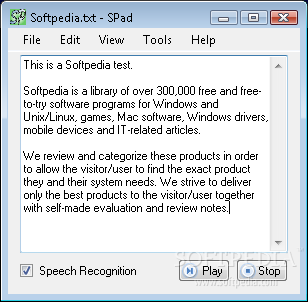Description
SPad
SPad is a super easy-to-use tool that helps with text-to-speech functions. Seriously, even if you're not tech-savvy, you can get the hang of it in no time!
Quick Installation
The installation process is quick and doesn't need any special skills. Once you're done, you'll see a simple window pop up, showing off SPad's clean interface.
How It Works
You can start typing your text right in the dedicated box and just hit the Play button to hear it read aloud. It uses Microsoft's default voice called "Anna," which is pretty clear and easy to understand.
Features at Your Fingertips
If you want to get fancy, you can turn on speech recognition mode. You also have options to set up different properties like font size and style. Plus, standard features like Cut, Copy, Paste, and Select All are all there for you. Need to save what you've written? You can print it out or save it as a plain text document (TXT format). However, keep in mind that SPad isn't packed with tons of extra features.
Performance Matters
One great thing about SPad is that it doesn't use too much CPU or RAM, so it won't slow down your computer while you're using it. It responds quickly and runs smoothly without crashing or showing annoying error messages.
A Few Drawbacks
The only bummer is that SPad hasn't seen an update in quite a while. But overall, it comes with just enough features to make using a text-to-speech module easy!
If you're looking for a reliable tool that's straightforward and helpful for reading text aloud, check out SPad here!
User Reviews for SPad 1
-
for SPad
SPad is user-friendly with a straightforward interface. Suitable for beginners, it offers basic text-to-speech functions efficiently.