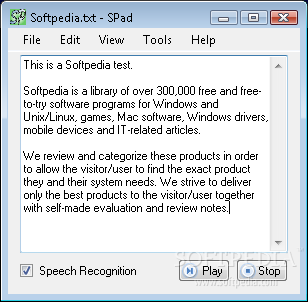Description
SPad
SPad is a super user-friendly tool that makes text-to-speech easy for everyone. Even if you're not a tech whiz, you can handle it just fine!
Easy Installation
The installation process is quick and simple. You won’t need to worry about any complicated steps. Once you finish installing, you'll see a clean and basic window that shows SPad's interface.
How It Works
You just type your text in the provided box and hit the Play button to hear it read aloud. The voice it uses is Microsoft’s standard “Anna” speech module, which sounds pretty good!
Features You’ll Love
SPad also lets you enable speech recognition mode, adjust settings, and turn off word wrapping if you want. Plus, you can change font styles or use the usual Cut, Copy, Paste, and Select All functions. If needed, you can print out your text or save it in a plain text format (TXT).
Performance That Delivers
This tool is light on your computer's resources; it uses low to moderate CPU and RAM. So no worries about slowdowns or crashes while using SPad! It responds quickly and works smoothly without causing problems like hanging or error messages.
Room for Improvement
The only downside? SPad hasn't received updates in quite a while. But overall, it comes packed with the essential features you need for an effective text-to-speech experience.
If you're curious to try out SPad for yourself, feel free to download it here!
User Reviews for SPad 1
-
for SPad
SPad is a user-friendly tool for text-to-speech functionality. It's simple to install and operate, making it ideal for beginners.