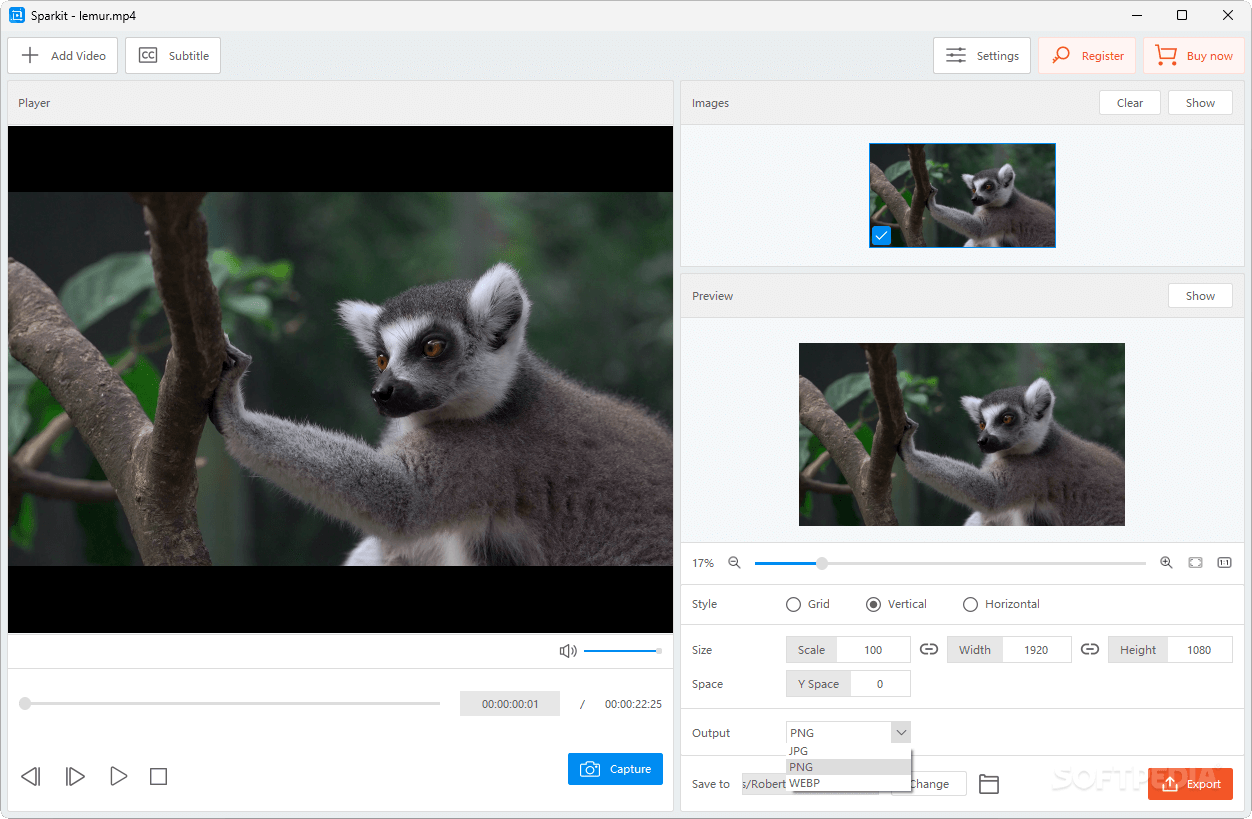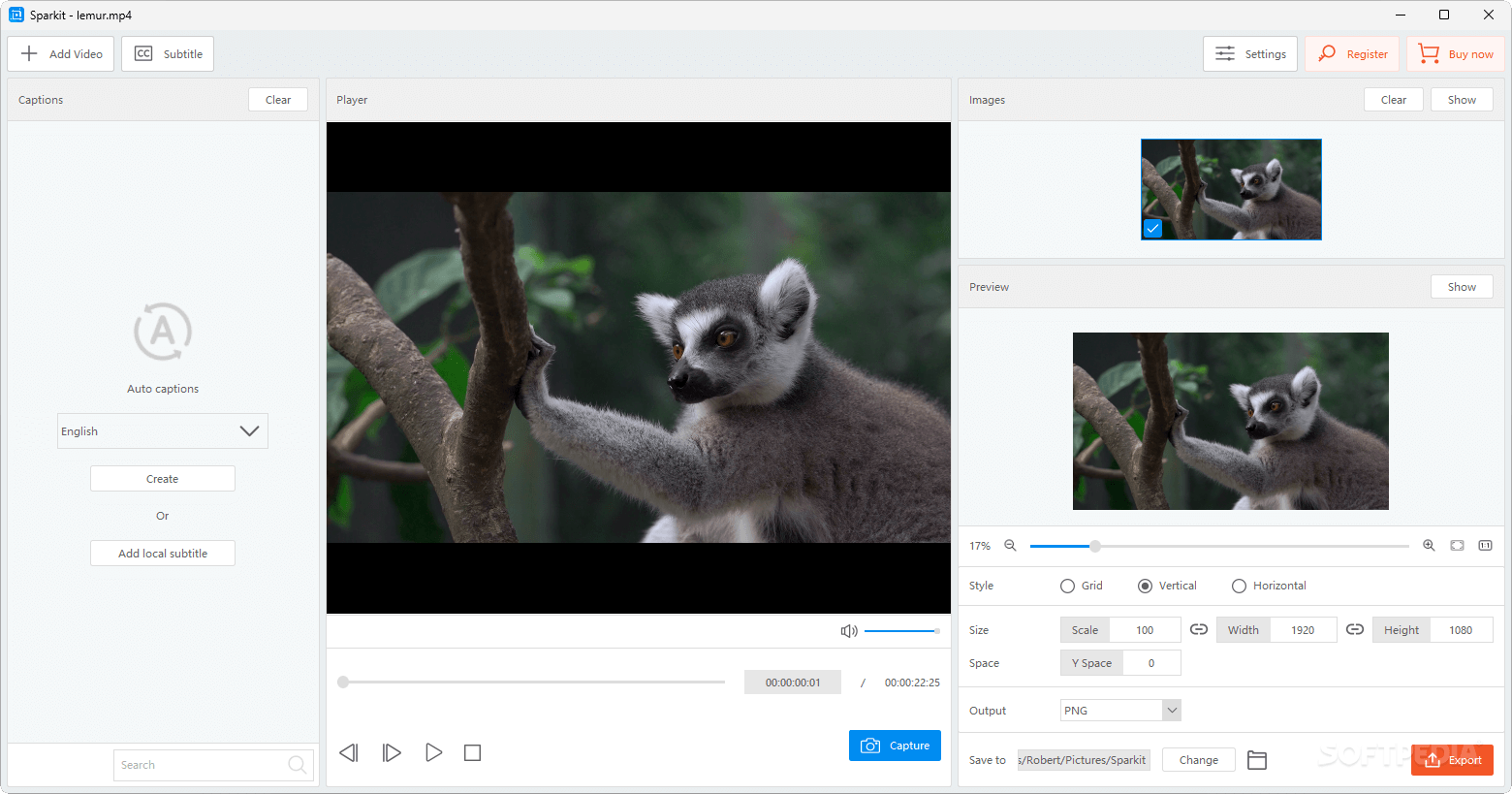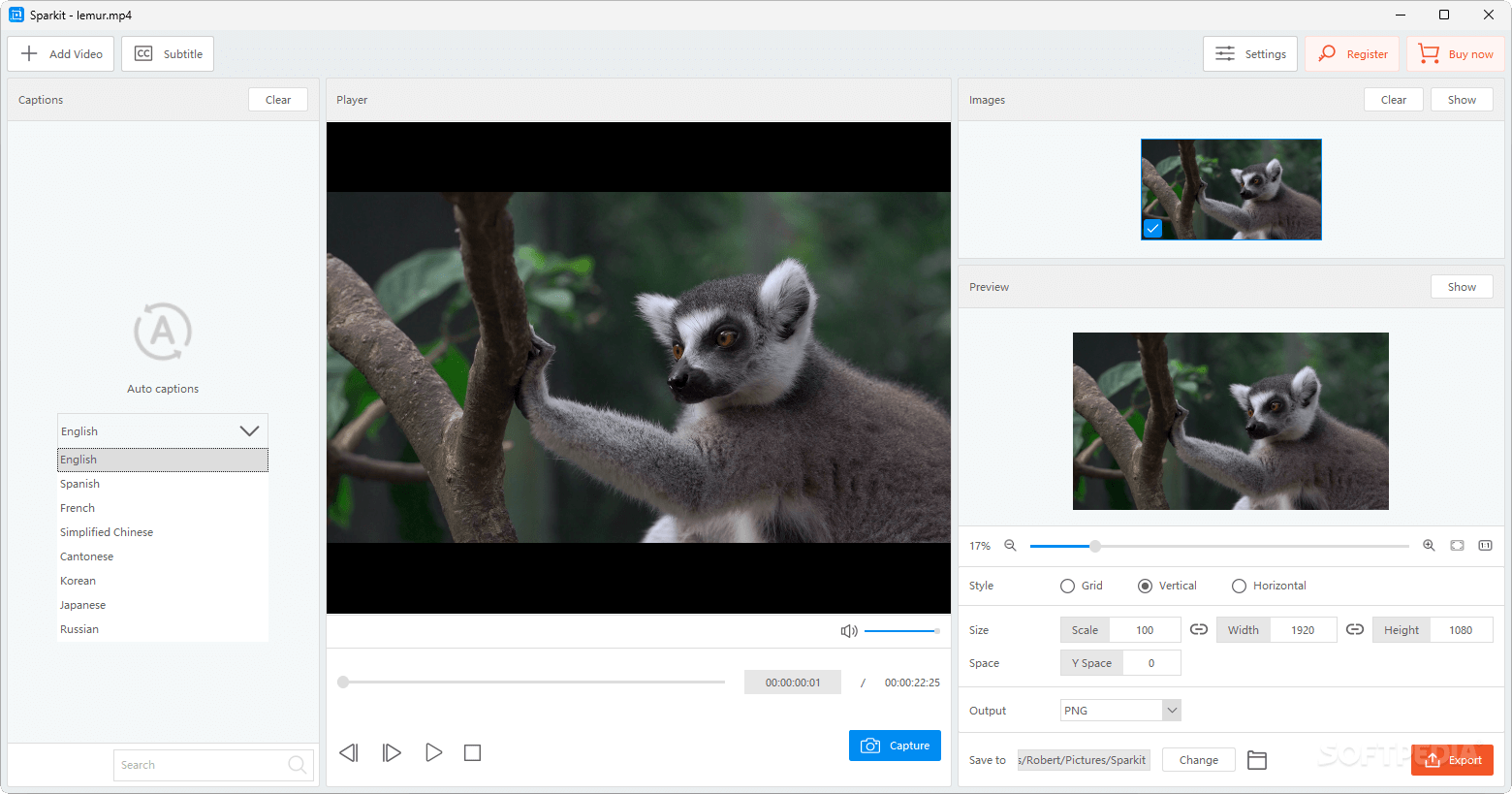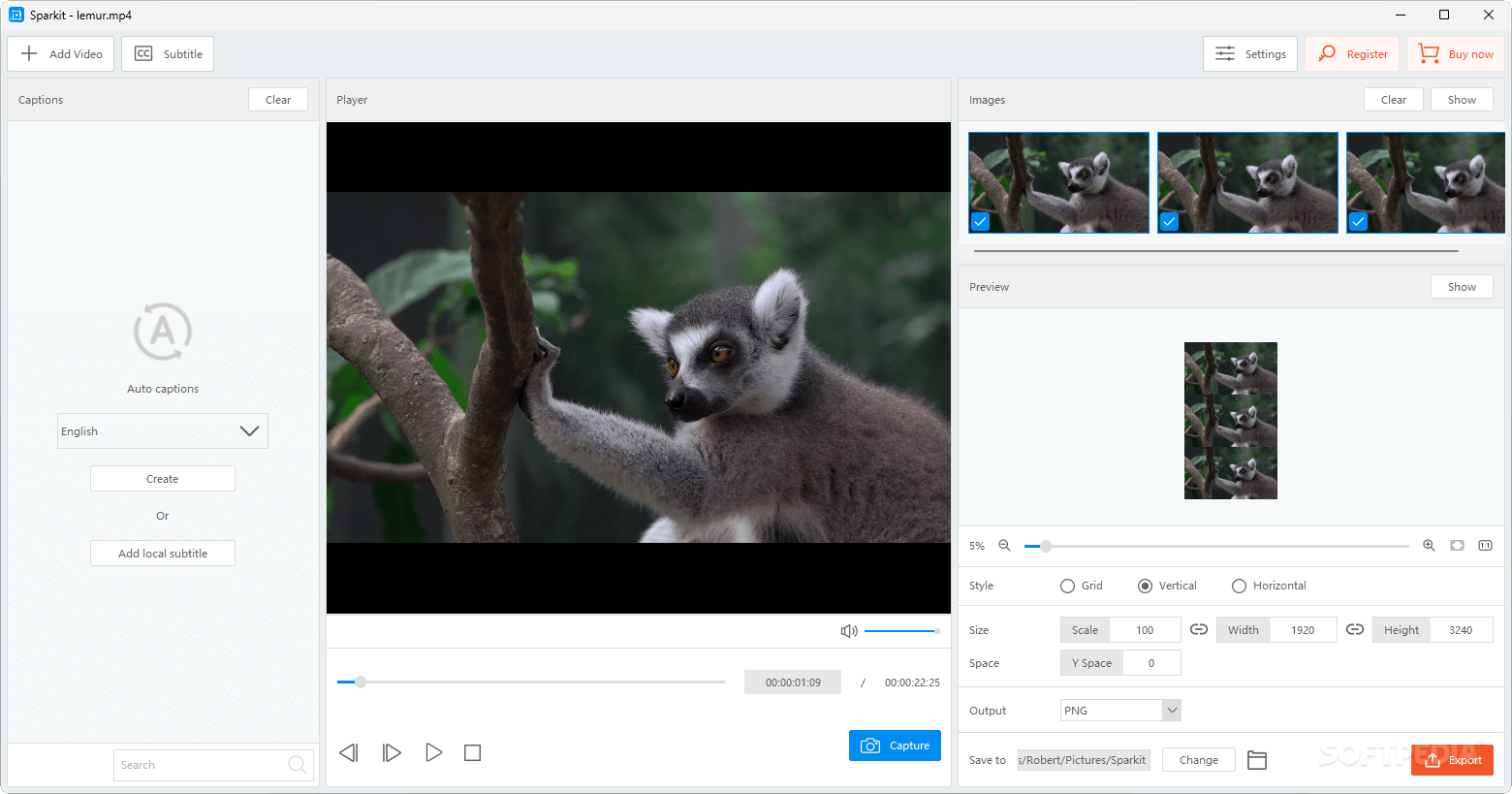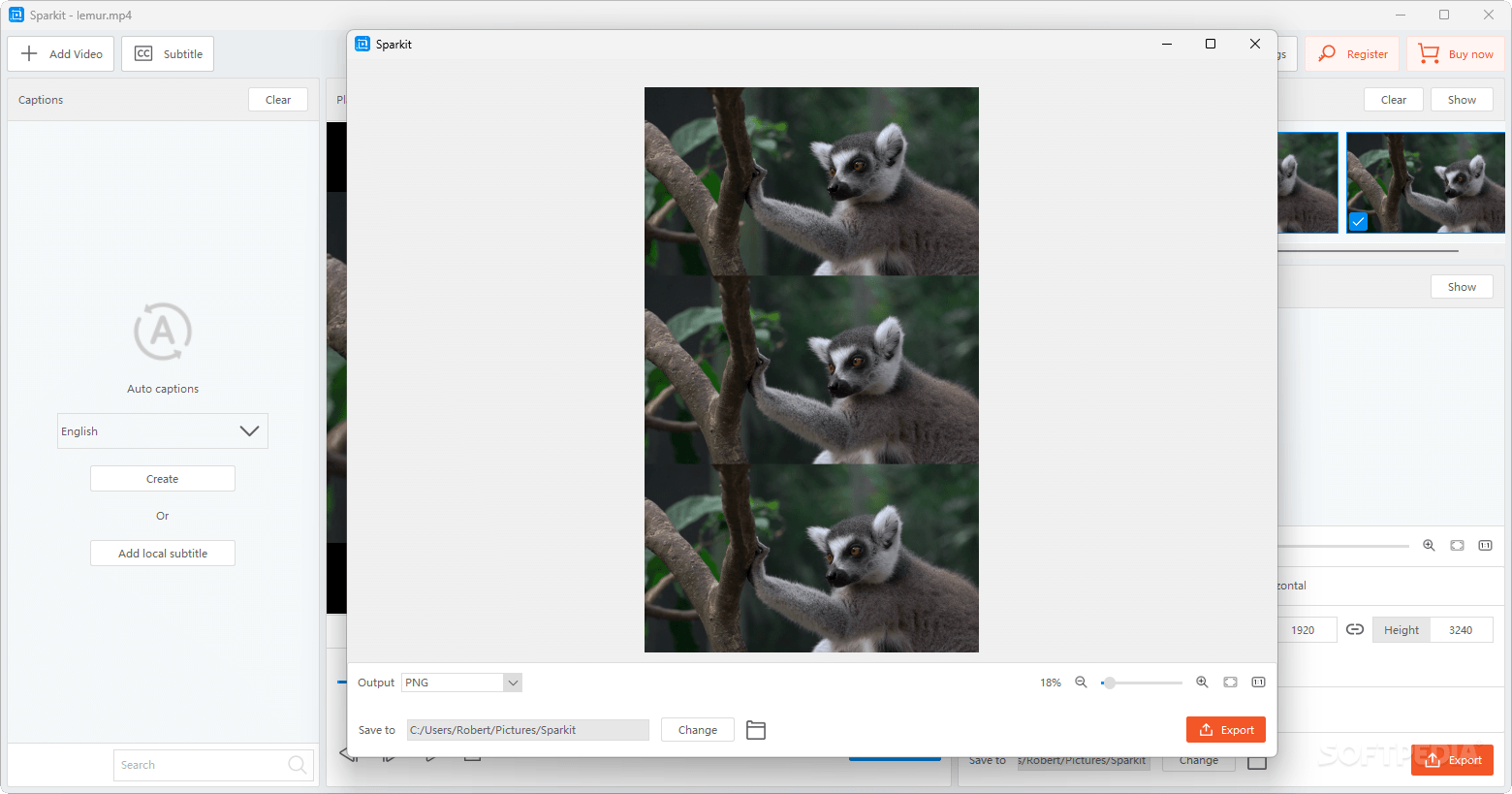Description
Sparkit
Sparkit is a cool tool that makes turning videos into images super easy! You might think, how hard can it be? After all, a video is just a bunch of pictures shown really fast. But if you want those pictures to look good, it gets a bit tricky. Quality matters, and taking screenshots often loses some sharpness.
Easy Image Capture
That’s where Sparkit comes in. This software promises to grab video snapshots while keeping everything nice and clear. Plus, it has features like merging images and auto captions that create subtitles for your videos!
Simple to Use
Using the program is a breeze! All you have to do is pick a clip, capture any moments you like, and voilà! After capturing an image, you can even tweak its resolution and choose from three output formats: JPG, PNG, or WEBP.
Merging Images Made Easy
If you want to capture multiple images, Sparkit will automatically merge them for you. By default, the photos stack vertically but you can also switch things up with Grid or Horizontal styles!
User-Friendly Stacking Function
I found the stacking feature super easy to use. It's perfect for grabbing those memorable film scenes since the app does all the merging work for you! Just remember that if you're using the free version, your output will have a watermark.
Automatic Subtitles Feature
Another neat feature? Sparkit generates subtitles automatically for your footage! This works great for video essays or similar content—just check through the generated captions and fix any mistakes.
Edit Your Captions Easily
If you've got a subtitle file ready, you can add it manually in Sparkit and make edits right there. Just keep in mind that modifying timestamps isn’t possible for manual captions. But hey, experienced users might want something more advanced anyway!
A Promising Software Choice
Sparkit is shaping up to be a fantastic piece of software. The stills I exported looked sharper than my usual screenshots! Plus, being able to merge images so easily is definitely convenient.
If you're interested in trying it out yourself, check out Sparkit here!
User Reviews for Sparkit 7
-
for Sparkit
Sparkit offers superior clarity in video snapshots. Image merging and auto captions make it a handy tool for content creators.
-
for Sparkit
Sparkit is an absolute game-changer! The clarity of the images captured from videos is impressive, and the auto captions feature saves me so much time. Highly recommend!
-
for Sparkit
This app has transformed my video editing process! Capturing high-quality images and merging them effortlessly is a breeze. Plus, the subtitle generator is a lifesaver!
-
for Sparkit
I love how easy Sparkit makes capturing moments from videos. The image quality is fantastic, and the stacking options are super helpful for my projects!
-
for Sparkit
Sparkit exceeded my expectations! The ability to capture crisp images and generate subtitles automatically has made my video essays much more professional.
-
for Sparkit
Absolutely love this app! It captures stunning stills from my videos, and the merging feature is perfect for creating beautiful collages.
-
for Sparkit
Sparkit is simply amazing! The clarity of the exported images far surpasses regular screenshots, and I can’t get enough of the automatic subtitle feature!