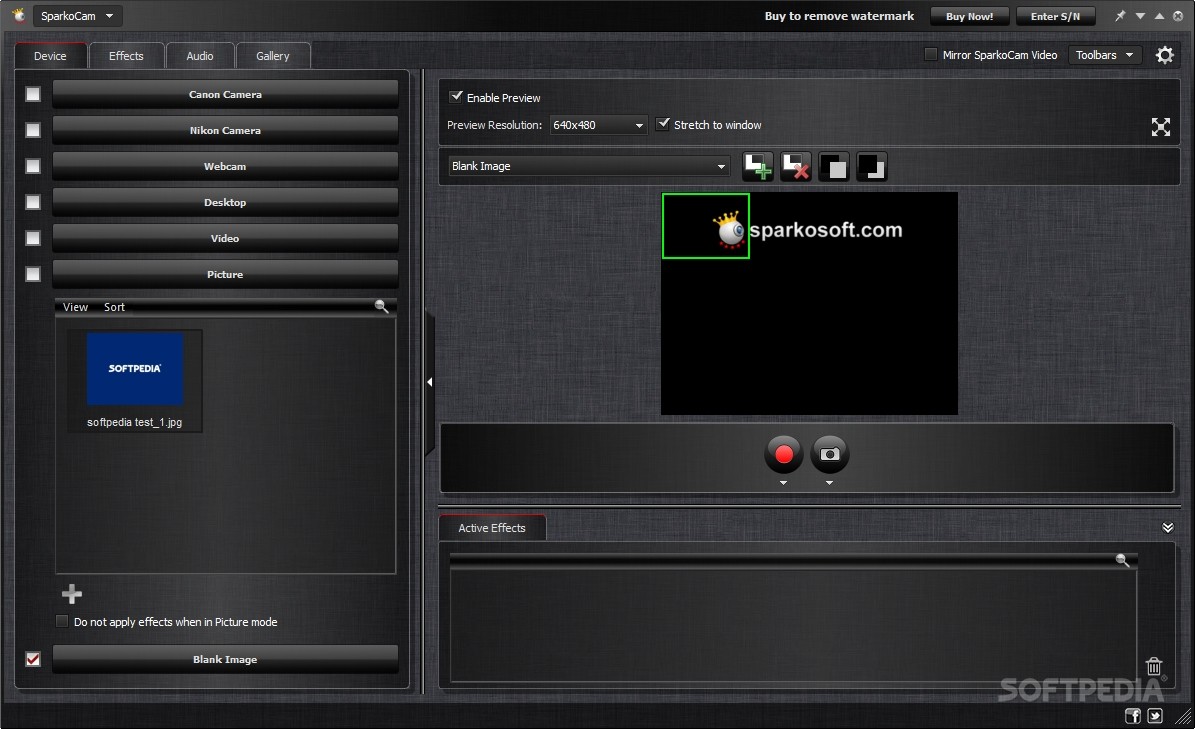Description
SparkoCam
Adding interesting effects to a live webcam stream should be a lot of fun, especially if the software solution you use is well equipped for such tasks. Among the many dedicated utilities for this kind of job, SparkoCam aims to bring a bit of novelty.
Key Features:
- Generate 3D anaglyph effects
- Support for DLS cameras in webcam mode
- Custom videos or pictures insertion
- Live preview for controlling the overall aspect
- Capture stream as a WMV video
- Adjustable 3D effects for depth and alignment
Technical Specifications:
- Price: Free
- Publisher: Sparkosoft
- File: SparkoCamWebInstaller.exe
- Compatibility: Windows
Additional Information:
In case you don't have or don't want to use a camera, it is possible to choose the PC's desktop or part of it. Also, an active application can be the source or you can have the image follow the cursor to achieve an even more interesting effect. Capturing the stream as a WMV video can be easily done, just by pressing 'Record' in the main window of SparkoCam. Also, you will be able to take screenshots using the dedicated button placed under the preview area.
Conclusion:
SparkoCam does a great job and thanks to a solid feature pack coupled with an evident ease of use, it proves to be one of the best tools in its category.
User Reviews for SparkoCam 1
-
for SparkoCam
SparkoCam offers a fun and easy way to add effects to webcam streams. Its 3D anaglyph effects and support for DSL cameras stand out.