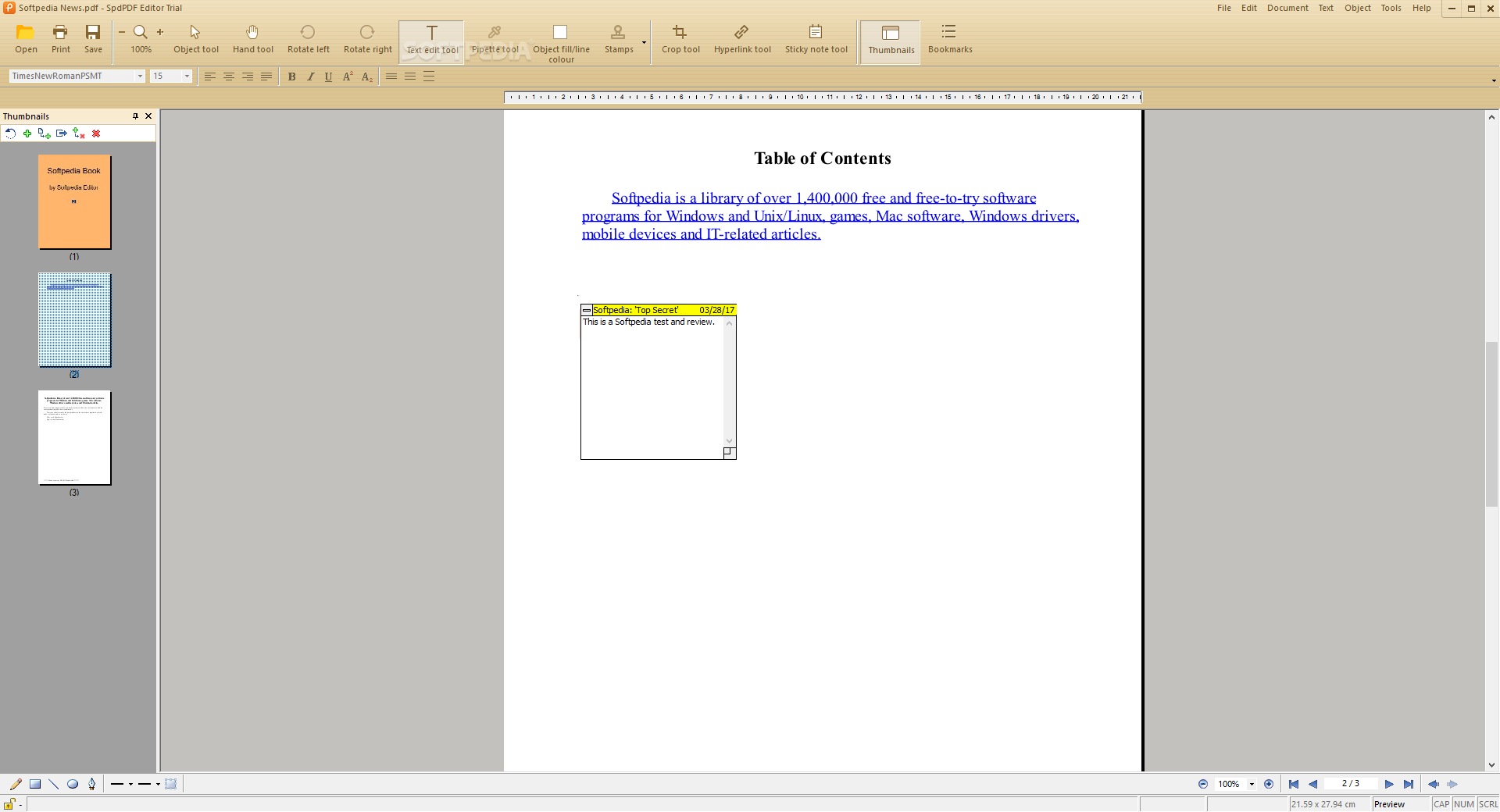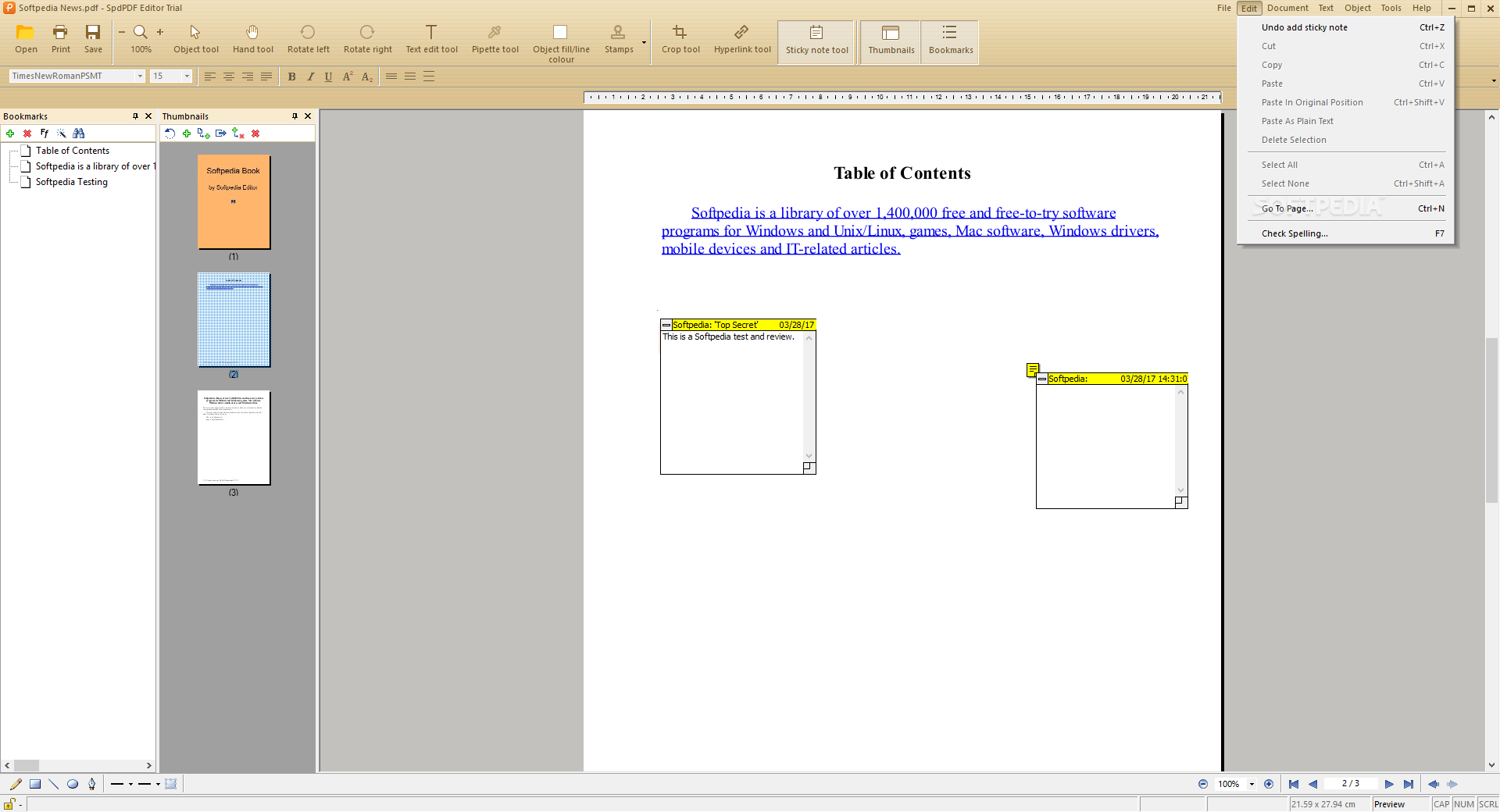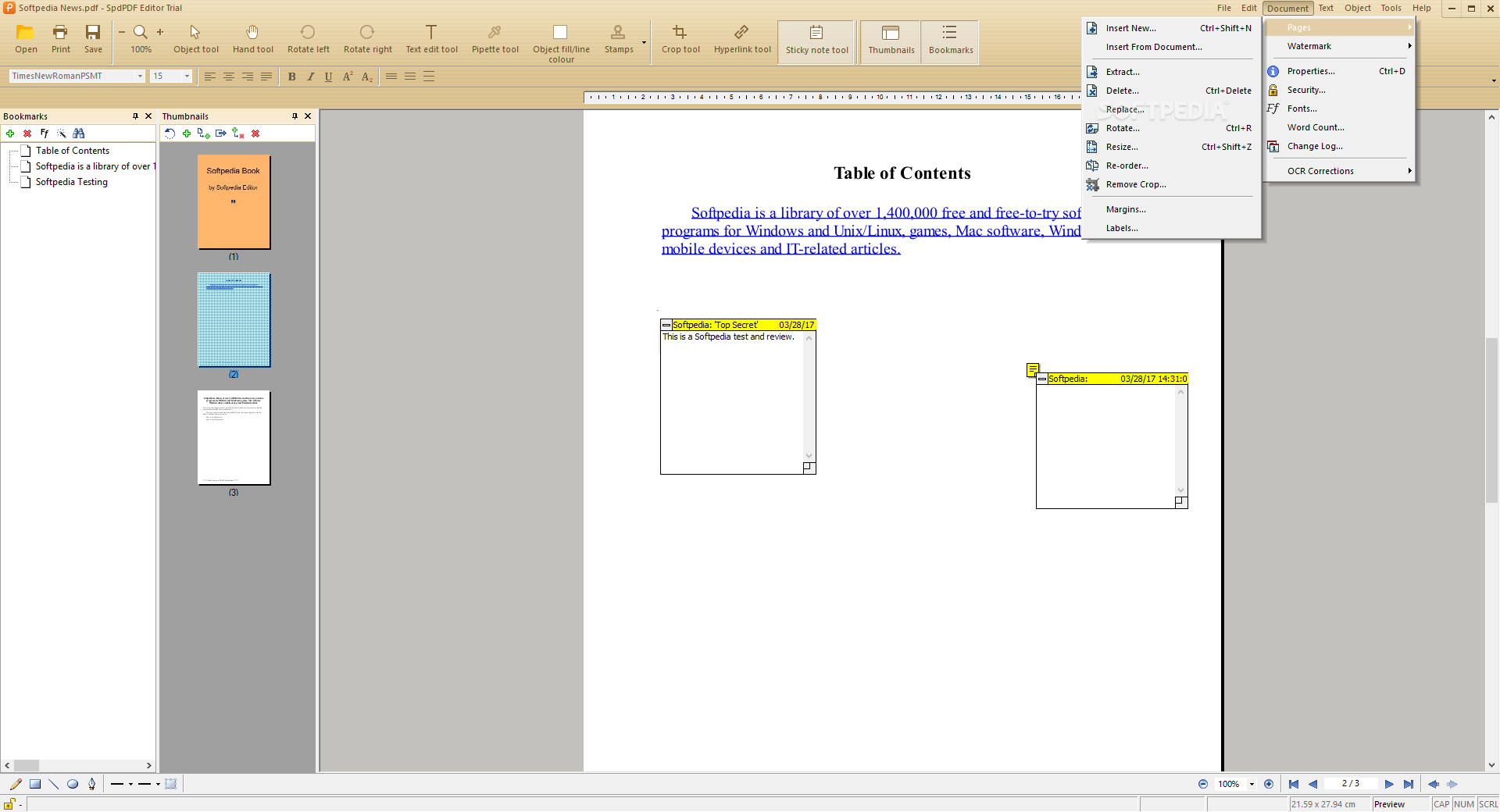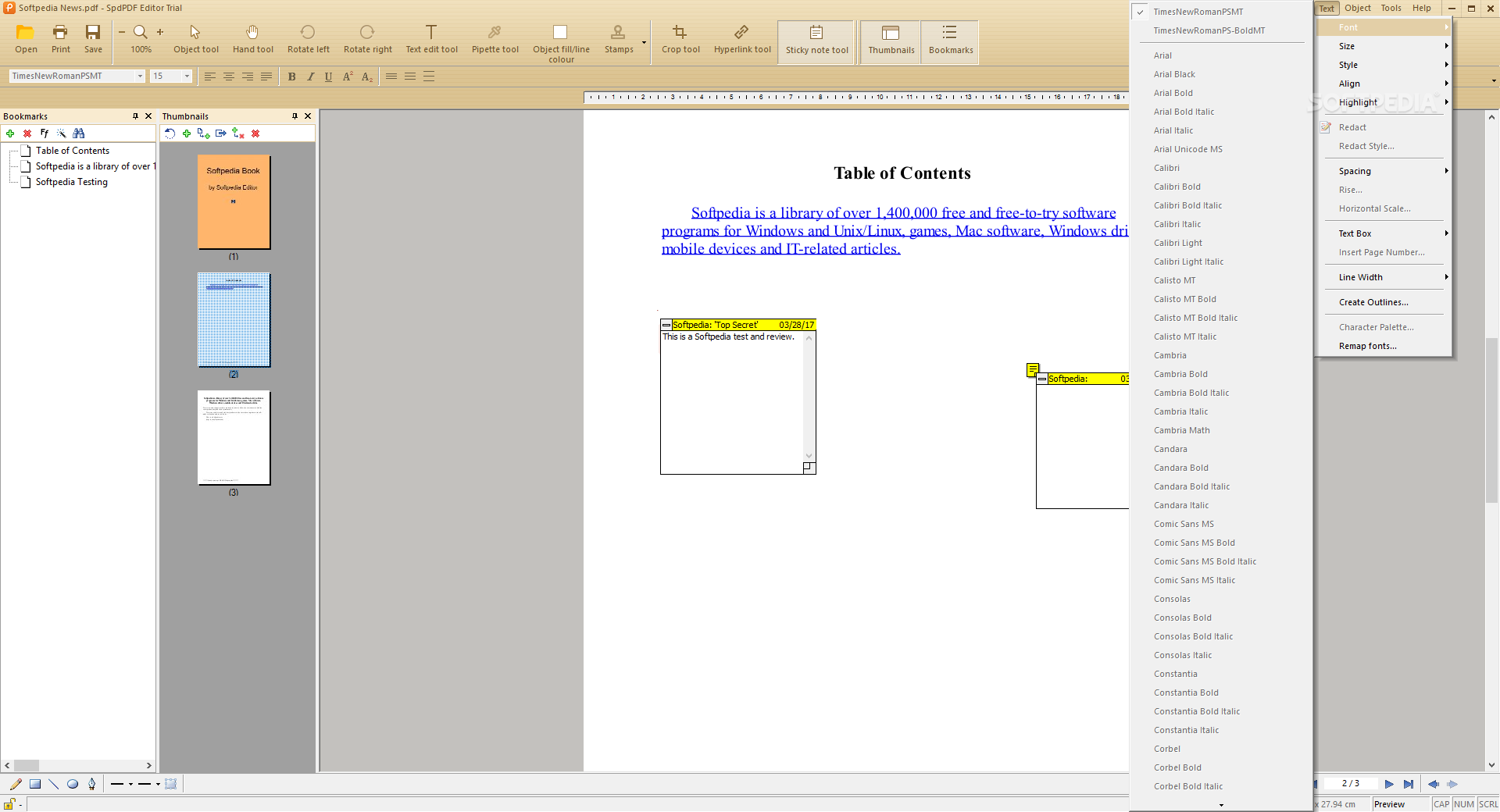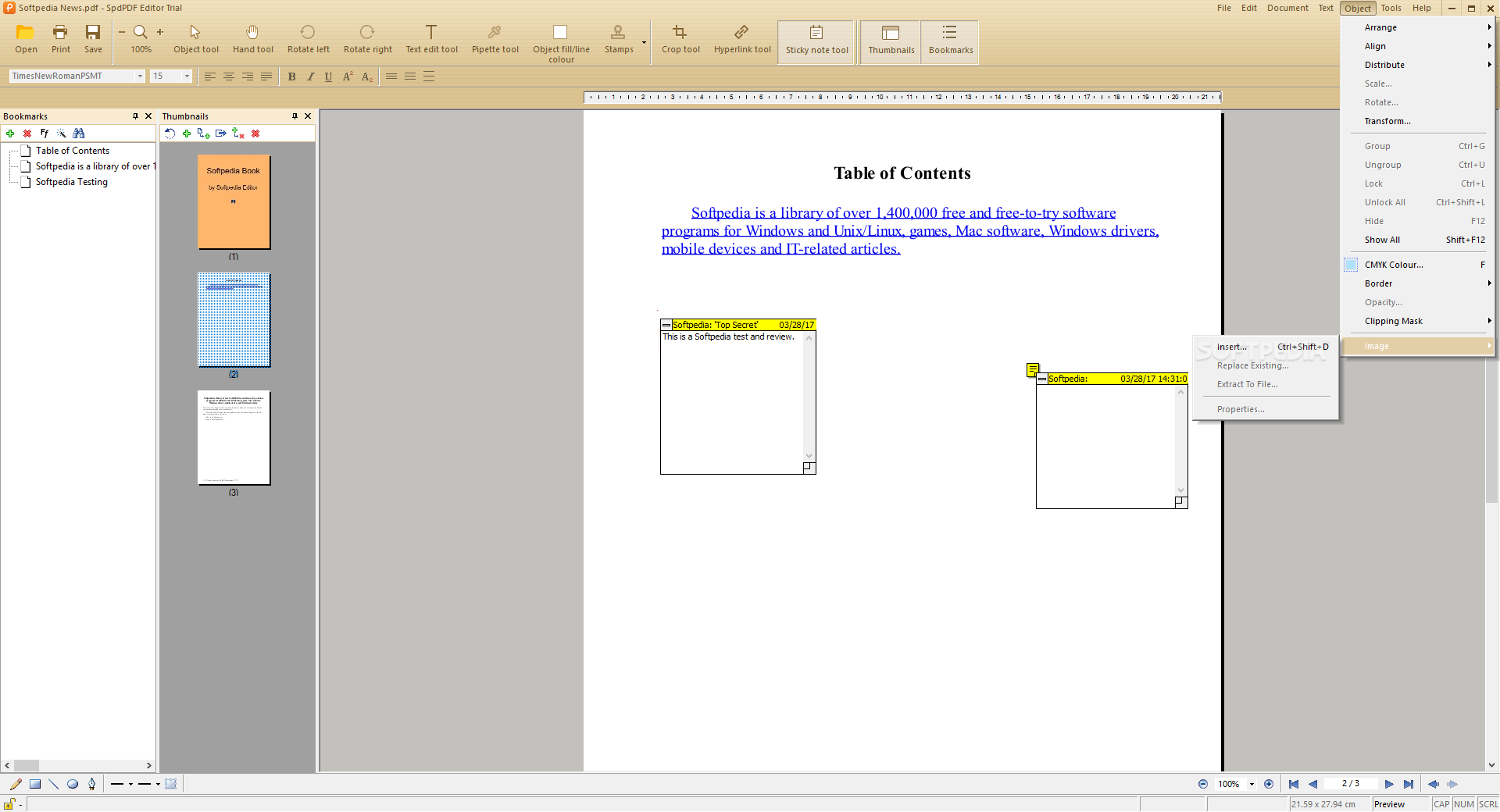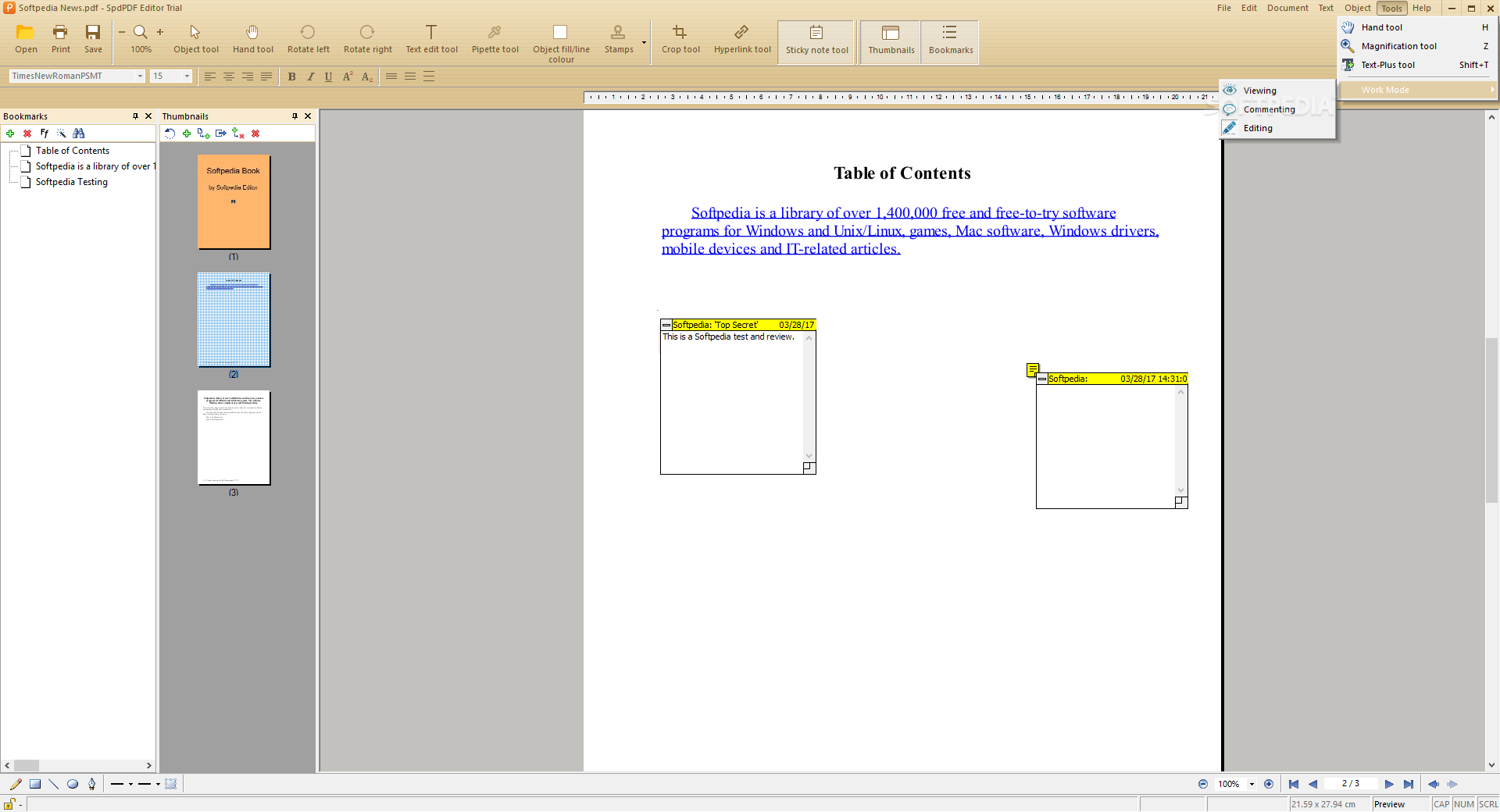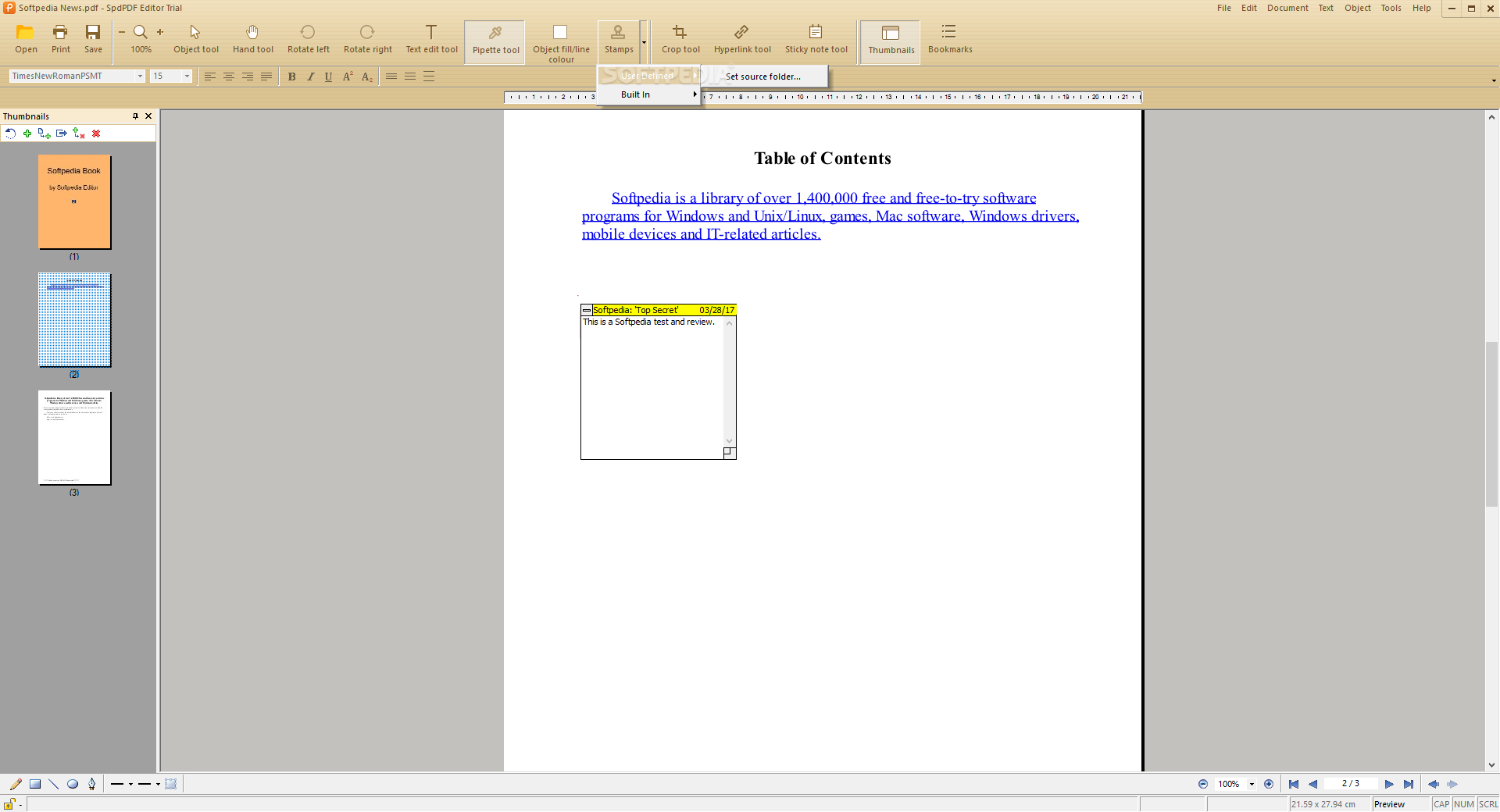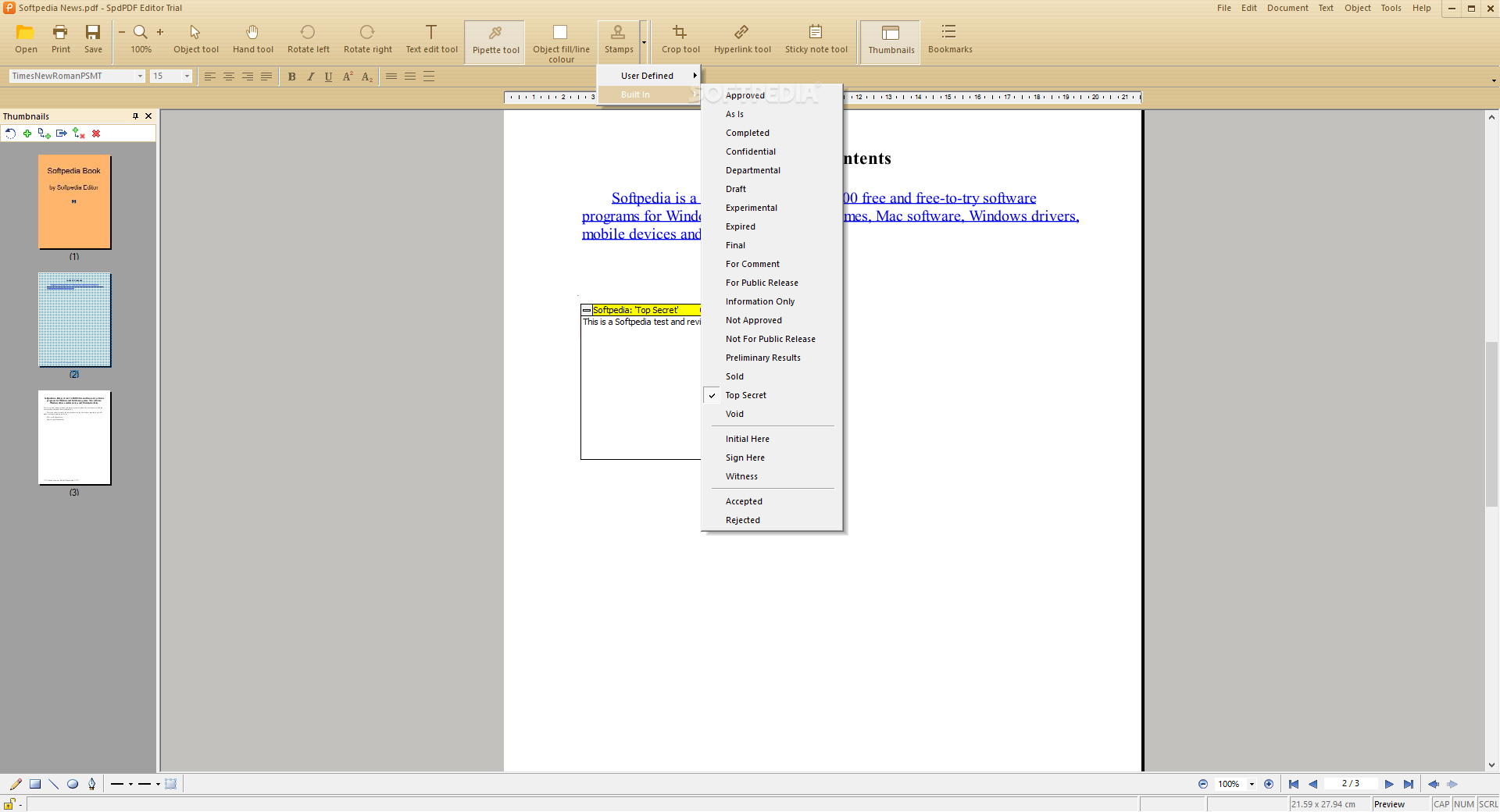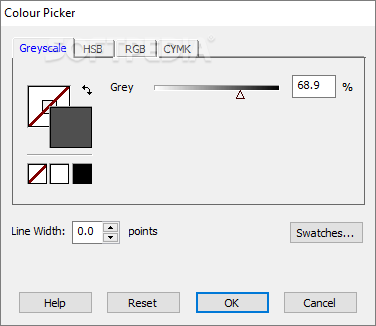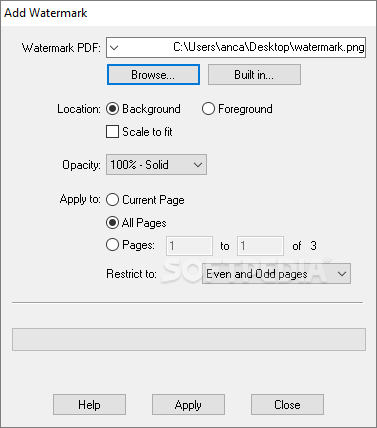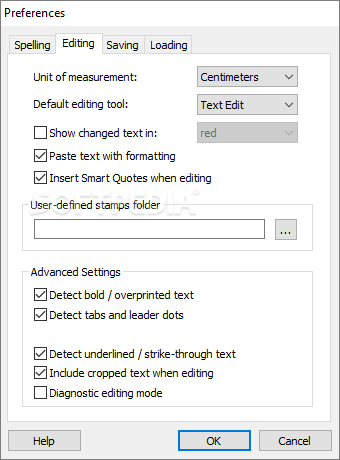Description
SpdPDF Editor
SpdPDF Editor is a handy tool for anyone who works with PDF files. You know how PDFs are everywhere? Well, having software that can easily manage them is super important!
User-Friendly Interface
This program has a really cool user-friendly interface. The color scheme makes it easy to focus on what you’re doing. You can choose from three modes: viewing, commenting, and editing. It’s all about what you need at the moment!
Edit Your PDFs with Ease
When it comes to editing, SpdPDF Editor shines. You can change text around, add hyperlinks, crop images, and even use a pipette tool for color picking! It’s like having your own mini design studio right on your computer.
Add Some Flair
Want to make your PDF more informative? You can add bookmarks and sticky notes! Plus, there are custom or predefined stamps you can use too. If copyright protection is what you need, applying watermarks is super easy.
Zoom In and Customize Your Text
No worries about details because zooming in and out of your document is a breeze! Changing the font style or size takes hardly any time at all. And if you need to adjust alignment or highlight some words, that’s just as simple.
Manage Pages Like a Pro
You can easily add new pages or extract existing ones with just a few clicks! Want to delete or reorder pages? No problem! The OCR feature also helps if you're dealing with scanned PDFs.
Add Security Features
If security is on your mind, SpdPDF Editor has got you covered. You can set up a password to control who interacts with your document. Choose whether others can edit, print, copy content – it’s all customizable!
Your Go-To PDF Solution
To wrap things up, SpdPDF Editor is an intuitive yet powerful app for editing your PDFs without any hassle. With all its features, you'll make sure your documents look exactly how you want them to!
User Reviews for SpdPDF Editor 1
-
for SpdPDF Editor
SpdPDF Editor offers a user-friendly interface with various editing options. It's a must-have for anyone handling PDF documents.