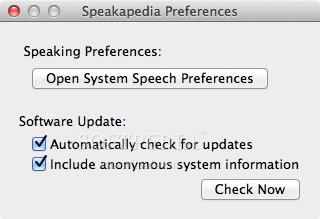Description
Speakapedia
Speakapedia is a super handy tool for anyone looking to create podcasts using Wikipedia articles or just wanting to listen to a Wikipedia entry. It's like having your own personal Wikipedia narrator!
Create Podcasts Easily
With Speakapedia, you can quickly find the article you want by searching through Wikipedia, just like browsing on the web. Once you’ve picked an article, it’s easy to convert it into speech and send it right over to iTunes.
Use Album Art from Wikipedia
And get this—Speakapedia lets you use the main picture from the Wikipedia article as album art! You can also filter out parts of the text so that you only use the main content. Plus, if you're only interested in certain sections, you can choose exactly what you want!
User-Friendly Interface
This app has a really user-friendly interface. You can save each track as an album in iTunes without any hassle. Speakapedia uses some cool speech tech that makes reading sound fantastic.
Browsing and Searching Made Easy
From the main window, it's super simple to browse all available articles or reload your current one. Feeling adventurous? You can even pick a random page or search for something specific whenever you need.
Customize Your Experience
If you're looking to tweak things a bit, check out the Preferences window! It gives you quick access to system speech settings and lets you customize your software updates.
If you're ready to give it a try, download Speakapedia here. It's perfect for anyone who loves learning on-the-go!
User Reviews for Speakapedia FOR MAC 1
-
for Speakapedia FOR MAC
Speakapedia For Mac simplifies creating podcasts from Wikipedia articles; easy navigation, speech-to-text conversion, and iTunes integration are standout features. Highly recommended!