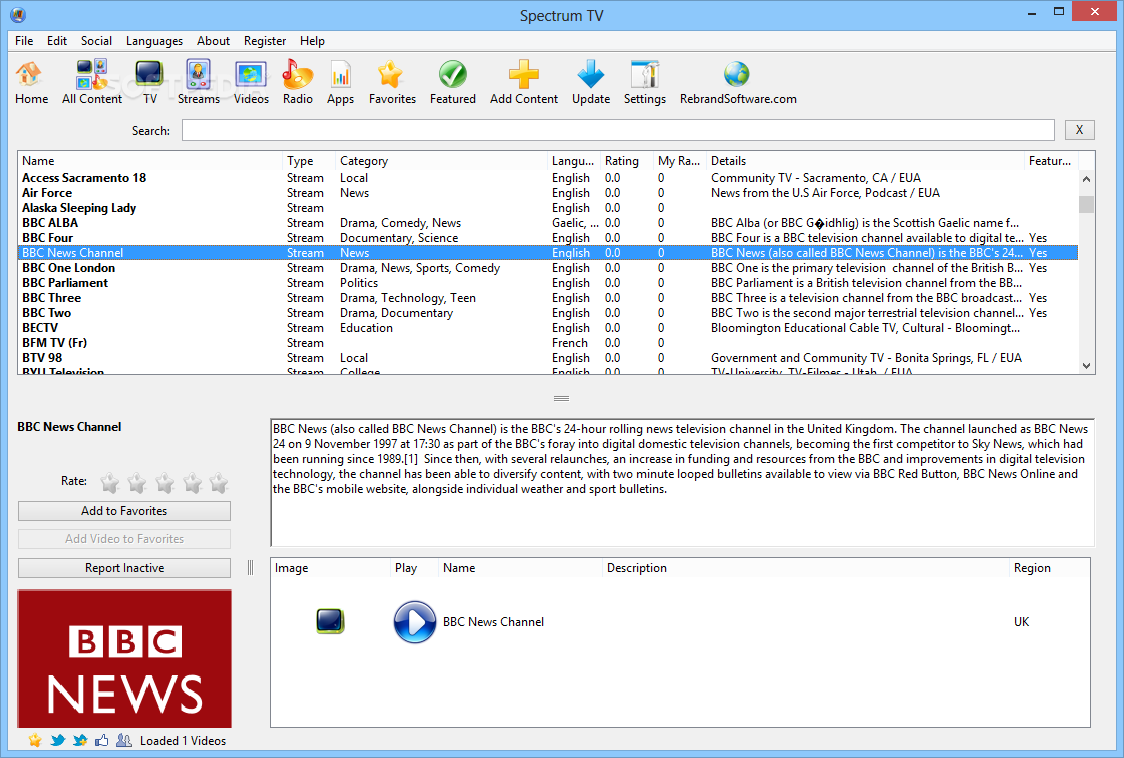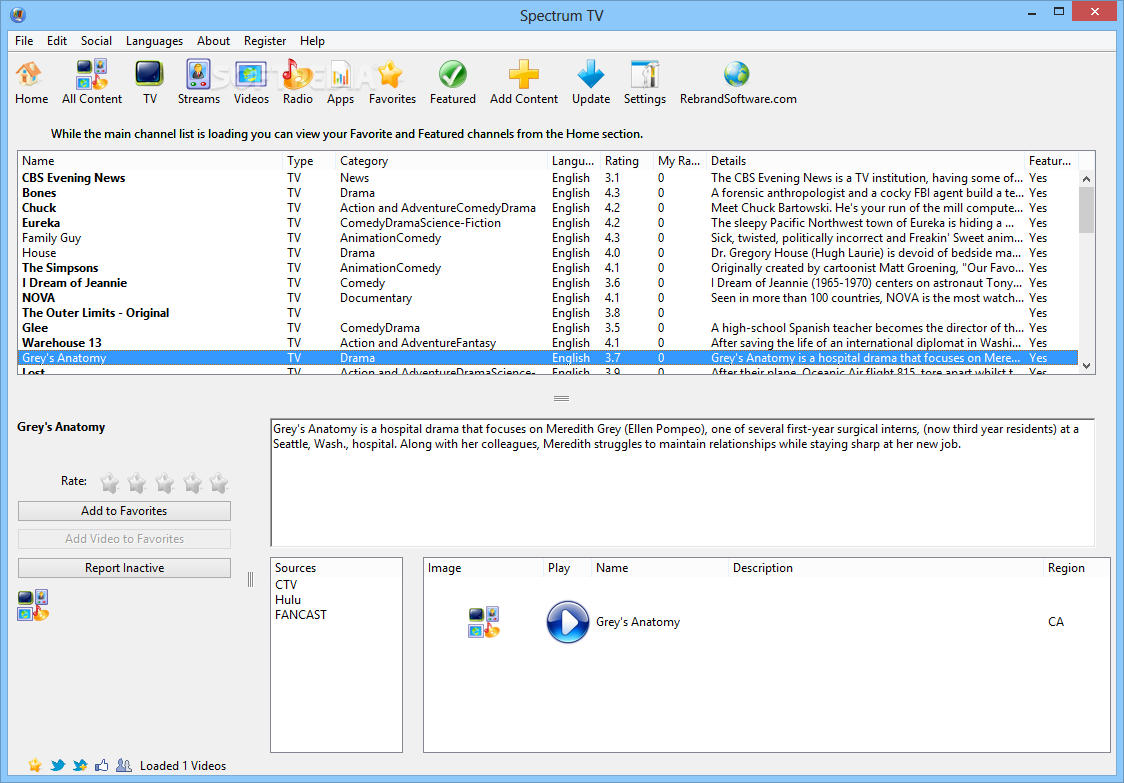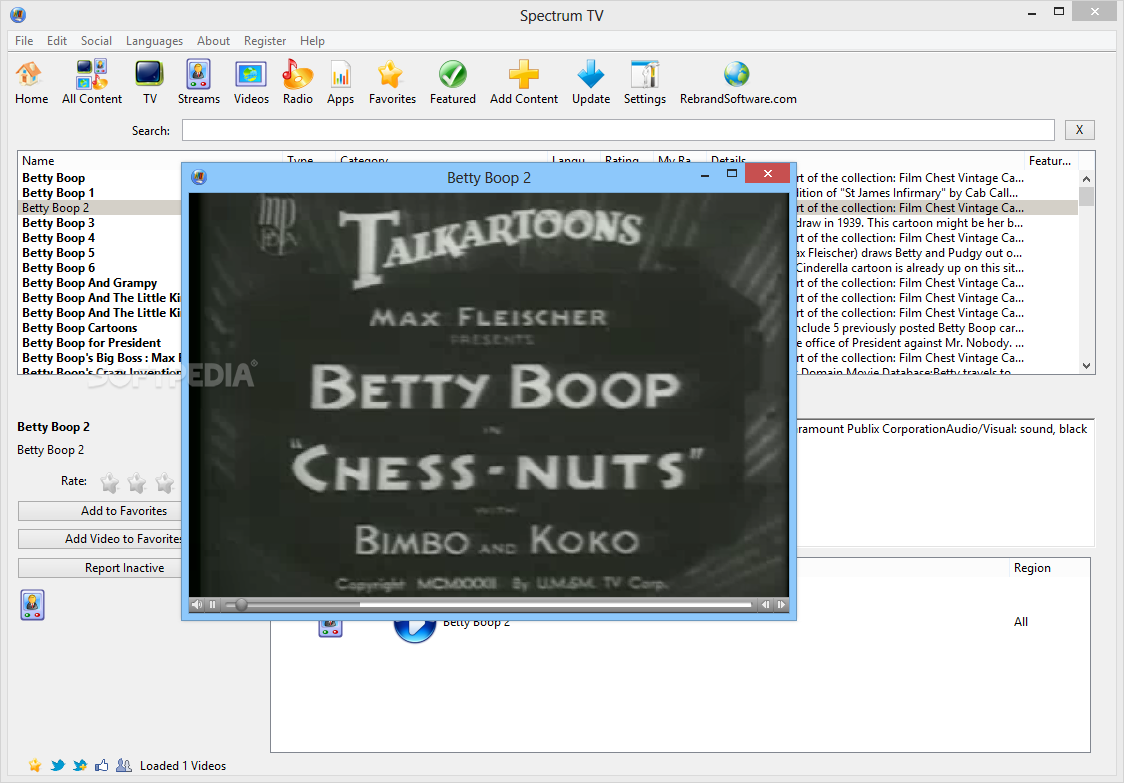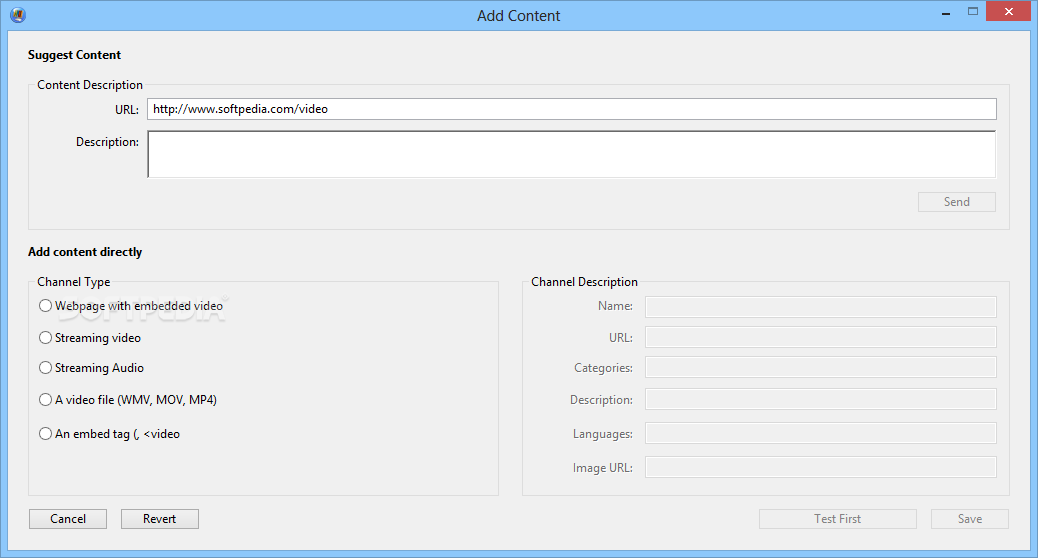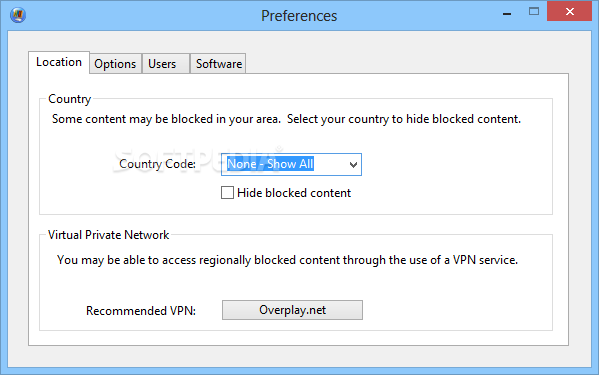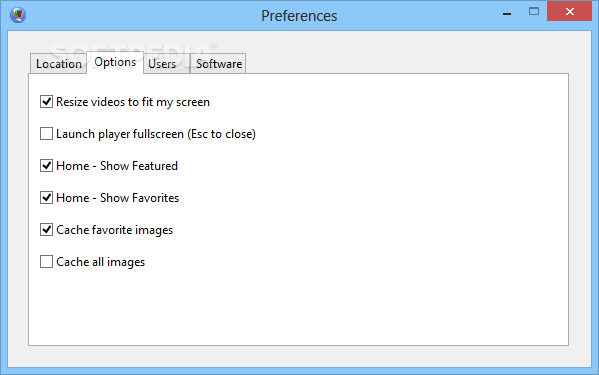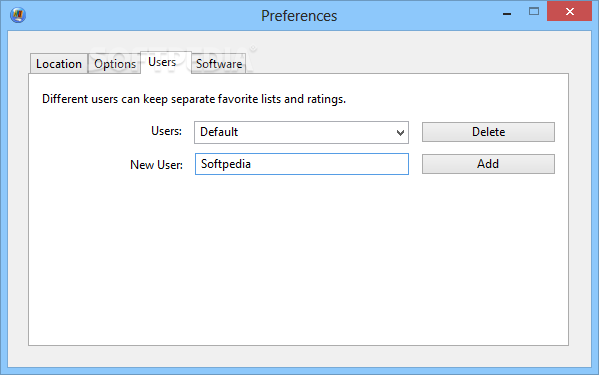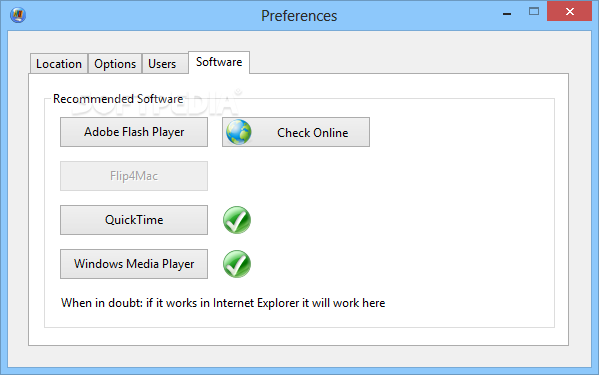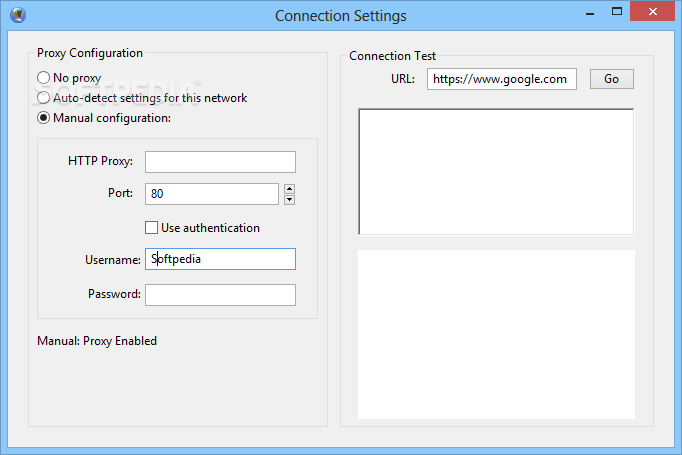Description
Spectrum TV - Watch Your Favorite Shows Online

Are you looking for a convenient way to watch your favorite TV channels online? Spectrum TV, formerly known as Always On - TV Viewer, is the perfect solution for you. With a user-friendly interface and easy setup process, Spectrum TV allows you to access hundreds of channels with just a single click.
Key Features:
- Watch full TV episodes with a single click
- Access to a wide range of TV channels
- Clean and intuitive interface
- Search function for quick access to specific items
- Add series to Favorites for easy access
- Rate and report items as needed
Technical Specifications:
- File: SpectrumTVSetup.exe
- Publisher: Rebrand Software, LLC
- Price: Free
Whether you're a novice or an experienced computer user, Spectrum TV caters to all types of users. Update your channels and feeds to access the latest content and enjoy browsing movies, streams, videos, and radio stations with ease.
The main window provides detailed information about each item, including type, category, language, ratings, and available sources. You can also view short descriptions and actual episodes to choose from.
Overall, Spectrum TV is a reliable tool for anyone who wants to watch full episodes of their favorite TV shows. Give it a try and enjoy a seamless online TV viewing experience!
User Reviews for Spectrum TV (formerly Always On - TV Viewer) 1
-
for Spectrum TV (formerly Always On - TV Viewer)
Spectrum TV offers a simple approach to online television with full episodes and easy setup. Great for users of all experience levels.