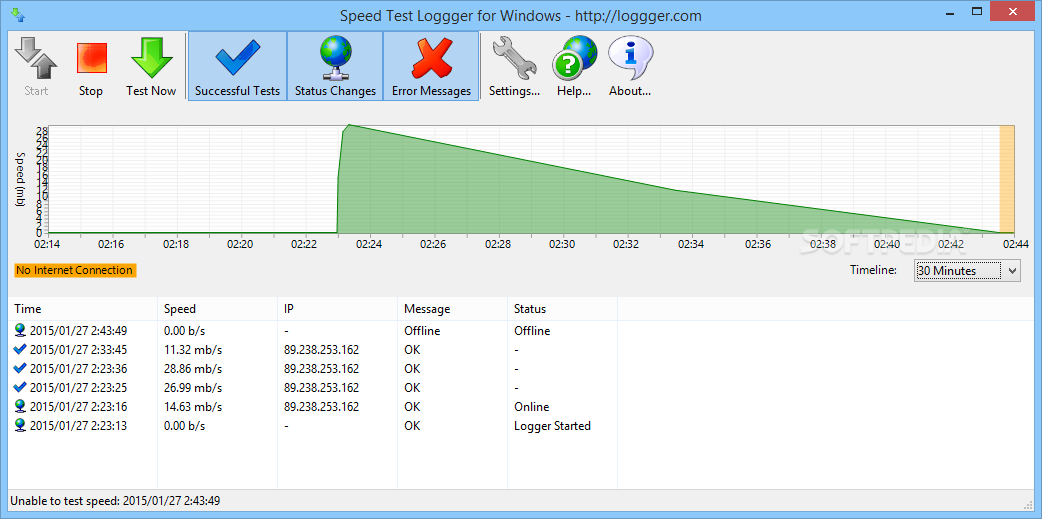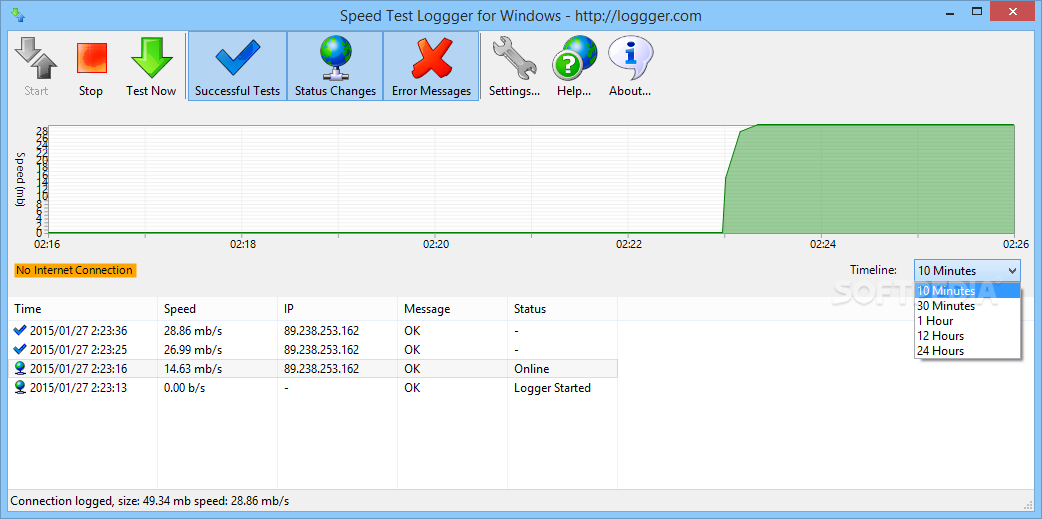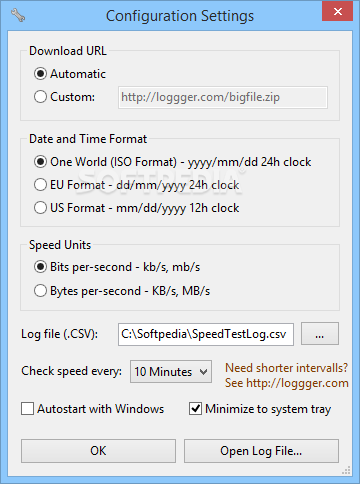Description
Speed Test Loggger
Speed Test Loggger is a straightforward and practical piece of software developed to assist you in keeping track of your Internet speed's highs and lows, allowing you to monitor its fluctuations over time with minimal effort.
Features:
- Accessible and easy-to-handle main window
- Start or stop monitoring process with a simple button press
- Results displayed in a graph and table
- Displays Successful Tests, Status Changes, and Error Messages
- Color-coded graph indicating Internet speed over a timeline
- Configuration settings customization
- Output data to a file for future reference
Technical Specifications:
- File: speedtestloggger-setup.exe
- Publisher: Autonomous Technology Blog
- Price: FREE
- Checking Intervals: 10 minutes, 30 minutes, or 1 hour
- Automatic run at Windows startup option
Benefits of Speed Test Loggger:
- Effortlessly monitor Internet speed variations over time
- Save data to files for easy access and analysis
- Customize settings for personalized monitoring experience
- Simple and intuitive user interface
- Reliable performance for continuous monitoring

Overall, Speed Test Loggger is a useful and reliable application that can assist you in monitoring your Internet speed variations over time effectively. Download Speed Test Loggger now and stay informed about your Internet speed consistently.
User Reviews for Speed Test Loggger 1
-
for Speed Test Loggger
Speed Test Loggger is user-friendly, providing a simple interface for tracking Internet speed. It displays results graphically and in a table.