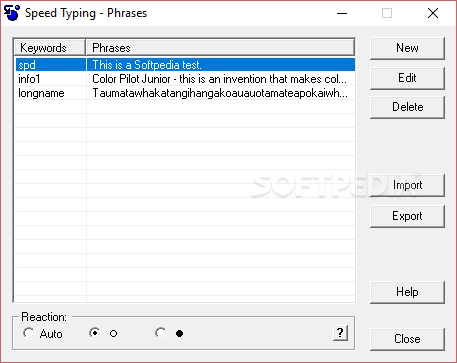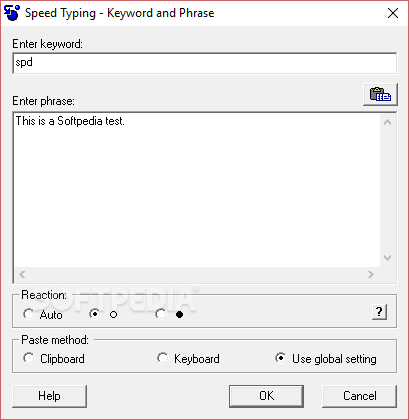Description
Speed Typing
Speed Typing is a handy tool that makes typing a whole lot easier. If you've ever spent hours typing long texts, you know it can be tough on your hands, wrists, and fingers. That's why using specialized software can really lighten the load!
Boost Your Typing Speed
This cool application helps you type faster by letting you use keywords to automatically fill in full text fragments. Imagine just typing a little keyword and boom—there's your text! For example, you could set up the keyword “SPD.” When you type that in, with or without an added separator (like a space), it will instantly fill in whatever text you’ve set up, like “This is a Softpedia test.” How neat is that?
Stay Focused with Minimal Disruption
One of the best parts? Once you launch Speed Typing, it quietly minimizes to your system tray. This means it won’t get in your way while you're working on other stuff. You can just keep typing away without distractions!
Easily Manage Your Phrases
You can add or change phrases anytime by double-clicking the area on the screen where they show up or using special buttons on the right side. It’s super user-friendly!
Export and Import Made Simple
If you want to save all your custom phrases for later use, Speed Typing has got your back! You can easily export and import lists of phrases right from your computer. The files are saved in DAT format, making it easy to keep everything organized.
Your Time-Saving Solution
So if you're looking to save time and effort while typing those long texts, this app is perfect for creating templates with keywords. Just type what you've defined, and voila! Plus, its simple interface makes everything even easier.
If you're ready to give it a try, check out this link for more details: Download Speed Typing.
User Reviews for Speed Typing 1
-
for Speed Typing
Speed Typing is a lifesaver for anyone who types large amounts of text. It simplifies the process and minimizes strain on hands.