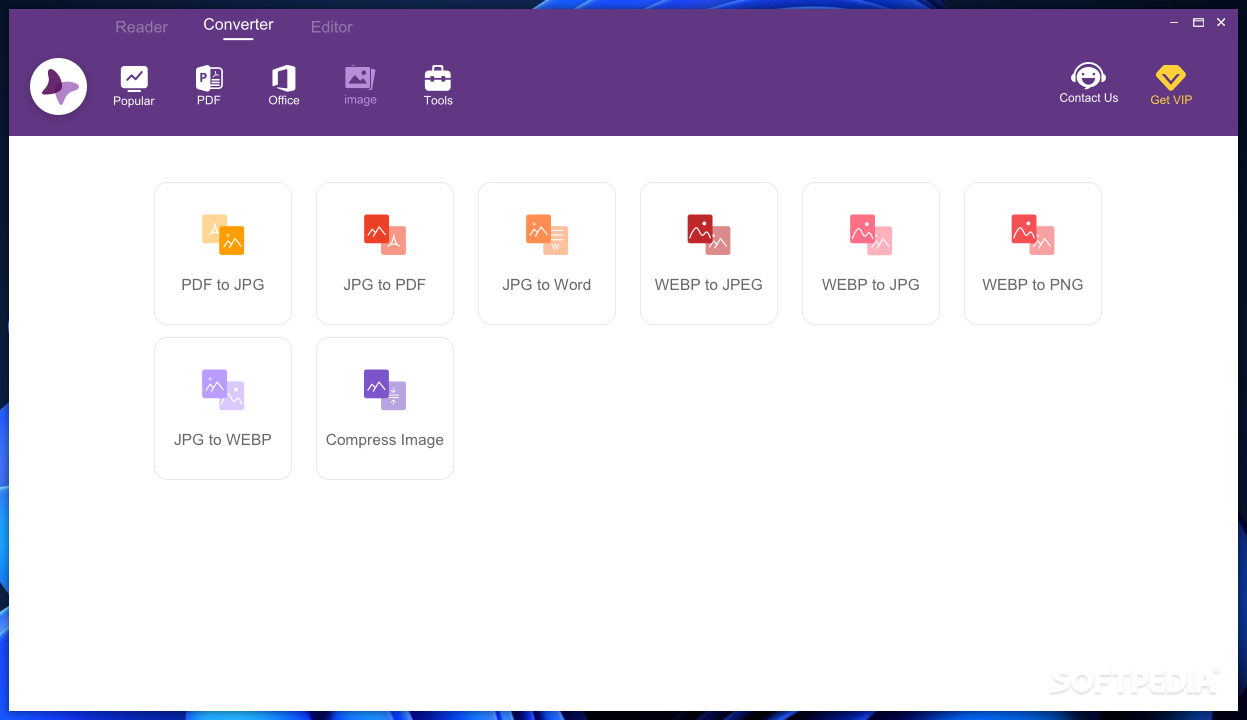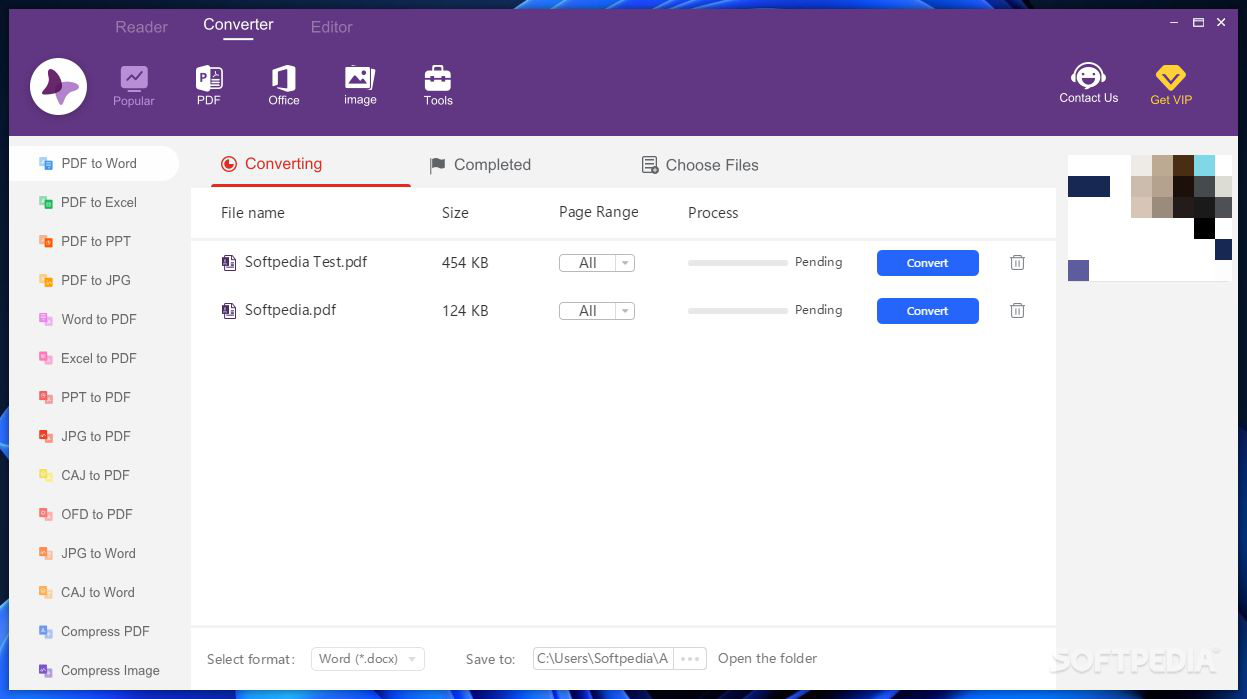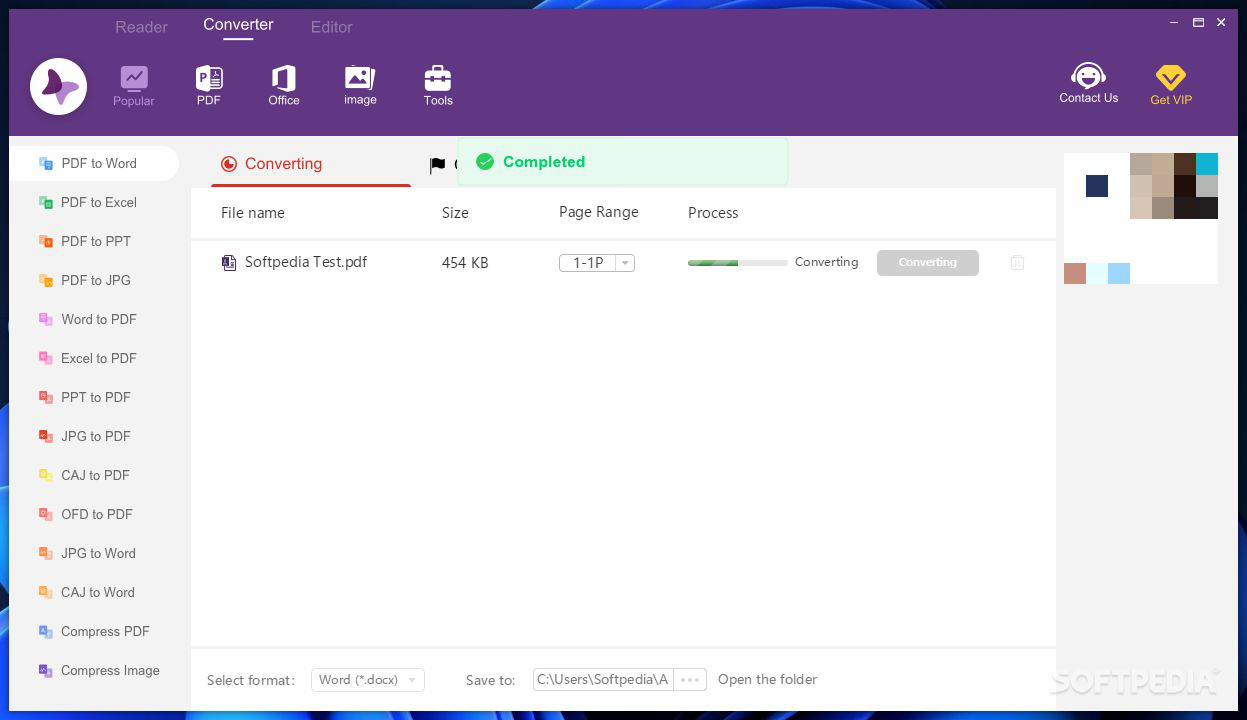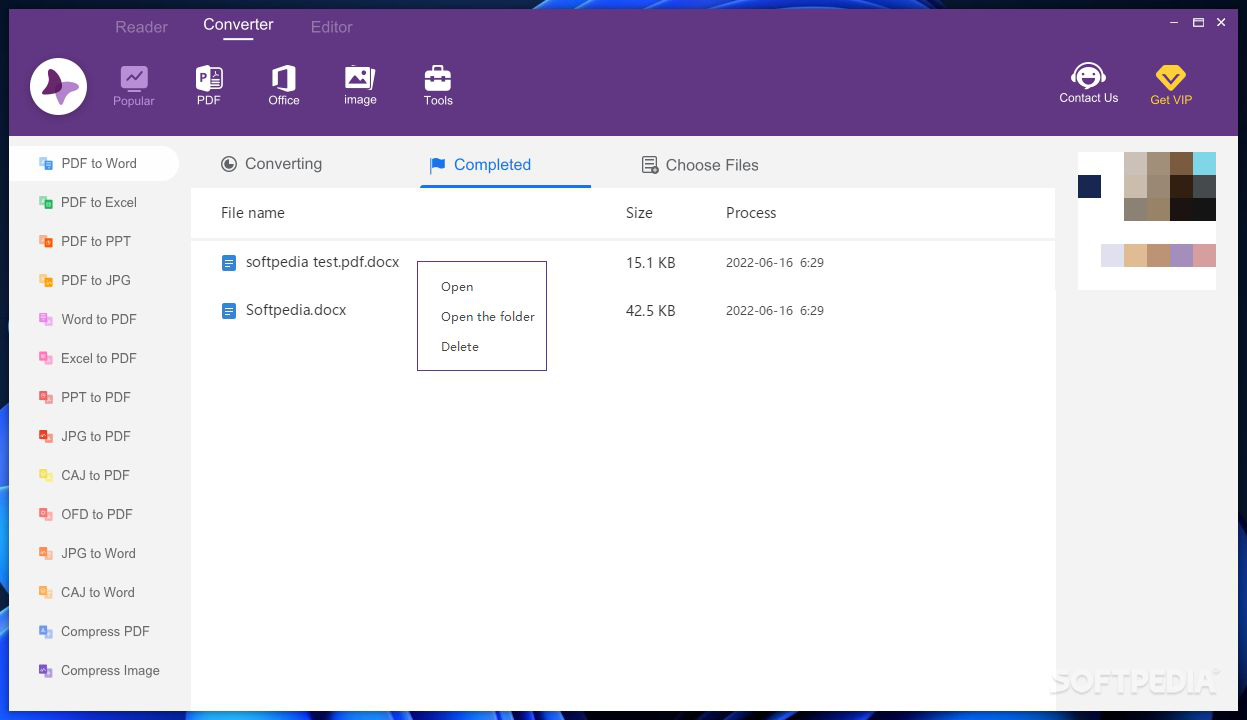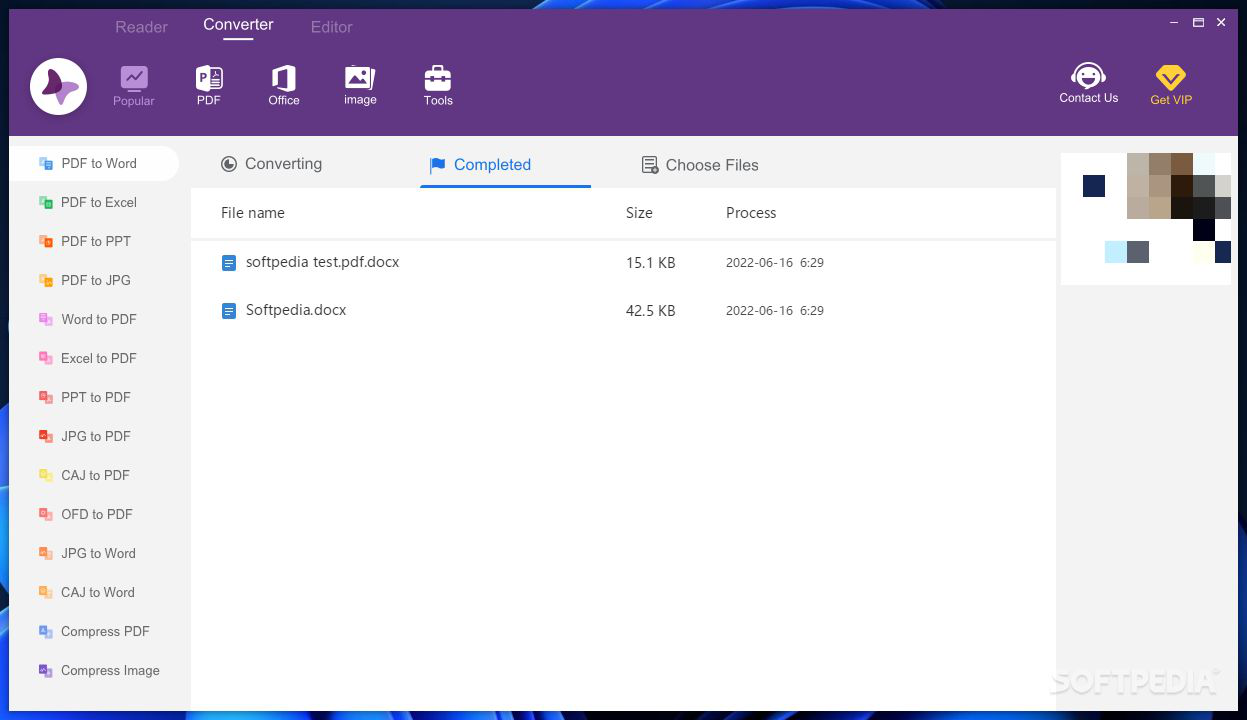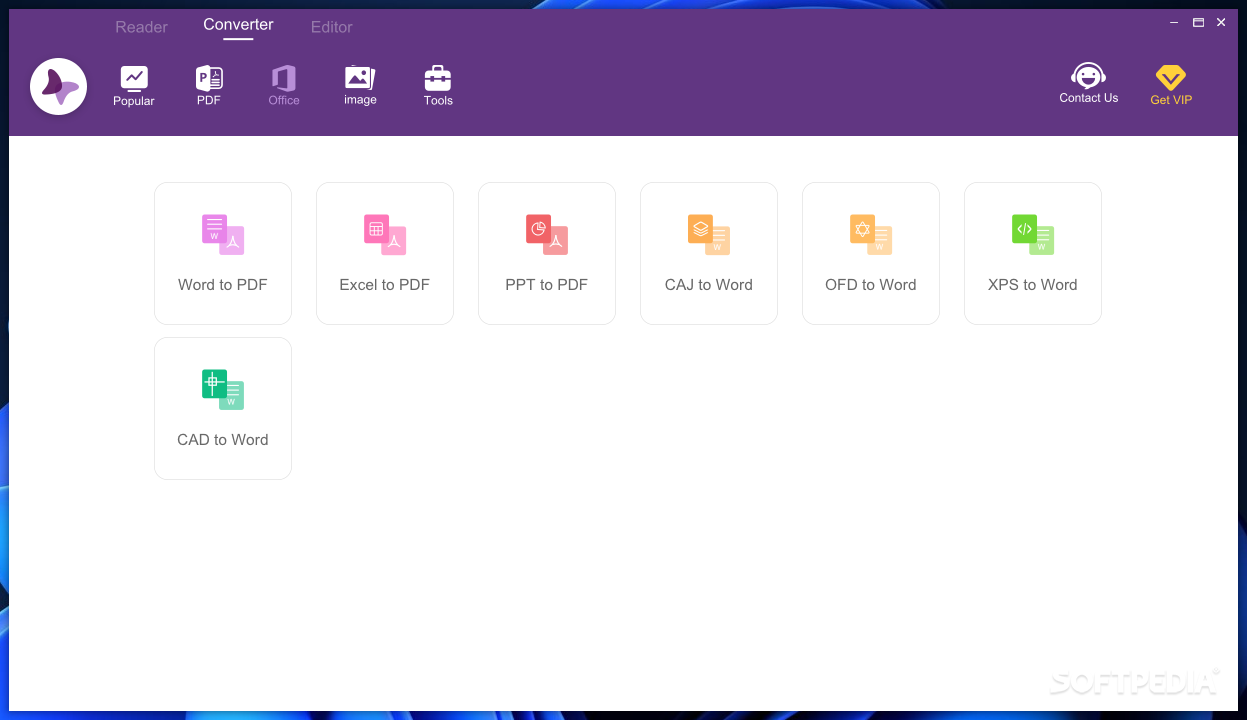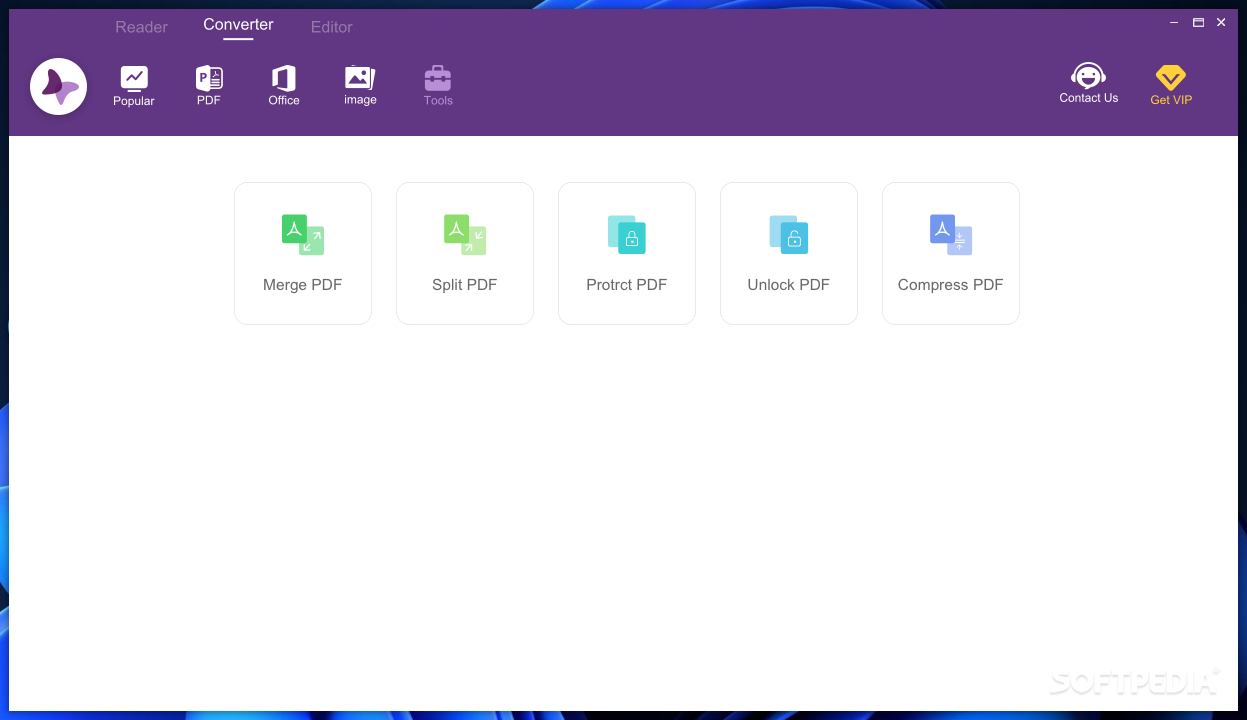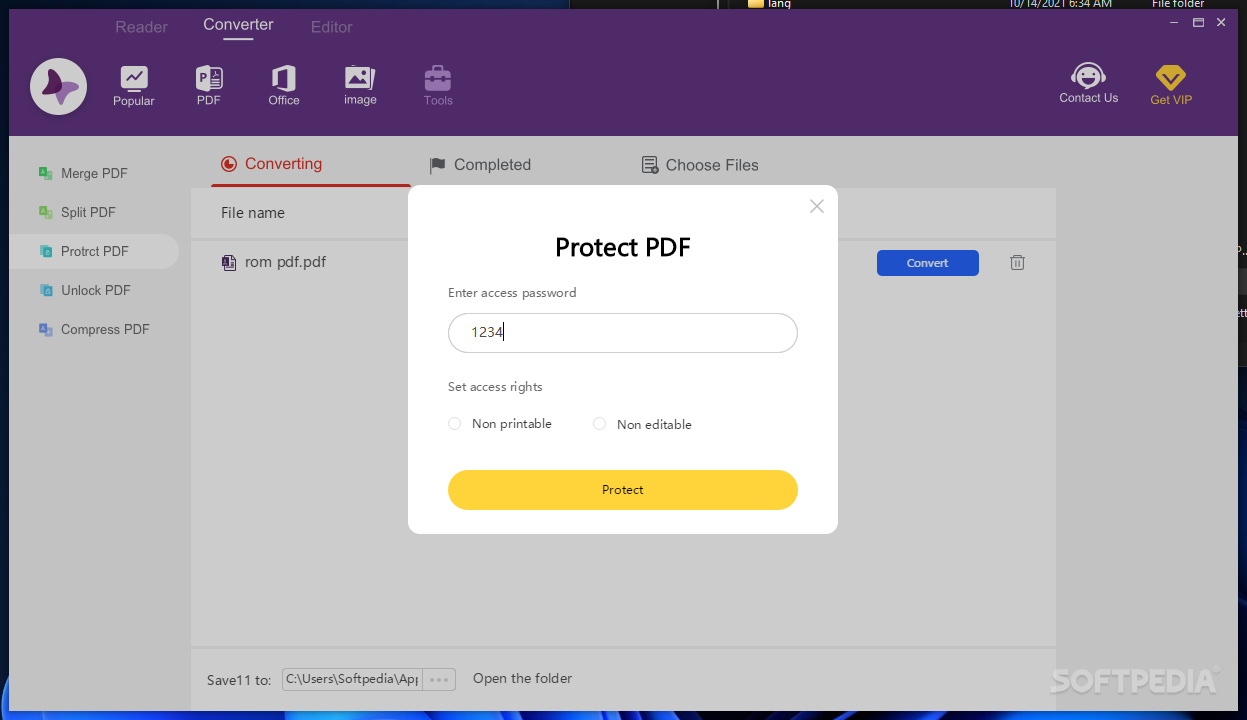Description
Speedpdf Converter
Speedpdf Converter is a handy tool for converting documents online. While online converters are great for quick tasks, what if you're not connected to the internet when you need to convert something? That's where a standalone converter like Speedpdf comes in! This app offers some cool features, such as merging, splitting, protecting, locking, or compressing your files.
Easy to Use Interface
You won't have any trouble figuring out how to use this software. The layout is pretty user-friendly and helps you see which formats you can convert your PDFs into. Just check out the toolbar to browse through the different categories. You can easily convert files into office formats or image types. Each category even shows neat icons representing the file types!
Load Your Files with Ease
Once you've picked your output format, the interface will switch up a bit. A list will pop up where you can load your PDFs. You can either drag and drop your files or upload them the usual way—totally up to you! And here’s some good news: there's no limit on how many files you can convert at once! Just load everything up, hit convert, and chill while it processes everything. When it’s done, check out the Completed tab to easily access your converted files.
Extra Tools at Your Fingertips
If you need to do more than just converting, don’t worry! The Tools section has got you covered. You can merge or split files there, protect them with passwords, unlock them if needed, or even shrink their size using the compression tool.
A Functional Solution
While Speedpdf Converter isn't the only software of its kind out there, it's definitely reliable and runs smoothly. It supports a variety of formats and has additional PDF management tools that save you time from hunting down other apps. Plus, it’s easy enough for anyone to use—whether you're tech-savvy or not!
If you're ready to give it a try and want more details about downloading it for yourself, check this link: Download Speedpdf Converter.
User Reviews for Speedpdf Converter 1
-
for Speedpdf Converter
Speedpdf Converter offers versatile PDF management tools, making it a valuable resource for quick document conversions. Easy to use and efficient.