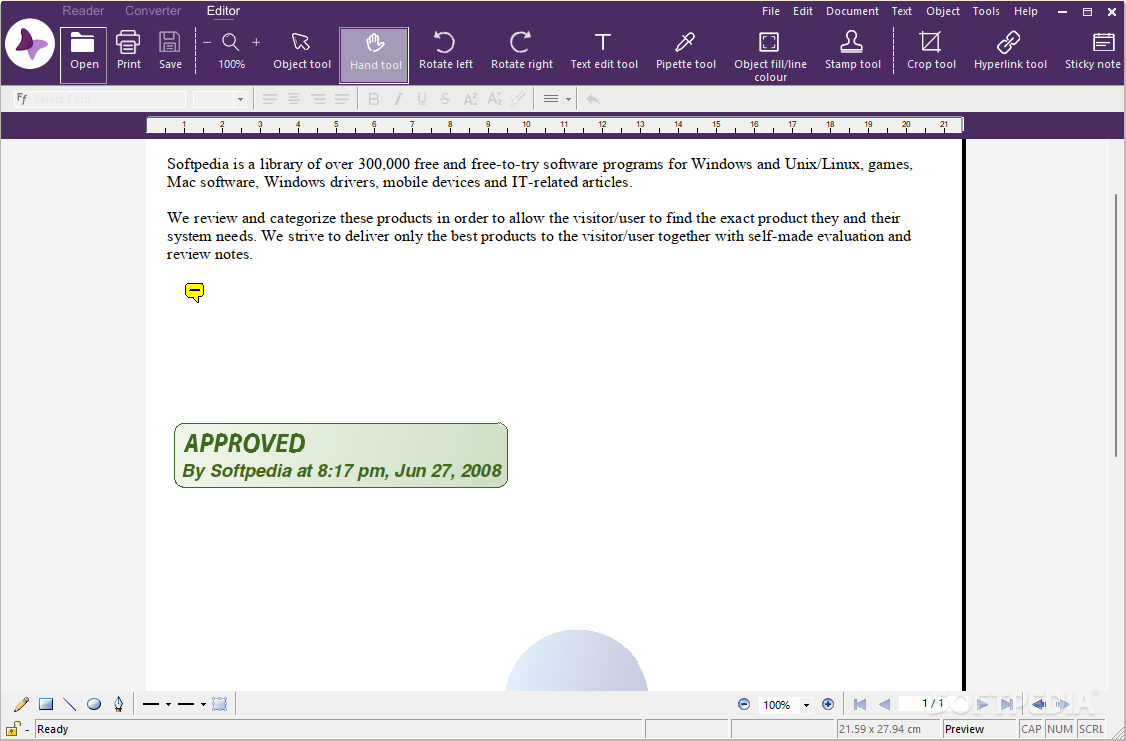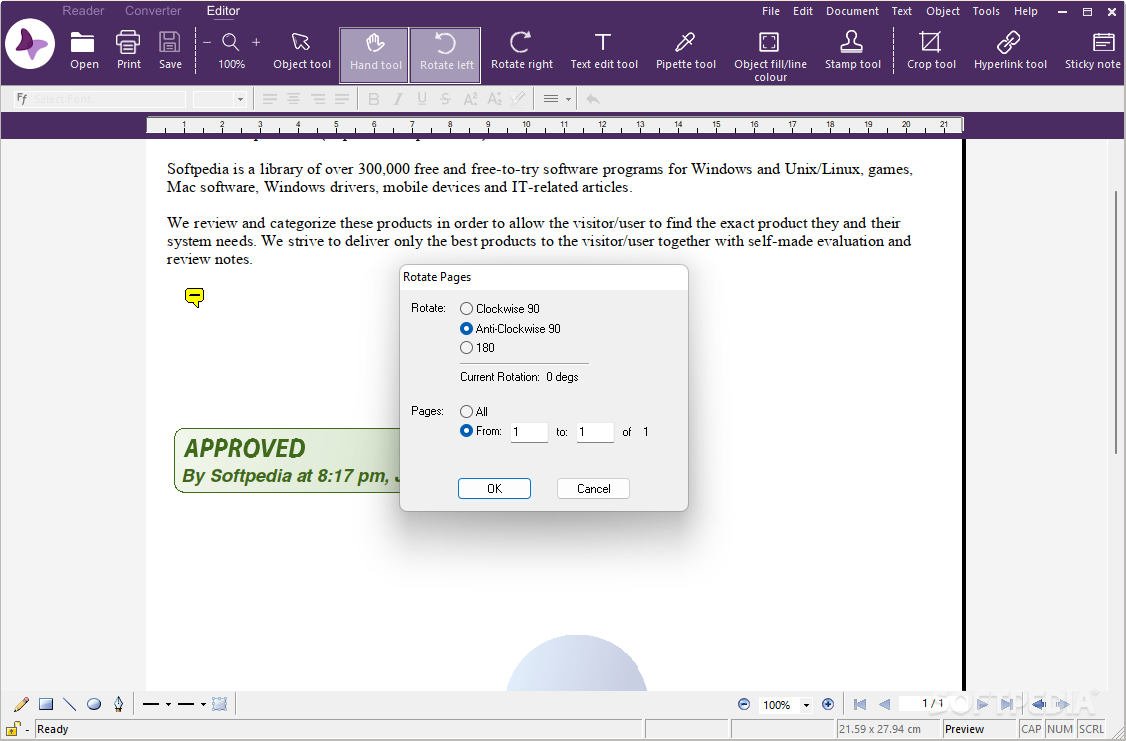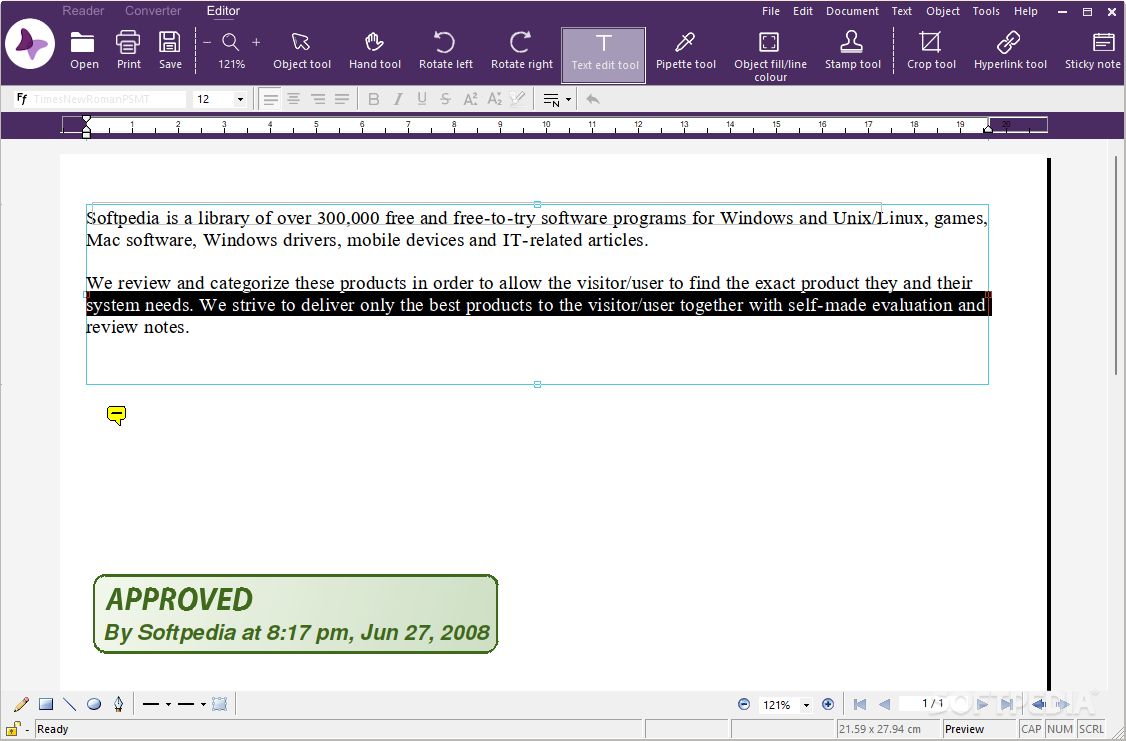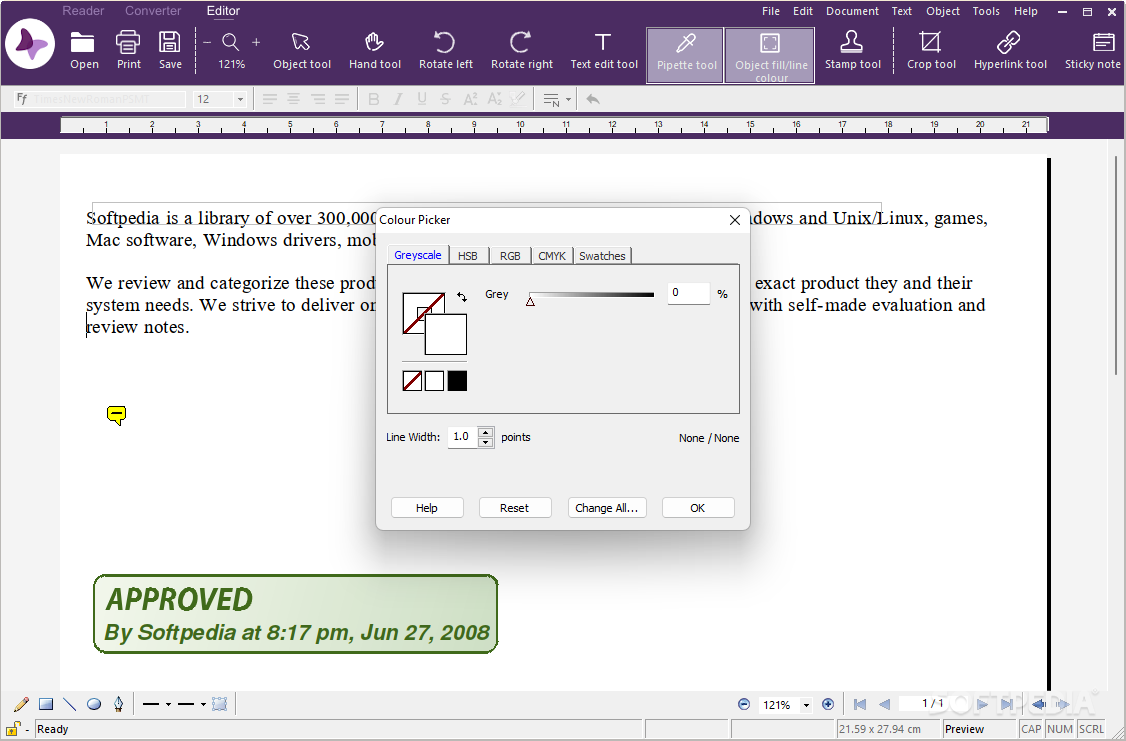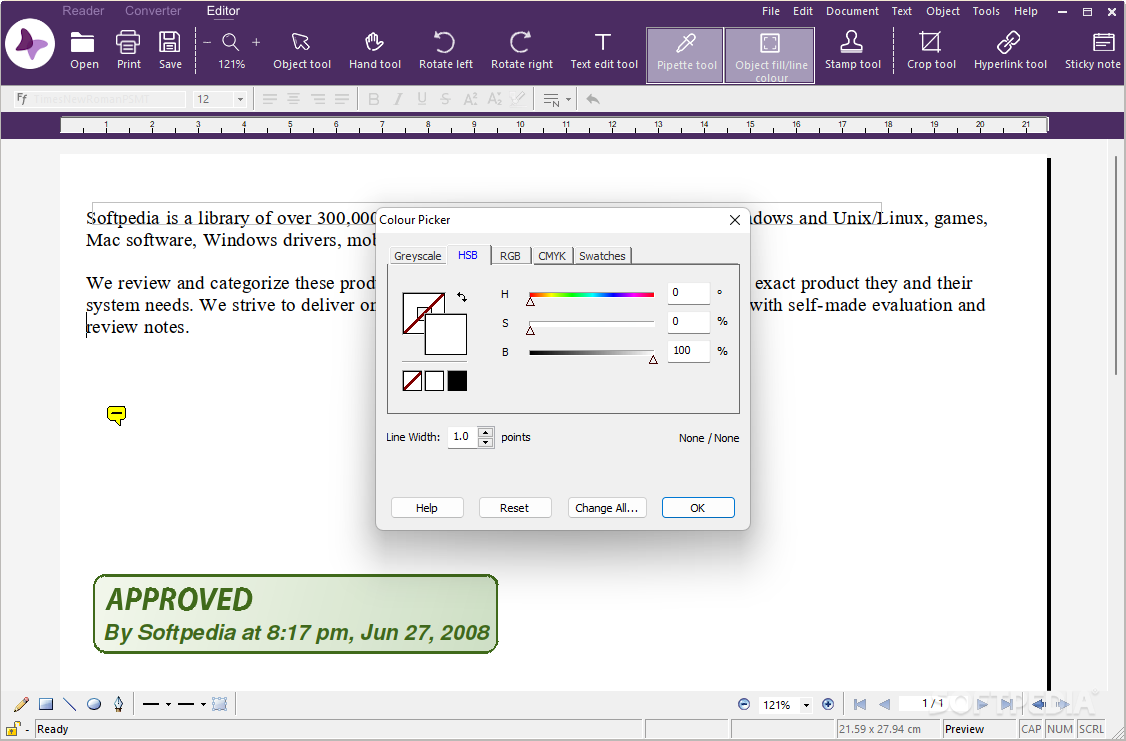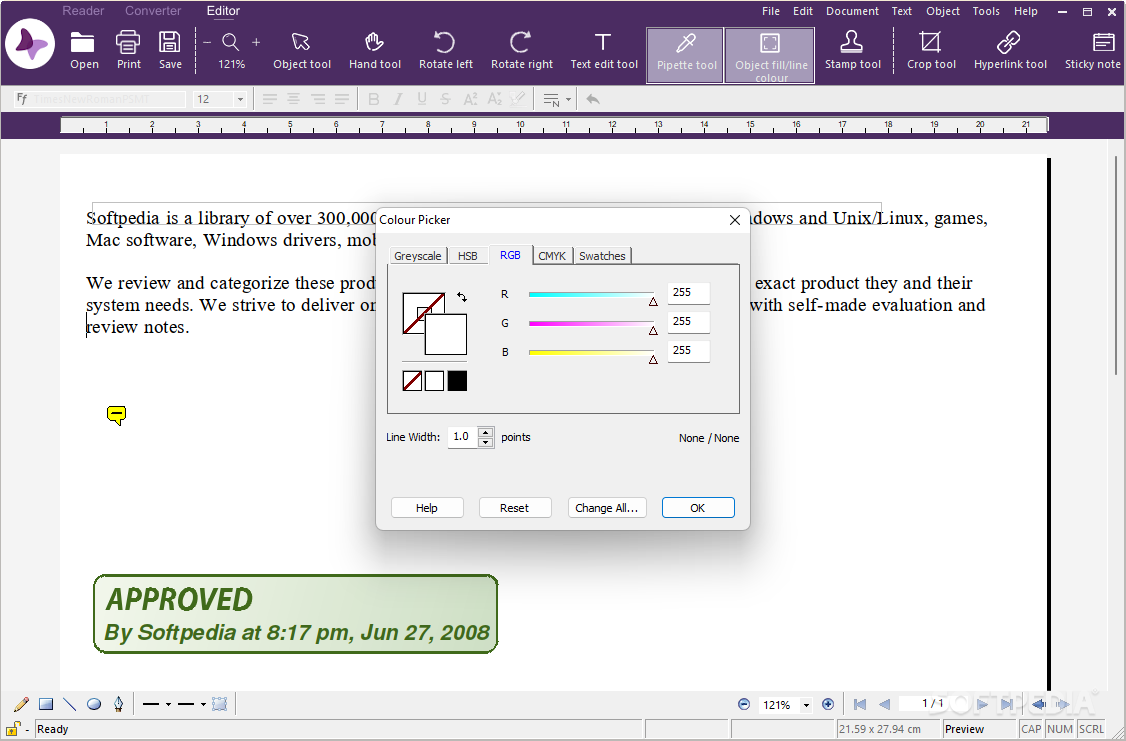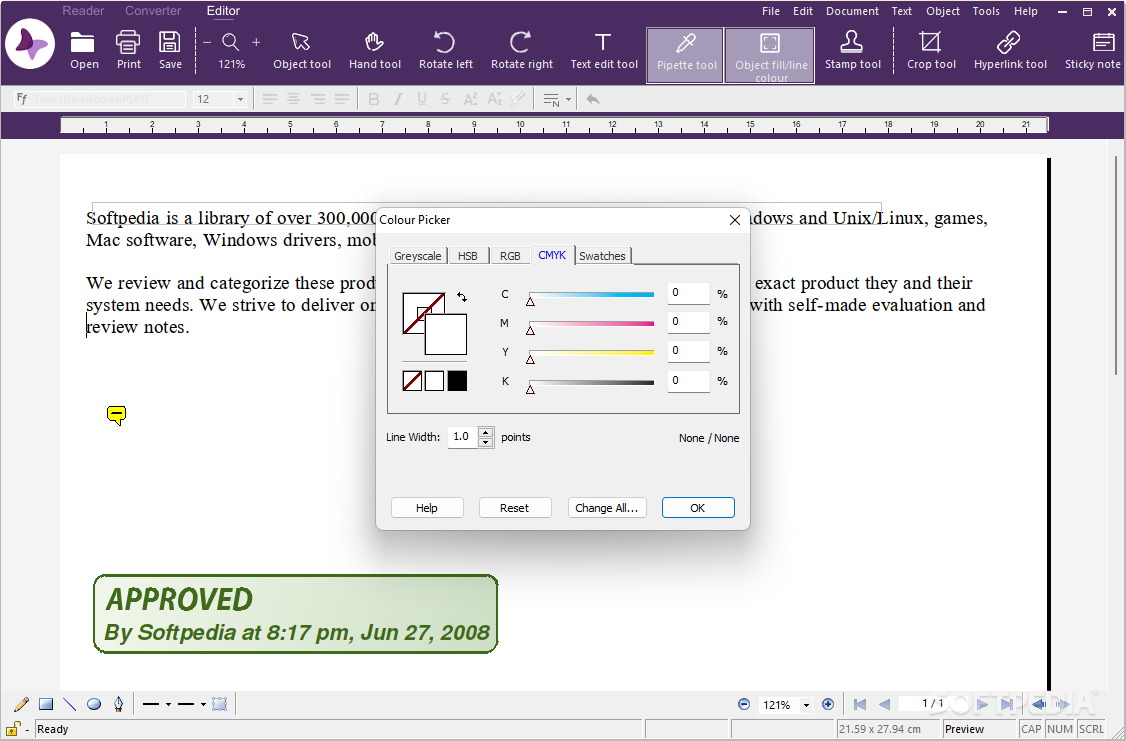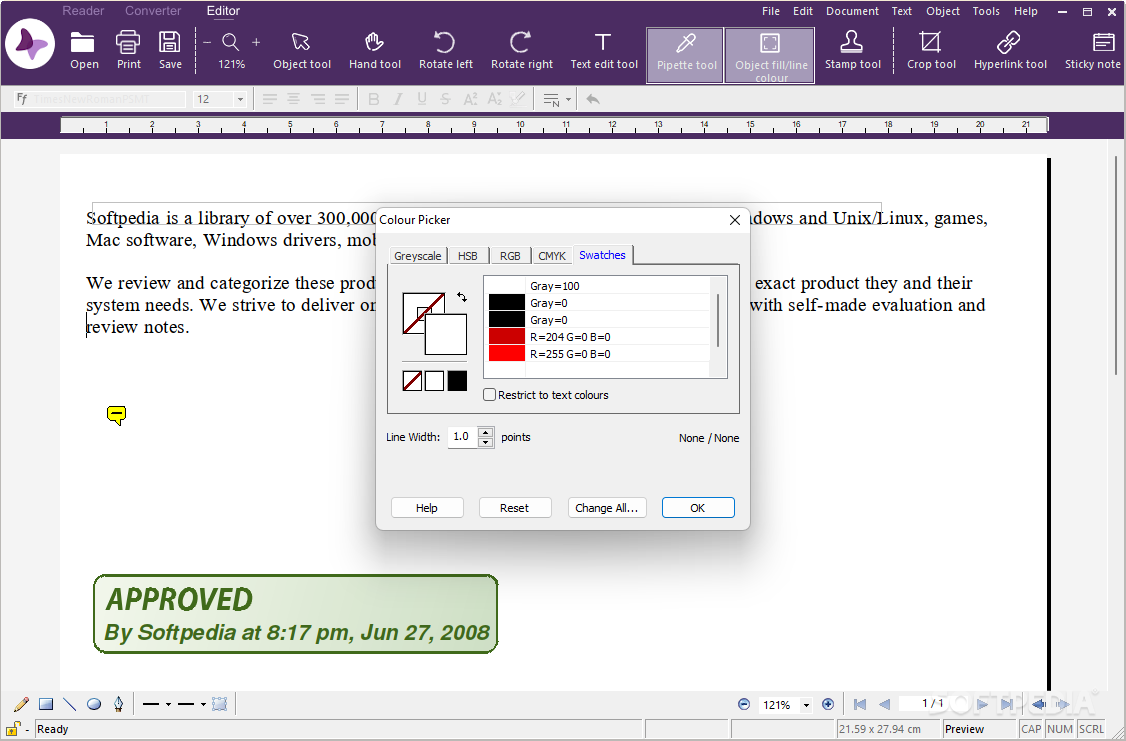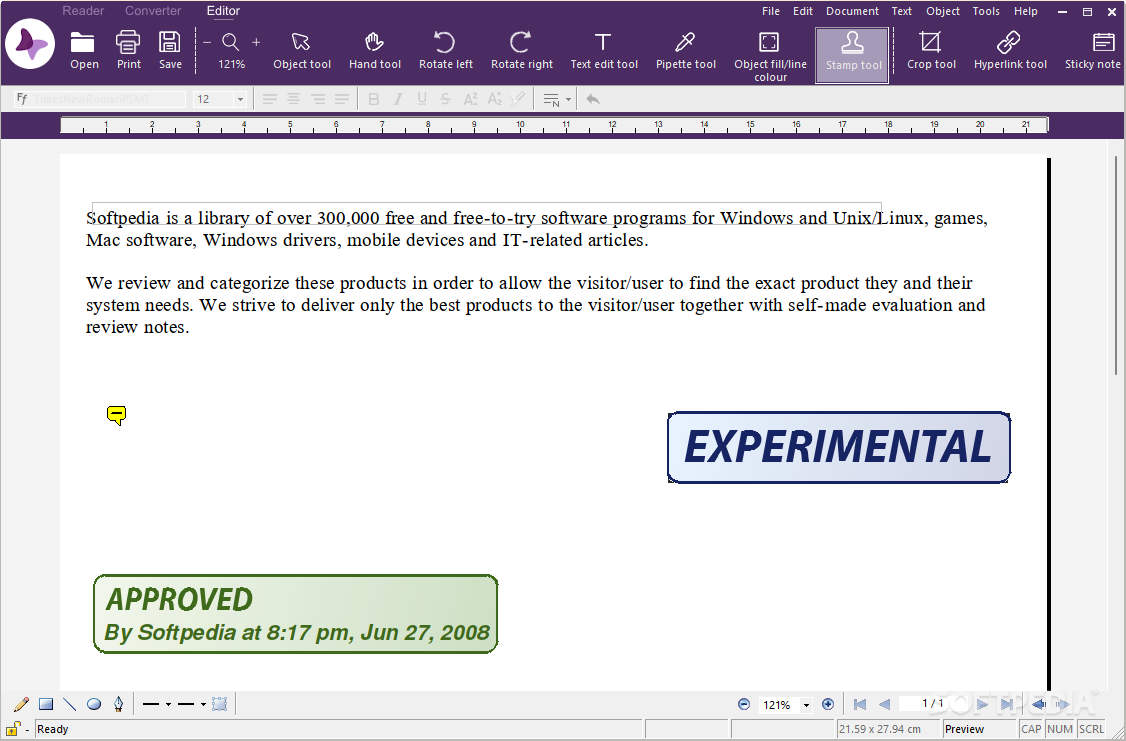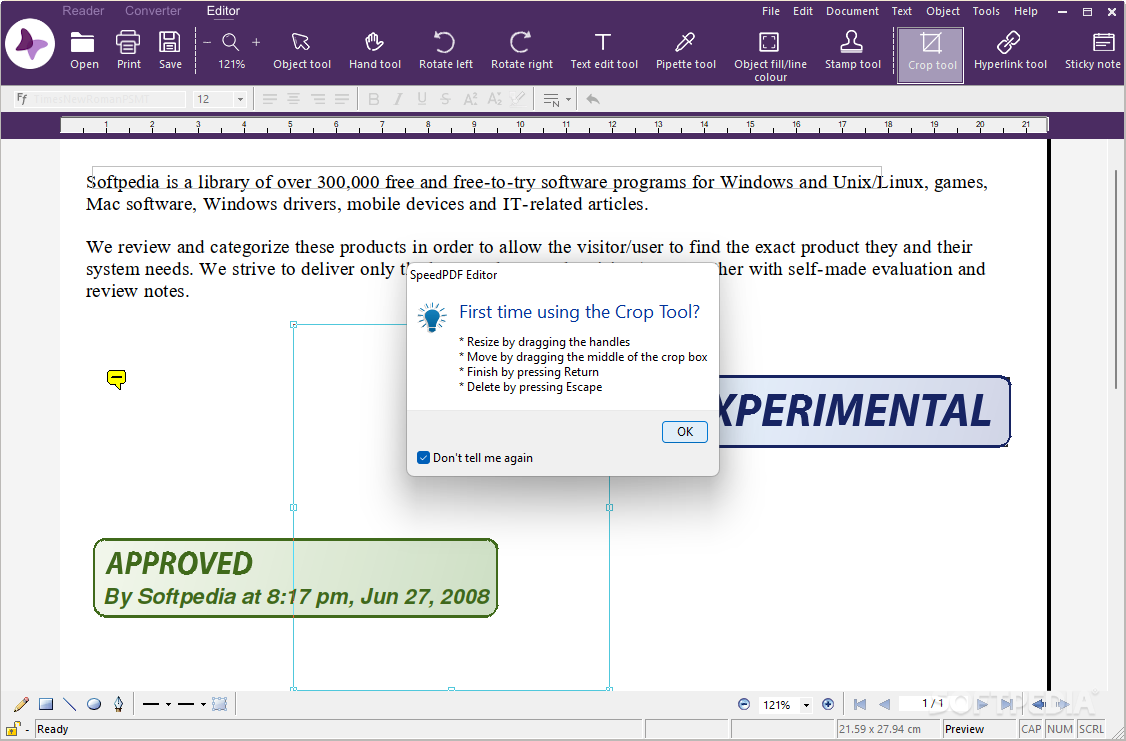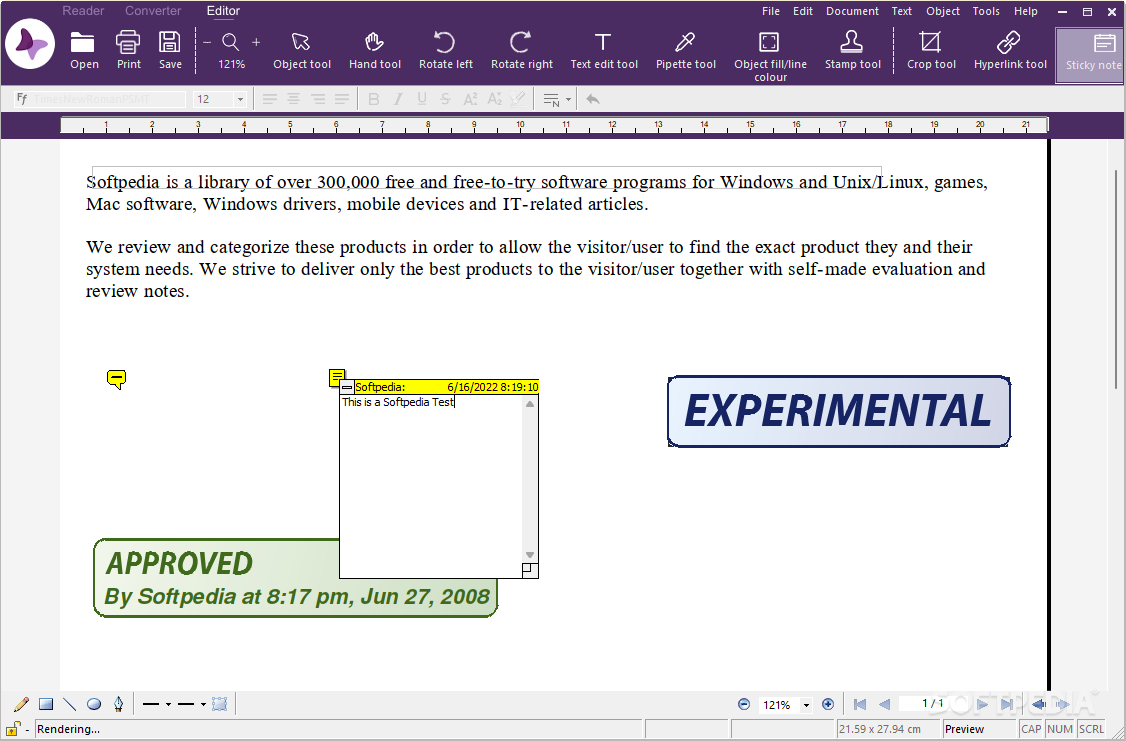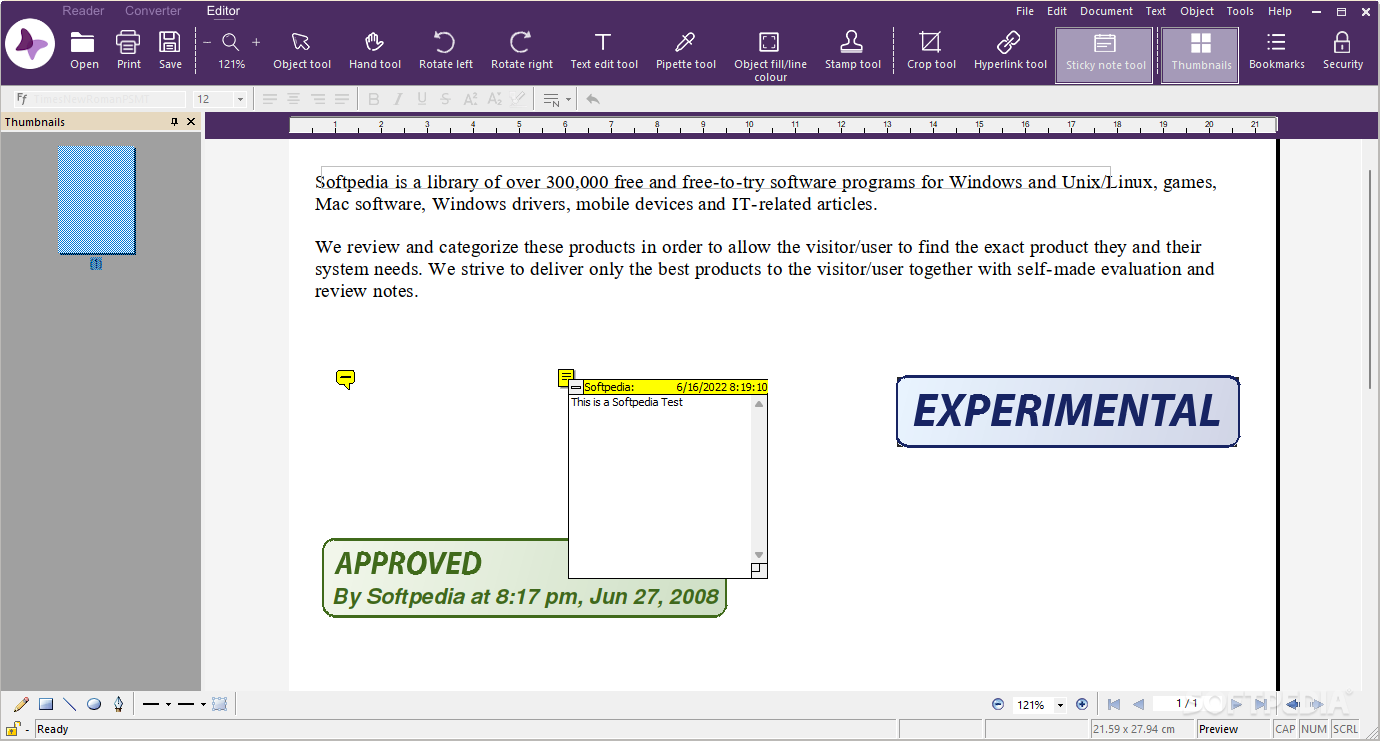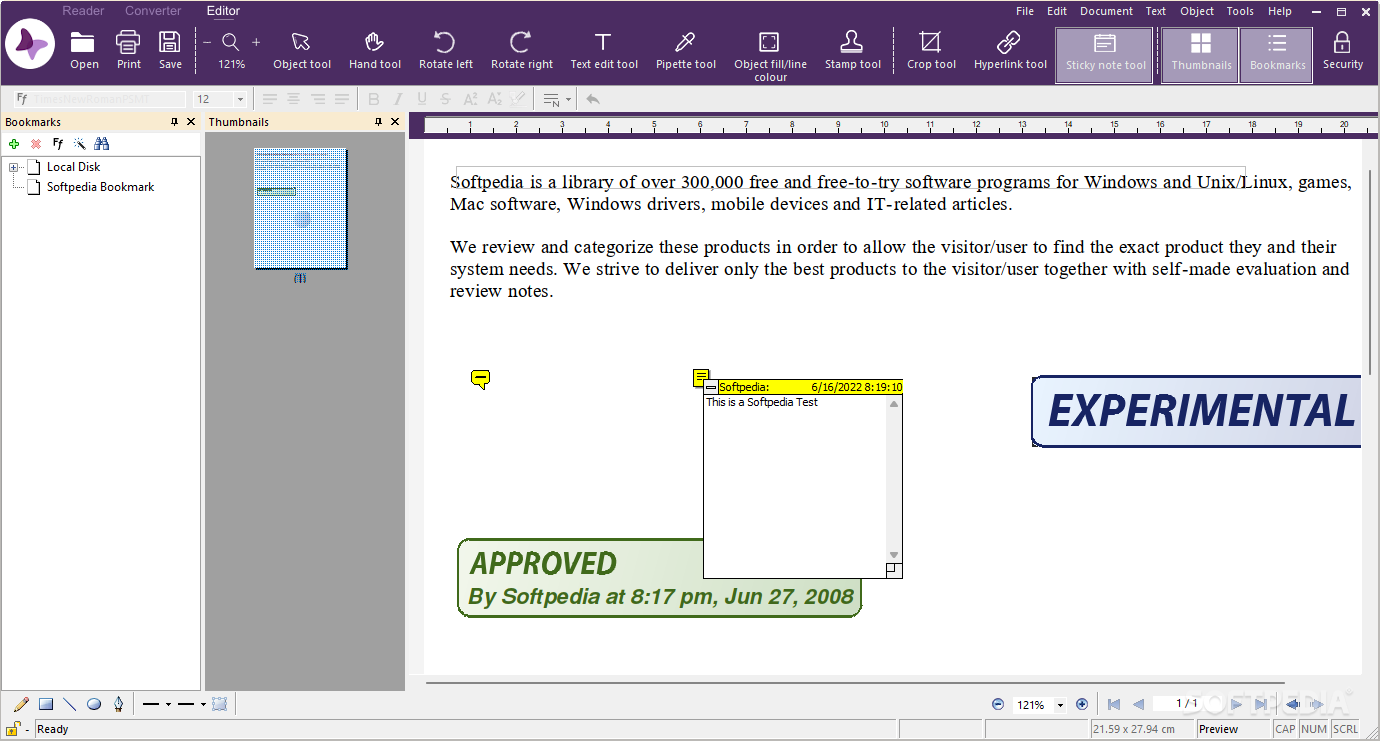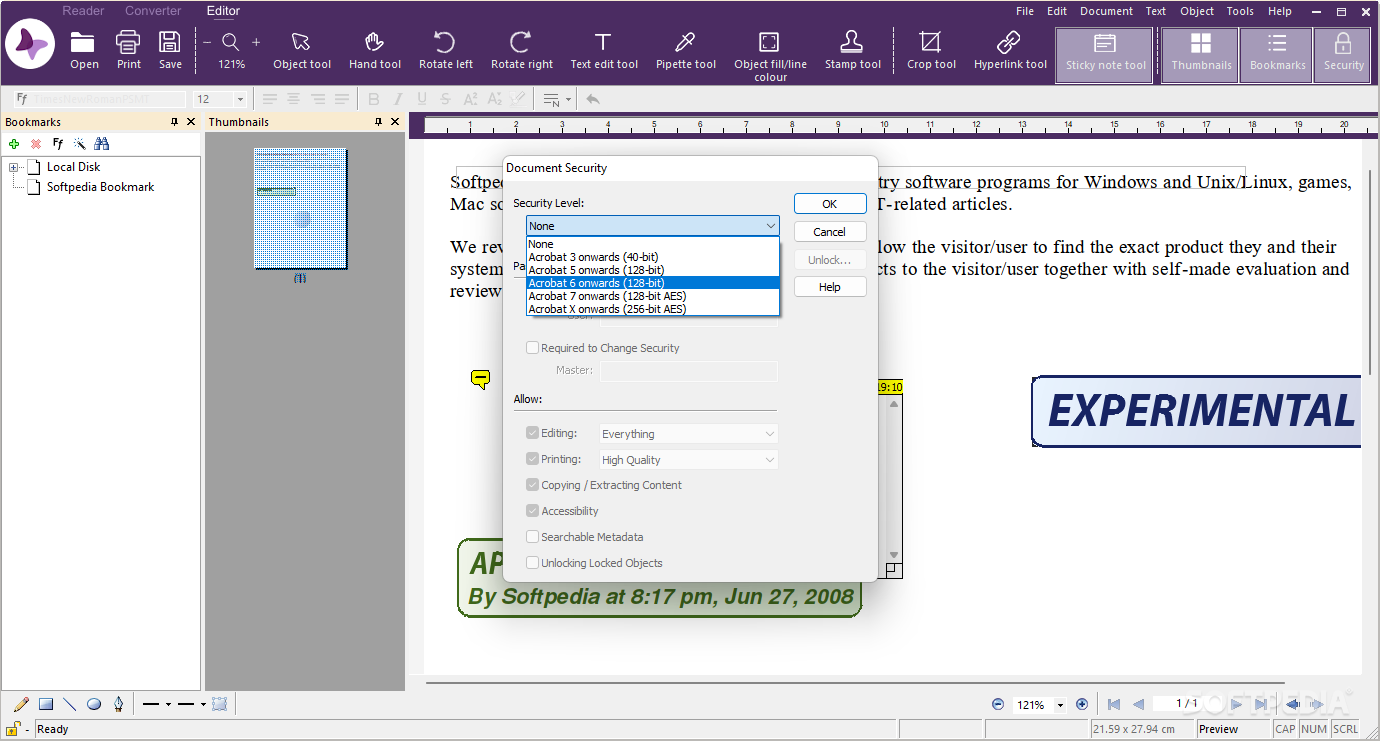Description
Speedpdf Editor
If you're on the hunt for a way to edit PDF documents without the hassle of Adobe Acrobat DC or a bunch of other online tools, Speedpdf Editor is where you want to be! This cool program has a ton of tools that help you edit and manage your PDFs with ease.
Simple Interface for Easy Use
The program has a clean interface and a toolbar that's pretty long. If you're the type who likes working in windowed mode, just drag those corners out, and you'll be good to go. Once you get past that little setup, you'll find it really easy to use!
Edit Your PDFs Like a Pro
When you load up a PDF file, you're ready to dive in. Just pick a tool from the toolbar and start making changes. Need to zoom in or out? The Zoom tool is right at the top. If you want to move images or other graphics around, check out the Object Tool. There's also a Hand tool that lets you navigate through the page, so you can focus on specific parts.
Rotate and Edit Text Effortlessly
You can rotate pages easily with two handy arrows that let you flip one page or even several at once! If text editing is your goal, the Text Edit tool gets the job done smoothly. Plus, if you need to stamp your documents for extra flair, just select it from the context menu and add stamps like Approved or Confidential—there are even pre-defined stamps available!
More Features Than You Might Expect
This editor isn't just about basic edits; it allows cropping documents, managing hyperlinks, adding sticky notes, creating thumbnails, bookmarks, and even setting up security layers ranging from Acrobat 3 (40-bit) all the way up to Acrobat X (256-bit AES). Not sure what a tool does? Just hover over it with your cursor for an explanation along with its hotkey!
A Solid Alternative for Everyone
With loads of tools and options available, Speedpdf Editor is likely to meet all your PDF editing needs. It’s stable too; we didn’t run into any glitches during our tests! Overall, this program stands as a solid alternative for anyone looking for professional or semi-professional PDF editing.
If you're ready to give it a try yourself, check out Speedpdf Editor here!
User Reviews for Speedpdf Editor 1
-
for Speedpdf Editor
Speedpdf Editor offers a hefty collection of tools to edit and manage PDFs with a clean interface. Easy to use and stable.