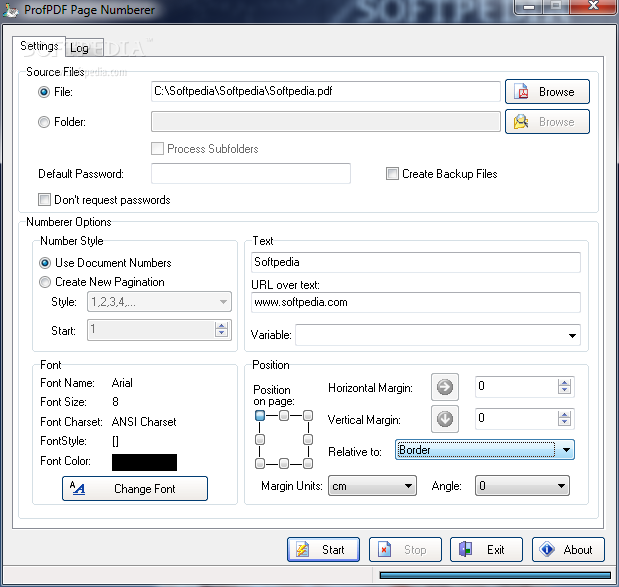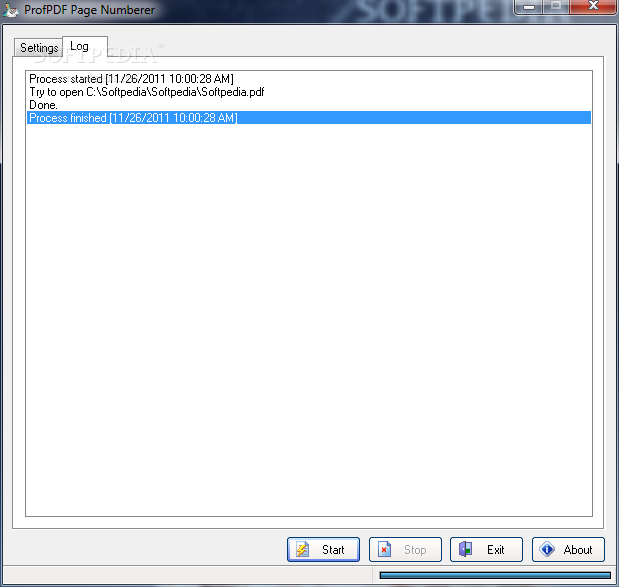Description
SpeedPDF Page Numberer
SpeedPDF Page Numberer is a handy tool that helps you add text strings to each page of your PDF files. The best part? You don’t need Adobe Acrobat to use it! All you have to do is choose the PDF file or the folder filled with your PDFs, set the position, input your text string or URL, and hit that "Start" button. Just like that, your PDF pages will be updated!
Easy File Selection
One great feature of SpeedPDF Page Numberer is how simple it is to pick your PDF file. You can browse through your files and select just what you need. Plus, you get to customize how the numbering looks by adjusting various options. It’s really user-friendly!
Check Your Progress with Logs
After SpeedPDF finishes numbering your PDF file, it doesn’t leave you hanging. You can check out a summary of everything it did in the Log tab! This way, you’ll know exactly what changes were made.
A Must-Have for PDF Users
If you're someone who works with PDFs often—whether you're an individual or part of a company—this software is definitely something you'll want in your toolkit. It saves time and makes handling documents so much easier.
Download Now!
If you're ready to give it a try, click here! You'll see just how quick and easy managing your PDFs can be.
User Reviews for SpeedPDF Page Numberer 1
-
for SpeedPDF Page Numberer
SpeedPDF Page Numberer is a user-friendly tool for adding text string to PDF pages efficiently. A must-have for PDF document management.