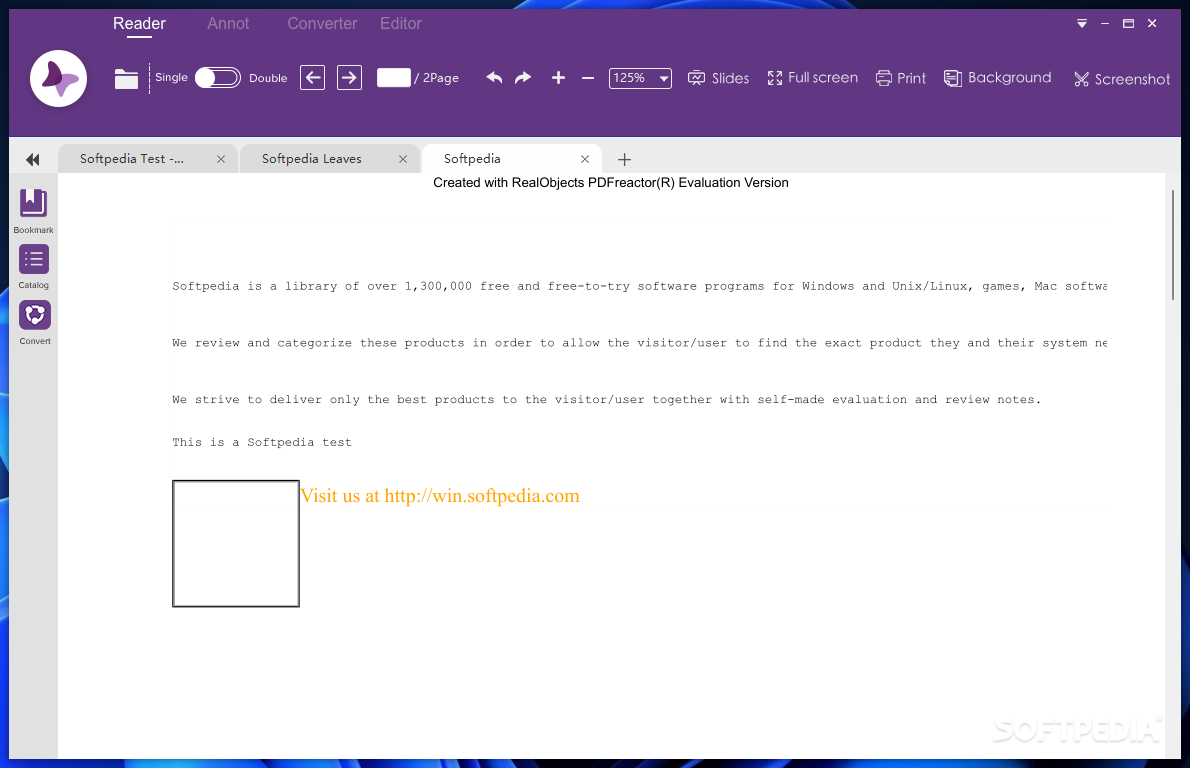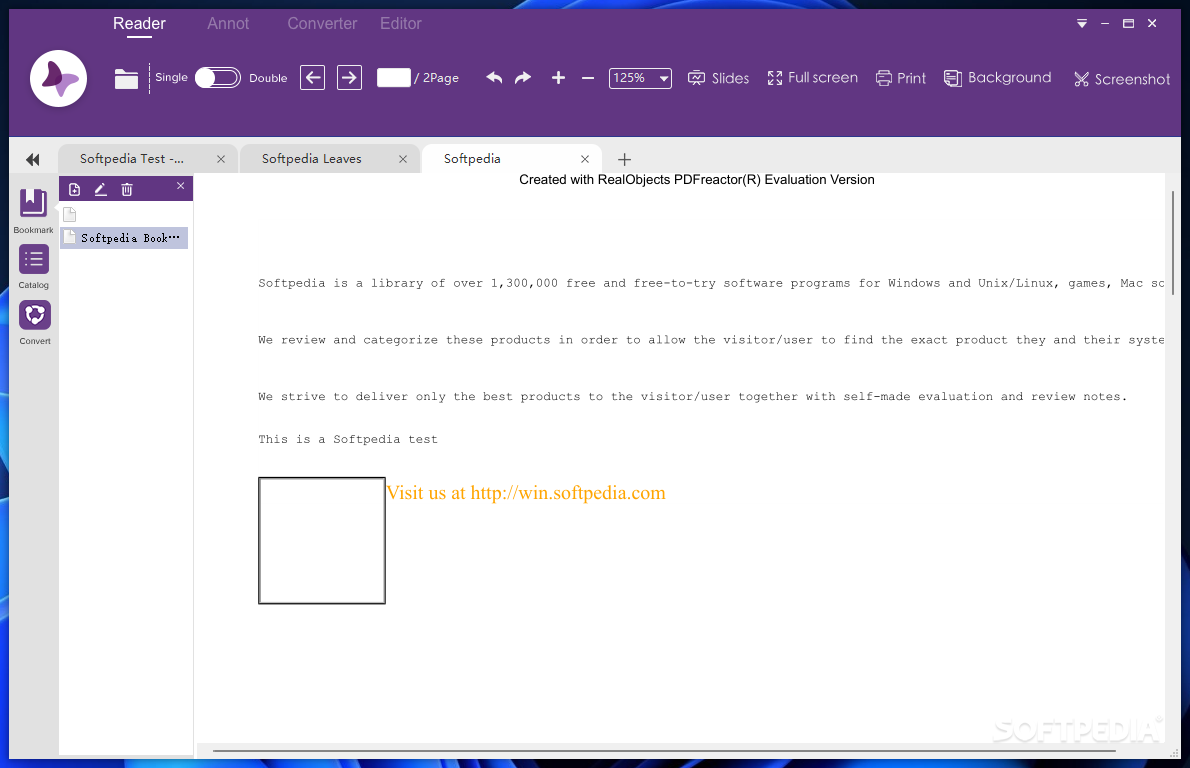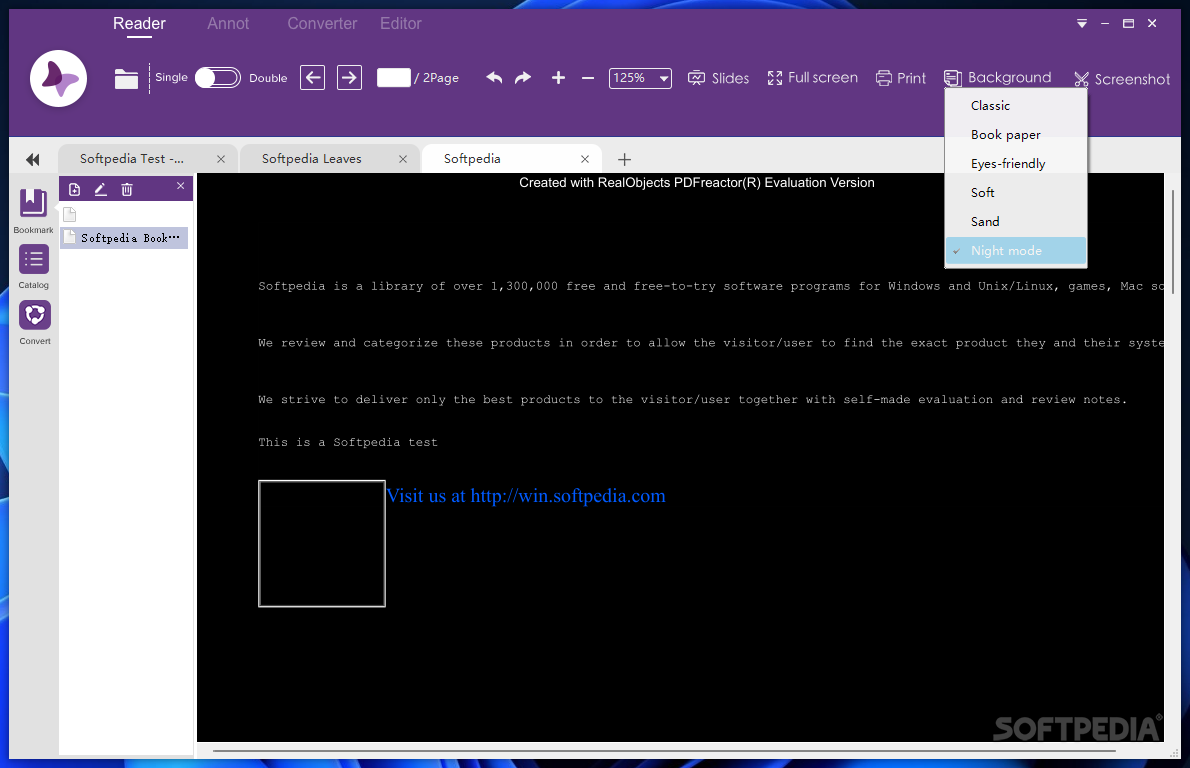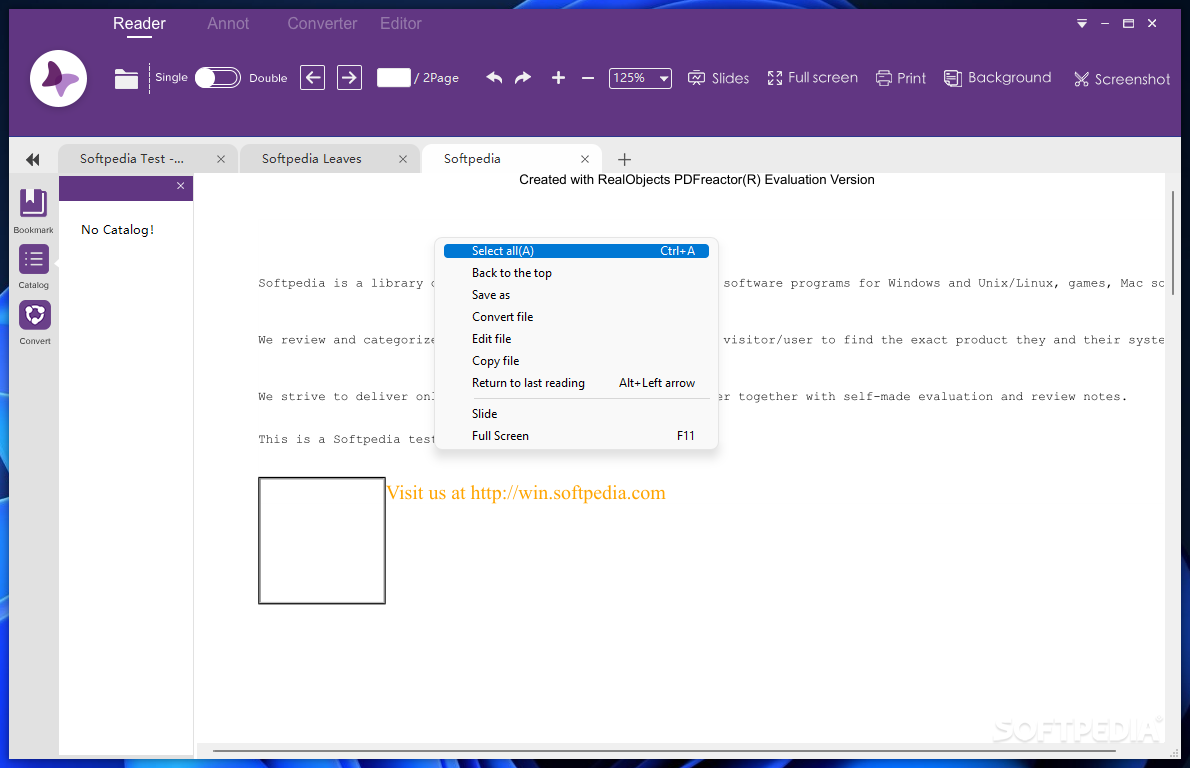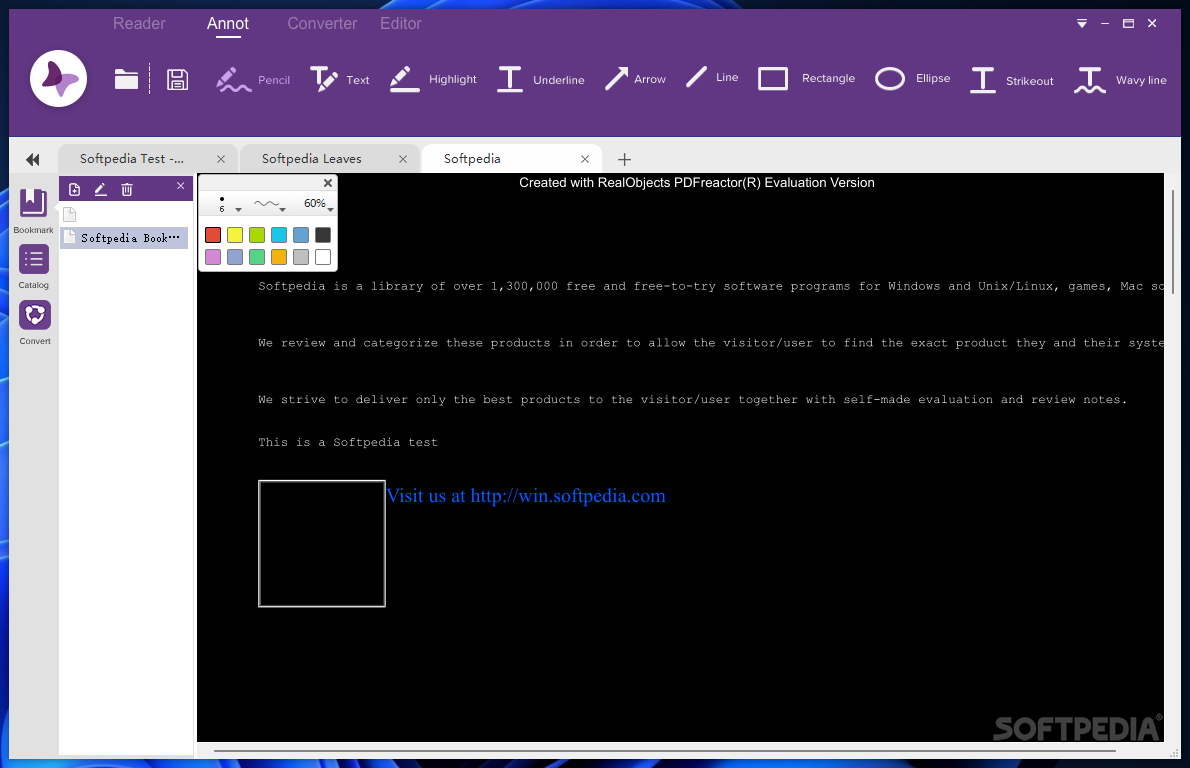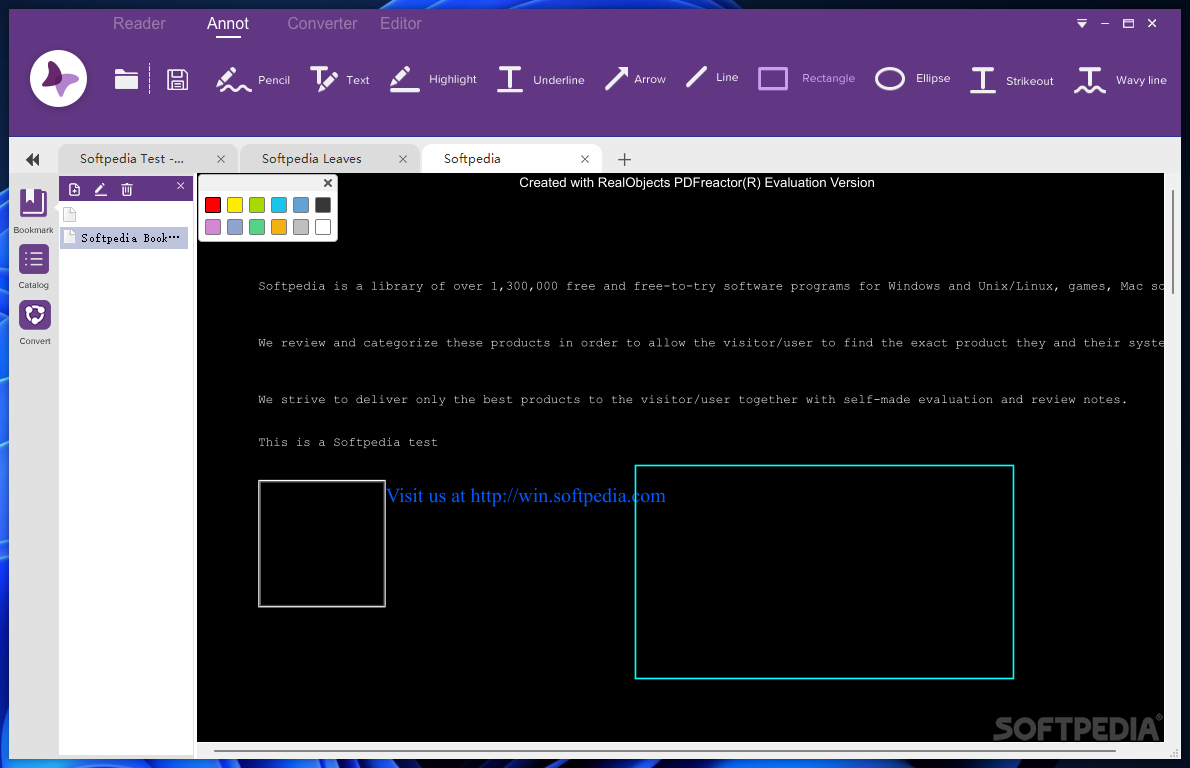Description
Speedpdf Reader
Speedpdf Reader is a free tool you can use to open and view PDF documents. If you're tired of paying for software just to see your files, this might be the perfect fit for you. There are tons of PDF readers out there, but not all of them are free or easy to use.
Easy Access and User-Friendly Interface
The interface is super friendly, making it easy to navigate. You can open your PDFs by simply dragging and dropping them into the app or selecting them through File Explorer. Plus, if you have several documents open at once, they'll show up as tabs right under the toolbar—just like in your web browser!
View Your PDFs with Ease
Once you've loaded a document, you can zoom in or out, flip through pages, and even rotate them if needed. If you're presenting something cool, check out the Slides feature! It lets you use your keyboard arrows to move between pages smoothly. You can also click anywhere on the screen to bring up a handy menu that helps you change pages using your mouse.
Customizable Background Themes
If you're staring at a long document for a while, the default white background might be tough on your eyes. No worries! Speedpdf Reader offers five different background themes, including a relaxing night mode that makes reading easier on the eyes.
Explore Additional Features
When you look at the toolbar, you'll see options like Reader, Annotate (Annot), Converter, and Editor. The reader and annotator tools are ready to go right after installation! The converter and editor are separate tools but will install easily if you click their links—they'll all work from the same user interface.
Add Notes and Highlights
If you want to annotate your PDFs, just switch over to the Annotate tab. Here's where things get fun! You can draw lines using the Pencil tool or add notes with text input. Highlight important details or underline sections—there are even options for adding shapes like rectangles and ellipses!
Your Go-To Free PDF Viewer
In summary, Speedpdf Reader is a reliable way to view and annotate PDFs without spending any cash. While there may be minor typos here and there in its interface, it runs smoothly overall with no major issues or glitches. All documents load quickly too! This software comes highly recommended for anyone looking for an effective free PDF viewer.
User Reviews for Speedpdf Reader 1
-
for Speedpdf Reader
Speedpdf Reader offers a user-friendly interface with useful features like zoom, rotate, and slide mode. An excellent choice for free PDF viewing and annotating.