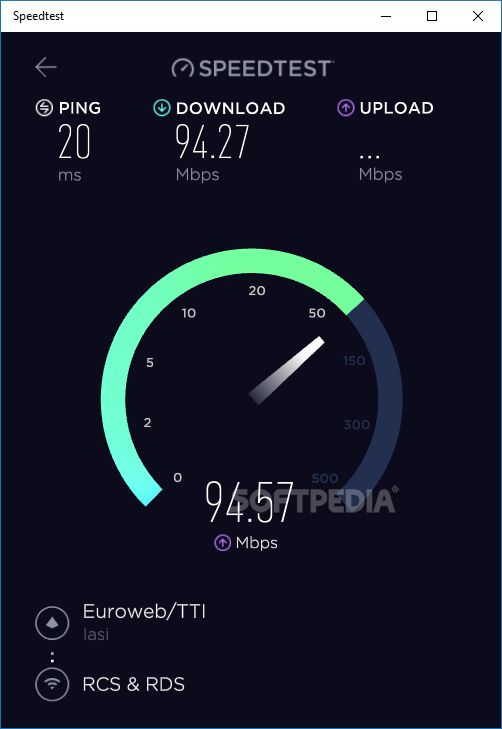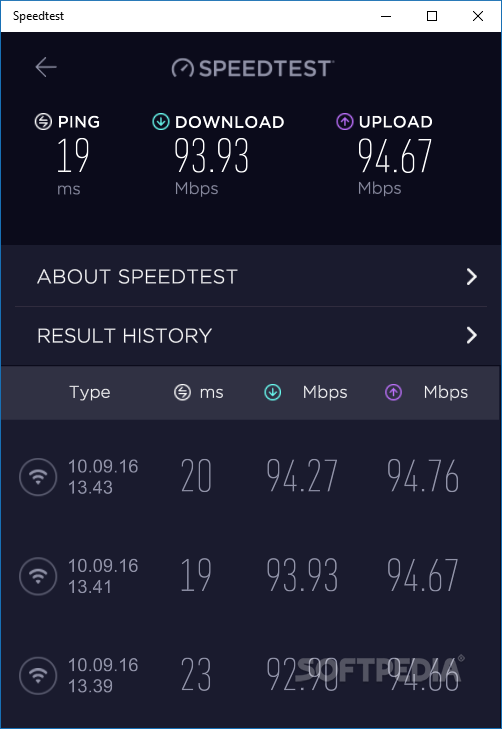Description
Welcome to Softpas.com!
If you're looking to test your Internet connection speed, look no further than Speedtest by Ookla. This powerful Windows 10 application is designed to accurately measure your bandwidth and latency, providing you with essential insights into your connection performance.
Key Features:
- Simple and intuitive interface
- Quick and accurate speed measurements
- Automatic detection of Internet service provider
- Ability to share test results easily
- Test history tracking for monitoring speed evolution
Technical Specifications:
- Operating System: Windows 10
- Price: FREE
- Publisher: Ookla
How It Works:
Speedtest by Ookla requires a Microsoft account for download and installation from the Windows Store. Once installed, simply click the 'Go' button to initiate the speed test. The application will display gauges for download and upload speeds in Mbps, with ping speed shown almost instantly.
Share and Track:
After completing the speed test, you can easily share the results with others via various applications. Additionally, the application stores your test history in a well-organized table, allowing you to track speed changes over time.
Enhance Your Speed Test Experience:
While Speedtest by Ookla provides a convenient way to assess your Internet connection, it may require further improvements to offer additional features like chart generation for a clearer overview of connection speed and consistency.
Don't wait any longer. Experience the power of Speedtest by Ookla today!
User Reviews for Speedtest by Ookla 1
-
for Speedtest by Ookla
Speedtest by Ookla provides quick and accurate Internet speed tests. Simple interface, easy to use. Great for monitoring connection performance.