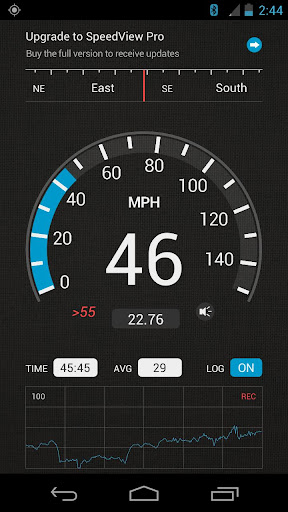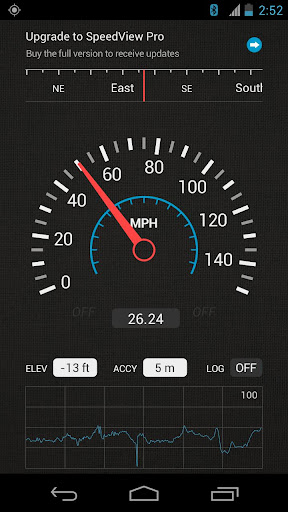Description
SpeedView: Legacy Edition
SpeedView is an advanced speedometer application that utilizes your phone's built-in GPS system to display your current, maximum, and average speed, along with the direction, total distance, and time traveled. Whether you are running, driving, biking, or hiking, SpeedView has got you covered.
Key Features:
- High accuracy GPS-based speedometer
- Linear compass for showing the current direction of travel
- HUD mode for mirroring numbers on your car's dashboard
- Speed graph displaying historical speed data
- Speed warning alerts for exceeding speed limits
- Support for various display units including miles, kilometers, and nautical miles
- GPX track export for saving and sharing tracks
- Background mode for running the app in the background
Please keep in mind that the accuracy of GPS measurements can be impacted by atmospheric conditions and satellite visibility.
SpeedView utilizes Sense360, a third-party technology provider, to help understand user behavior and device usage. Sensor data may be shared with Sense360 for analytic and marketing purposes. For more details, refer to Sense360's privacy policy.
This version of SpeedView is ad-supported, but a premium version with additional features and no ads is also available.
For any queries or feedback, feel free to visit our blog for further assistance.
Visit our Blog
User Reviews for SpeedView: Legacy Edition 1
-
for SpeedView: Legacy Edition
SpeedView: Legacy Edition is a reliable speedometer app with high accuracy, linear compass, and HUD mode for easy viewing in any vehicle.