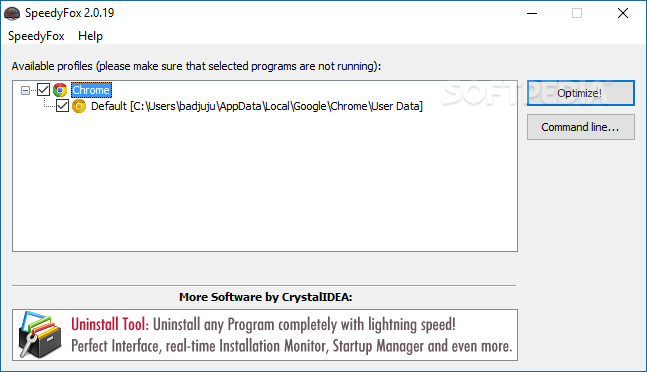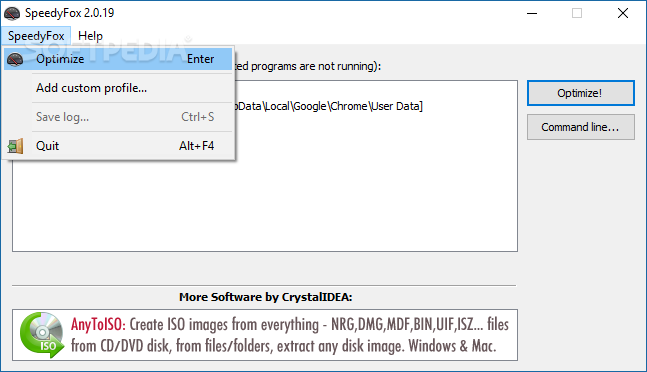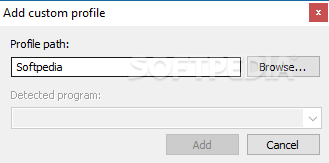Description
SpeedyFox - Boost Your Browser Speed
SpeedyFox is a powerful utility designed to enhance the performance of popular applications such as Firefox, Chrome, Opera, Skype, and Thunderbird with a simple click. Developed by CrystalIDEA Software, this lightweight tool optimizes your software programs for faster browsing speed.
Key Features:
- Boosts the speed of web browsers and other applications
- Portable program that doesn't leave traces in the Windows Registry
- Minimal interface with easy-to-use options
- Solves fragmentation problems to improve performance
- Safe and secure optimization process
How It Works:
SpeedyFox works by optimizing the profiles of your chosen software programs to maximize their speed and efficiency. With just a few clicks, you can select the profile you want to optimize and watch as SpeedyFox enhances its performance seamlessly.
Benefits:
- Improves browsing speed for a smoother online experience
- Enhances the performance of multiple applications with one tool
- User-friendly approach with minimal configuration settings
- Increases the responsiveness of your software programs
Overall, SpeedyFox is a must-have utility for users looking to maintain the agility of their web browsers and other tools. Whether you're experiencing slowdowns or just want to optimize your applications, SpeedyFox offers a convenient solution to boost their speed effectively.

User Reviews for SpeedyFox 1
-
for SpeedyFox
SpeedyFox is a lightweight utility that boosts web browsing speed. Easy to use, portable, and effective for optimizing various applications.