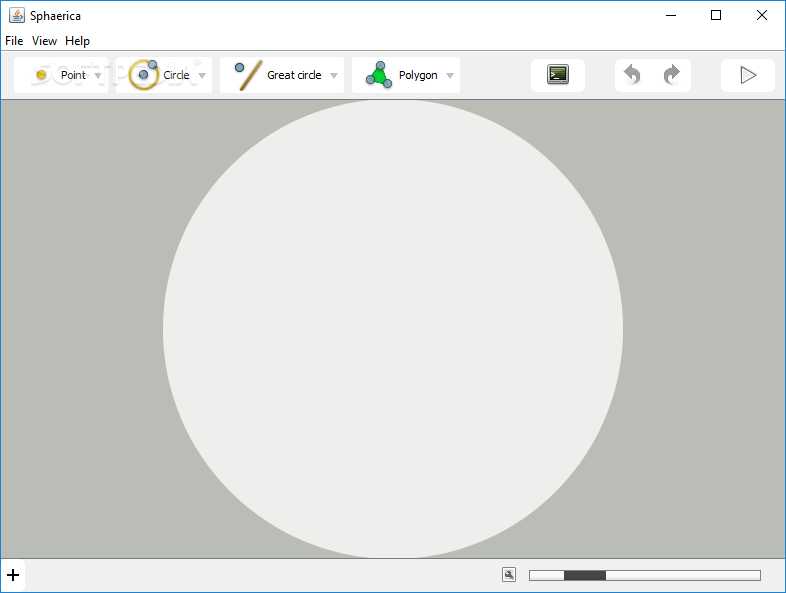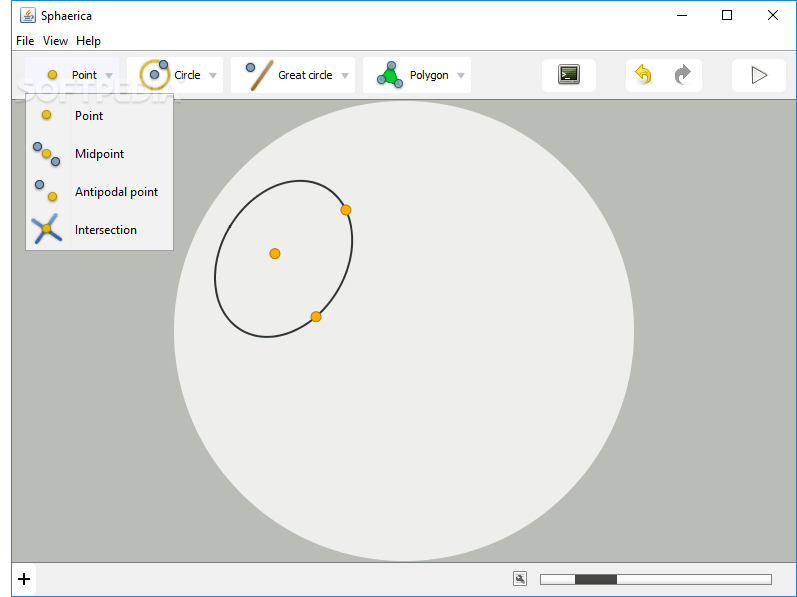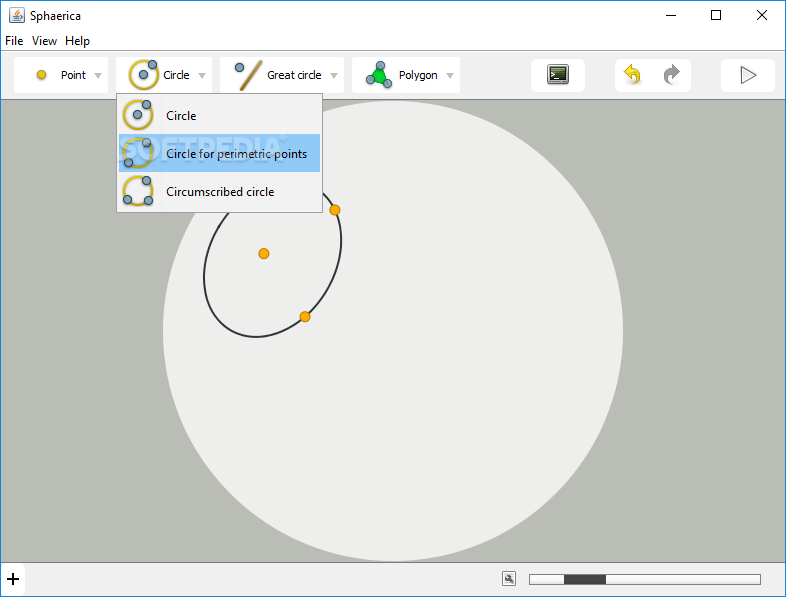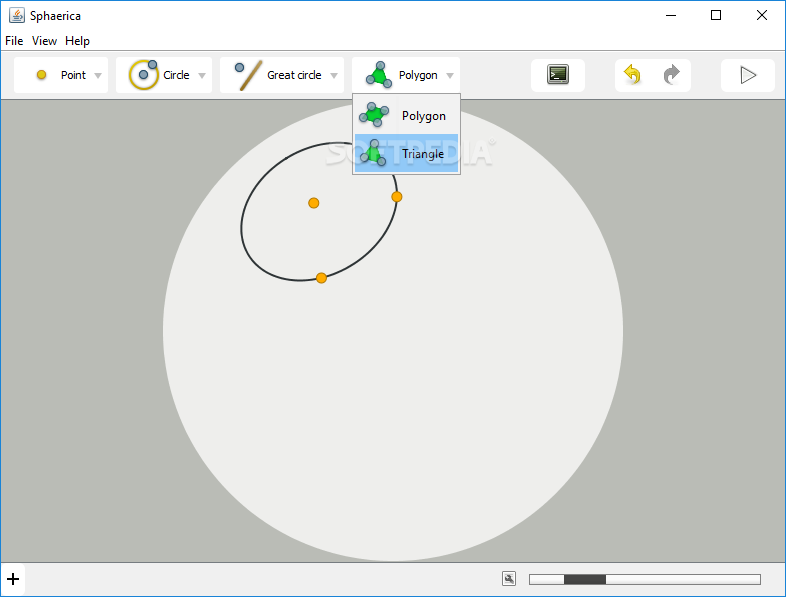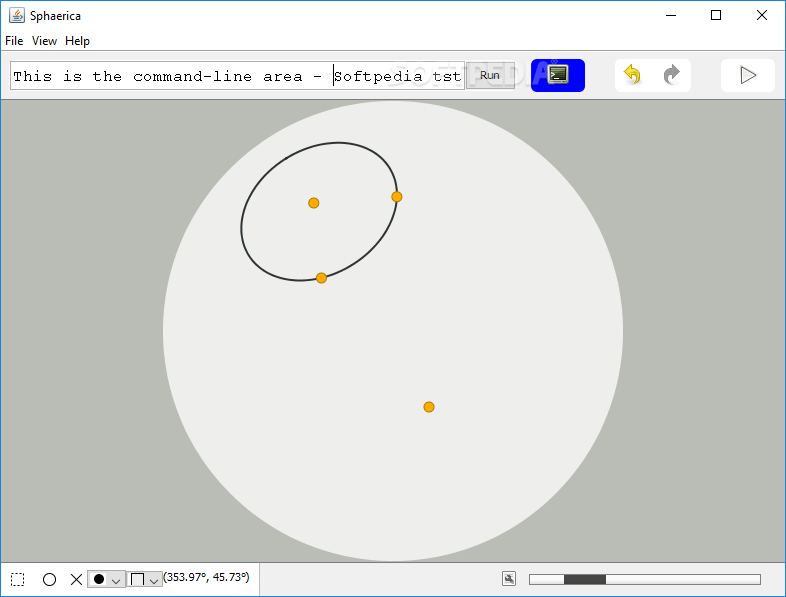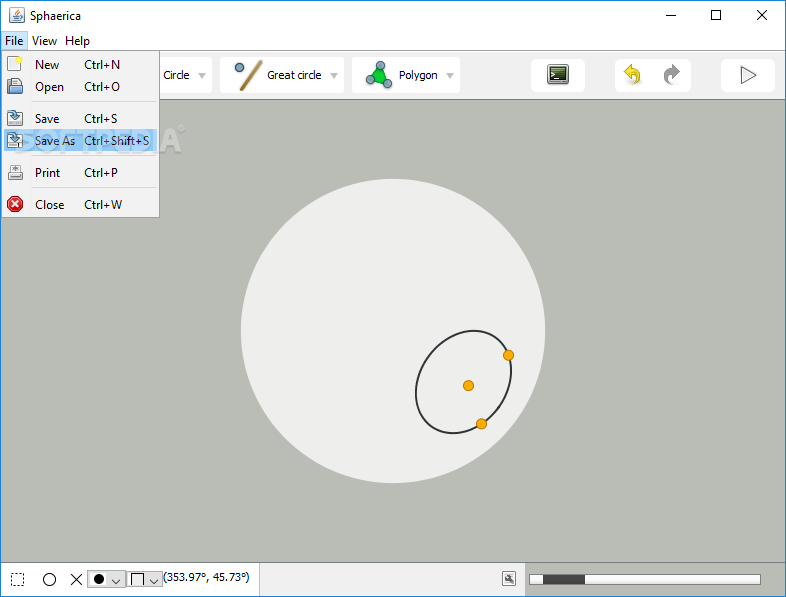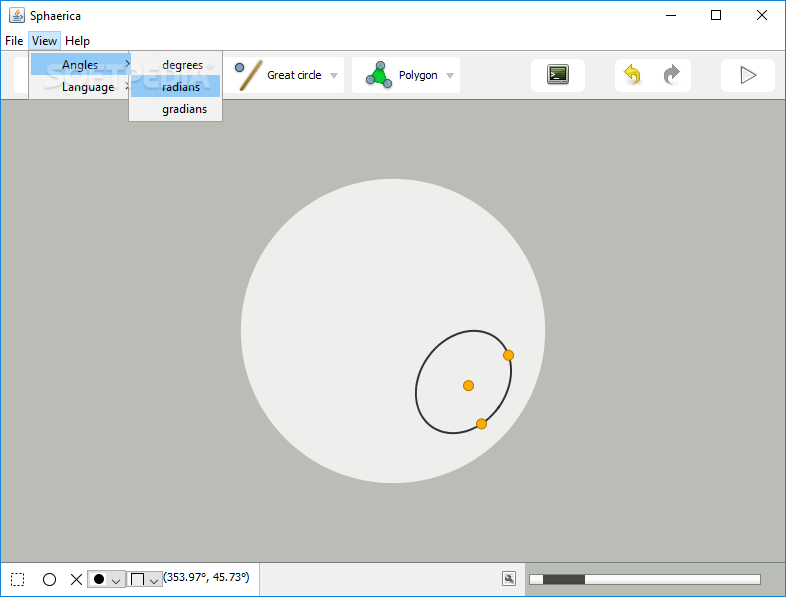Description
Sphaerica
Sphaerica is a cool interactive tool built in Java that lets you create and design spheres using points, circles, and polygons. Whether you're a math student or just someone who loves to experiment with shapes, this app is super handy!
Getting Started with Sphaerica
Before diving in, make sure you have Java installed on your computer. If you don't have it yet, you'll need to download it first. The best part? You don't have to go through a complicated setup. Just double-click the downloaded file to start using Sphaerica right away! Plus, you can keep it on a USB flash drive so that you can use it on any computer that has Java without messing up the system registry.
User-Friendly Interface
The interface is really easy to navigate! You'll see a standard window with an empty sphere that you can click and drag around to rotate it. On the bottom-right corner of the window, there's a slider for zooming in and out. Next to it, there's a little tool button where you can switch between different projection modes: stereographic, orthogonal, or gnomic.
Drawing Tools at Your Fingertips
At the top of the window are buttons for drawing all sorts of shapes like regular points, intersections, circles, triangles, and more! To get started, just pick a drawing tool and click on the sphere where you'd like to place your points. You can then drag those points around to adjust them however you like.
Project Management Features
Sphaerica also has some neat features for managing your projects. You can easily undo or redo your actions and enter command lines if you're feeling adventurous! It shows angles in degrees, radians, or gradians too. And when you're done working for the day? Save your project so you can open it later and continue from where you left off. Just keep in mind that there isn't an option to export your sphere as a graphic file.
A Simple Learning Tool
All in all, Sphaerica is a straightforward educational tool that makes creating different sphere designs fun and simple. However, if you're looking for exporting options or more advanced features, this might not be the right fit for those needs.
If you're ready to give Sphaerica a try yourself and explore its features further, click here!
User Reviews for Sphaerica 7
-
for Sphaerica
Sphaerica's user-friendly interface and educational features make it ideal for math students and casual users alike. Limited exporting options hinder its full potential.
-
for Sphaerica
Sphaerica is an amazing tool for visualizing spheres! It's super user-friendly and perfect for math students.
-
for Sphaerica
I love Sphaerica! The interactive features make it easy to experiment with different sphere designs. Highly recommend!
-
for Sphaerica
This app is fantastic! Sphaerica allows me to explore geometry in a fun way. Great for both students and casual users!
-
for Sphaerica
Sphaerica exceeded my expectations! It's intuitive, educational, and a great platform for designing spheres. Five stars!
-
for Sphaerica
What a great app! Sphaerica is simple yet powerful, making it easy to create complex sphere designs with ease.
-
for Sphaerica
Absolutely love using Sphaerica! It's an excellent tool for understanding geometry better. Highly recommend to everyone!