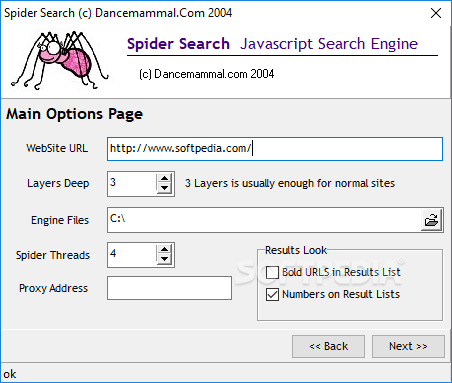Description
Welcome to Softpas.com!
Introducing Spider Search - Your Website Scanning Companion
Are you looking to scan websites and create your customized Google-style web search engine for your site? Look no further than Spider Search, a small Windows utility designed for this very purpose.
Key Features:
- Portable application - Store on USB drives or other portable devices
- Does not require administrative privileges to run
- Clean and intuitive GUI with minimal configuration settings
- Wizard-guided setup for easy configuration
- Create client-side JavaScript engines by specifying URL, layers, and selecting engine files
- Customize spider threads, provide proxy address, activate bold mode for URLs, and more
- Start and stop scanning process with detailed log reports at the end
Spider Search simplifies the process of creating a web search engine for your site with its user-friendly interface and step-by-step guidance. While the tool hasn't been updated recently, it still offers a straightforward approach to website scanning and search engine creation.
User Reviews for Spider Search 1
-
for Spider Search
Spider Search is a user-friendly utility that allows you to generate your own web search engine effortlessly. Lack of updates may pose compatibility issues.