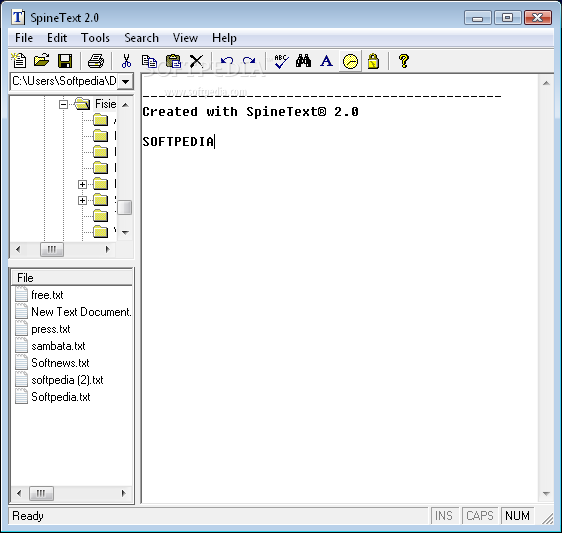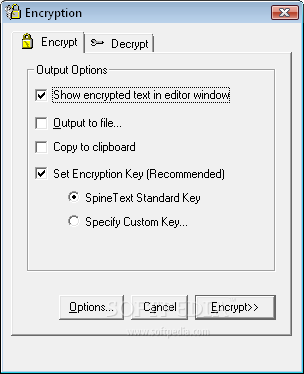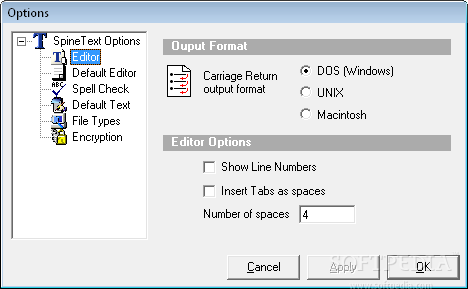Description
SpineText
SpineText is here to make your text editing life easier! Unlike the default text editors that come with Windows, which are pretty basic, this software brings a bit more to the table. Whether you're editing or creating HTML documents, SpineText has your back.
Easy Installation Process
Getting started with SpineText is a breeze because it comes in a lightweight package. Just keep in mind that your computer needs to have the .NET Framework. Most modern Windows versions already include this, so you’re probably good to go!
User-Friendly Interface
The main layout of SpineText features a large text pad where all your writing happens. There’s also a handy toolbar for quick access to general functions, plus a side panel that lets you quickly navigate through your project files. One thing to note is that you can only work on one document at a time. But don’t worry; it supports popular formats like TXT, LOG, HTML, JS, and even its own encrypted SEF format!
Basic Formatting Options
If you want your text to look nice, there are some formatting options available. You can change the font size and style easily. Plus, if you're working on HTML documents, you can enable line numbering on the side for extra convenience.
Separate HTML Editor
Now here’s something interesting: the HTML editor isn’t integrated into the main window. It has its own space! While it does include a syntax highlighter for coding help, you can't edit code when it's active since it scans everything in real-time.
Extra Features for Coders
The HTML editor does come with some cool features too! You can quickly insert predefined code snippets for better accuracy and convert between formats like RTF, HTML, and TXT. There's even an option to strip out HTML if that's what you need.
A Few Drawbacks
All in all, SpineText shows promise but has room for improvement. The layout might feel a bit tricky at times, and customization options for fonts are somewhat limited. Also, remember that editing HTML happens separately from regular text editing.
User Reviews for SpineText 1
-
for SpineText
SpineText offers basic text editing with limited format options. Lightweight installation, but lacks advanced features and has a difficult layout.