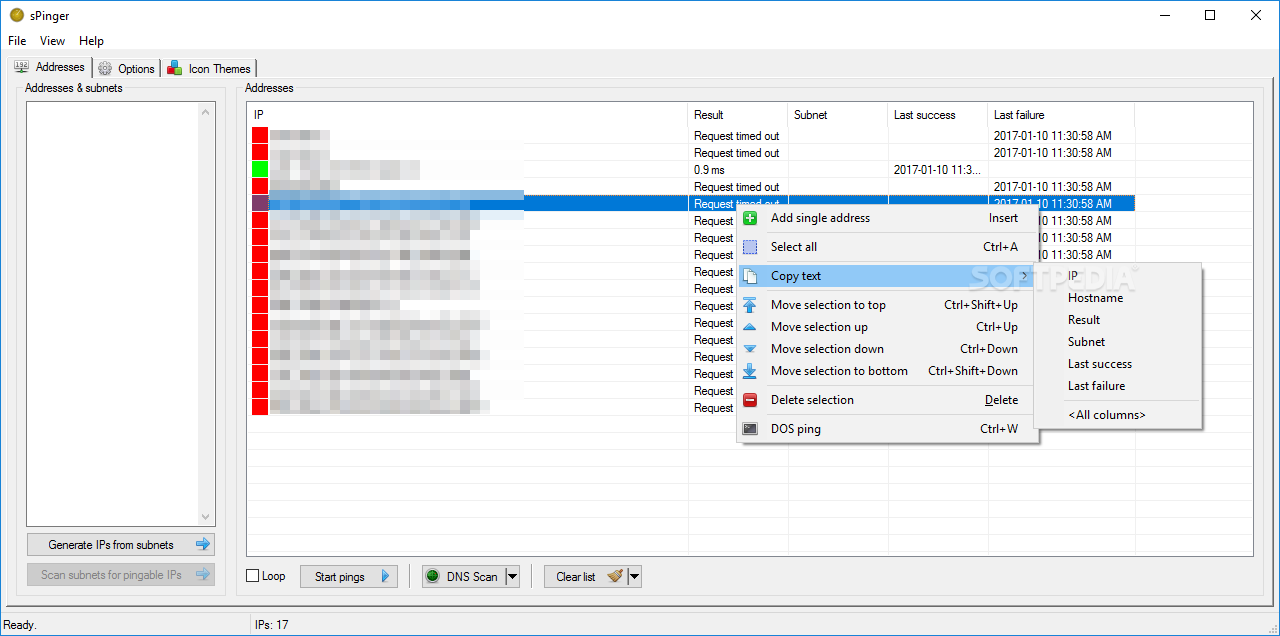Description
sPinger
sPinger is a handy little tool that automatically pings lots of user-defined hosts. It's super useful for checking how updates or changes affect your network. So if you're a network manager, this might just be your new best friend!
Easy Installation and Setup
This portable application is easy to get started with. All you have to do is unzip the file to any spot on your hard drive, and you're good to go! When you launch it, you can either type in IP addresses one by one or upload a whole list from a plain text file. Once that's done, you can start examining the status of connected devices right away.
Exporting Results Made Simple
After running your pings, you can export the results into a CSV file. This makes it super easy to keep track of everything and share with your team!
User-Friendly Interface
The interface looks like a table where you can see important info like IP addresses, results, subnet details, and the last success or failure times. Plus, there are different viewing modes available in the View menu so you can switch things up as needed.
Customizable Settings for Your Needs
You can set various parameters before starting your ping operation too! Want to adjust how many threads or pings per IP? No problem! You can even set limits for bad pings and customize timeout settings. And yes, colors and fonts for good and bad pings are up for grabs!
Add Your Own Style
If you're into personalization, sPinger has tons of icons that let you customize how things look even more! If you've used other tools before and have favorite icons for different ping results, feel free to create your own icon themes!
A Must-Have Tool
Overall, sPinger is straightforward and made specifically for network managers who want an efficient way to check device statuses after big updates or changes. For those interested in downloading it now, click here.
User Reviews for sPinger 7
-
for sPinger
sPinger is a handy utility for network monitoring. Easily ping multiple hosts and analyze network impacts efficiently. Great for network managers.
-
for sPinger
sPinger is an amazing tool! It's user-friendly, efficient, and makes network management a breeze!
-
for sPinger
I love sPinger! The ability to customize icons and settings is fantastic. Highly recommend it!
-
for sPinger
This app is a game changer for network monitoring. Easy setup and great features. 5 stars all the way!
-
for sPinger
sPinger has simplified my workflow immensely! The CSV export feature is super helpful. A must-have!
-
for sPinger
Incredible utility for network updates! The GUI is clean, and the customizable options are perfect.
-
for sPinger
sPinger exceeded my expectations! Quick pings and easy management make it a top choice for pros!