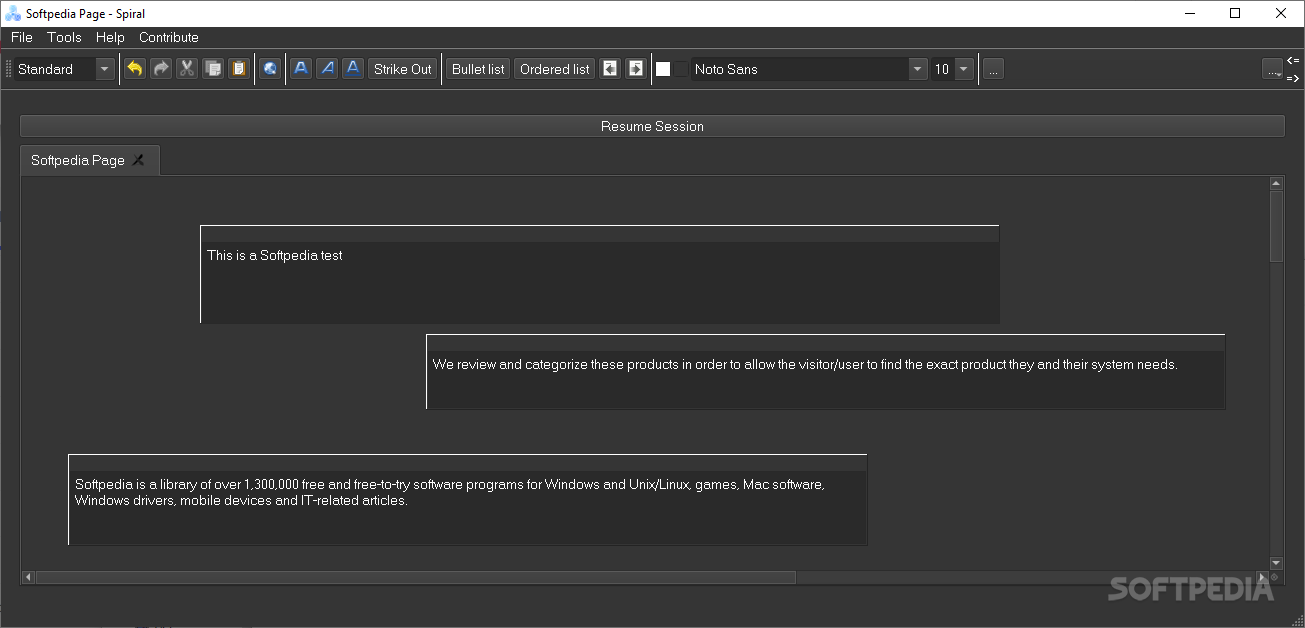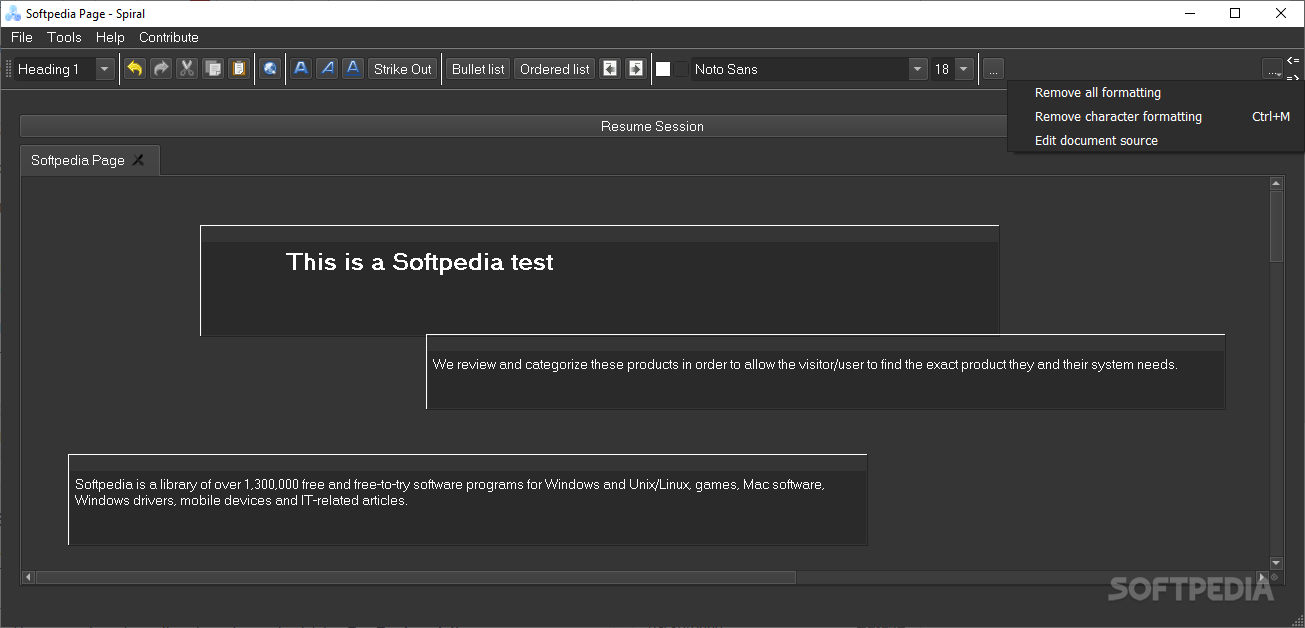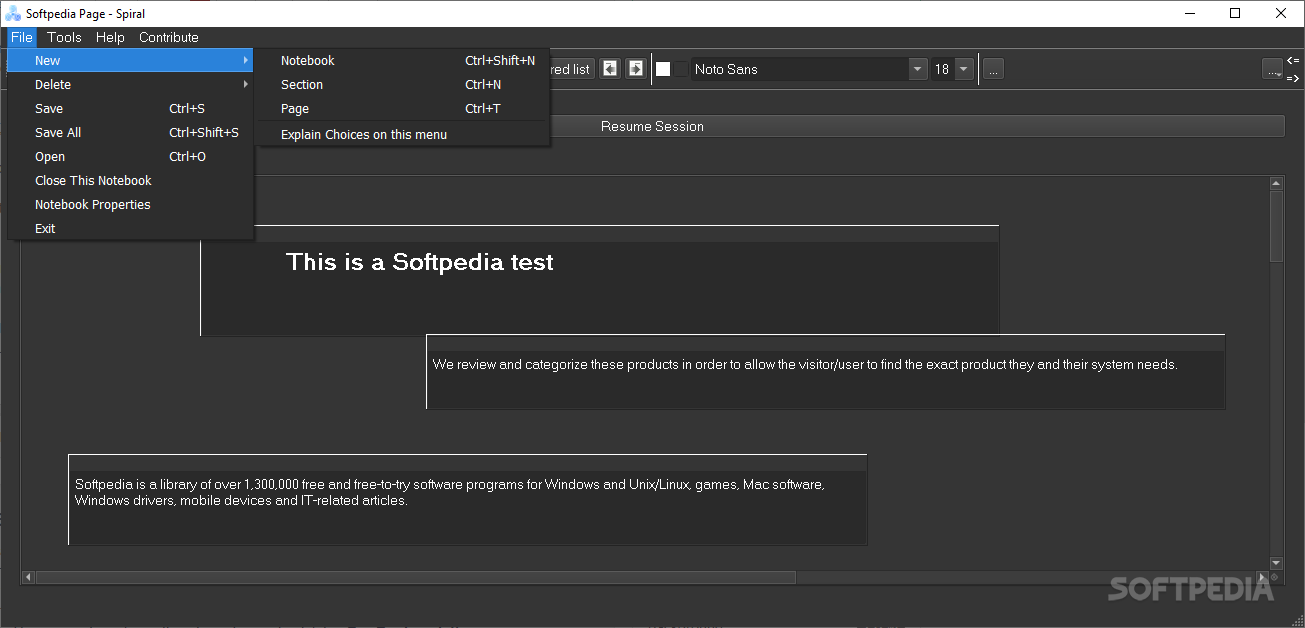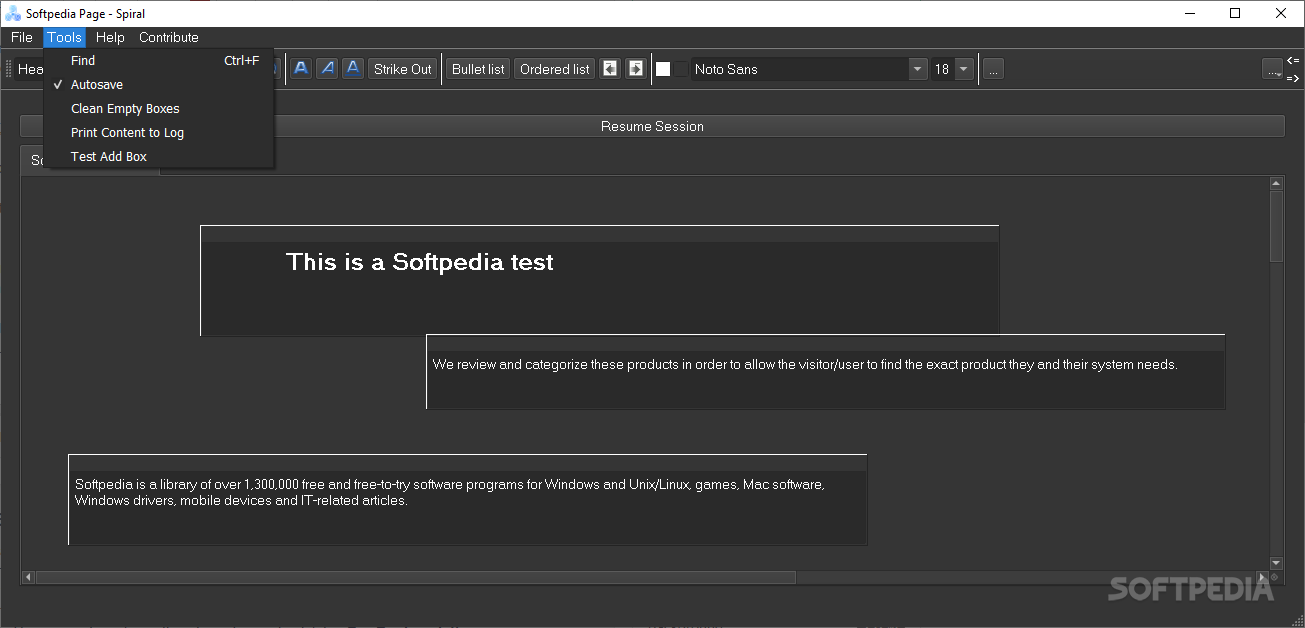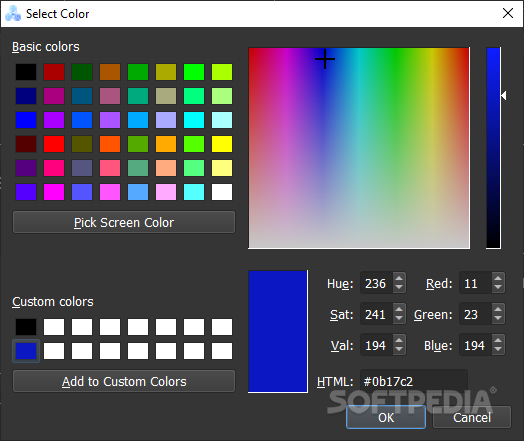Description
Spiral
Spiral is a handy tool if you want to keep all your great ideas in one place. It’s perfect for those moments when you have a thought but don’t want to lose it!
Easy to Use and Portable
What’s cool about Spiral is that it doesn’t need any installation. You can pop it onto a USB drive and take it anywhere! This means you can open your notes or jot down new ones anytime you need.
Create Custom Notebooks
With Spiral, you can create custom notebooks! Just add pages and notes, and even spruce things up with a background image. You can use JPG, PNG, GIF, or BMP files. Plus, there’s a neat feature for adding hyperlinks to make your notes more interactive.
Personalize Your Notes
You get to choose the font style that fits your vibe! Want to change indentation? No problem! You can also pick the type of heading that works best for you.
Formatting Options Galore!
Bold, italic, underline – they’re all here! And if you need lists, Spiral has got you covered with bullet points and numbering options too.
Adjustable Sections and Colors
You can easily tweak the width of each section until it looks just right for you. Plus, there are options to change text and background colors. You can pick colors from a palette or even enter specific HTML color codes!
Color Picker Feature
If you're feeling creative, Spiral comes with a simple color picker that lets you grab any color from your screen!
A Learning Curve but Worth It!
At first, Spiral might feel a bit different than what you're used to. But once you get the hang of it, organizing your notes will be super easy! You’ll love customizing how everything looks and formatting text just the way you like it. Don’t forget that you can also copy HTML code directly into other documents.
If you're ready to give Spiral a shot for all your note-taking needs, check out this link.
User Reviews for Spiral 1
-
for Spiral
Spiral is a versatile app for organizing notes, with customizable fonts, colors, and sections. Takes time to learn but worth it.