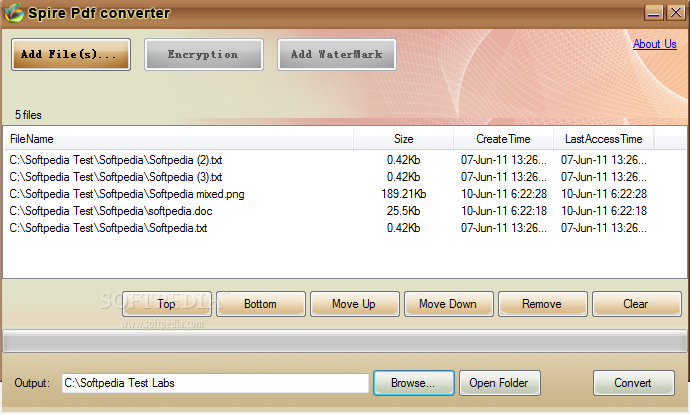Description
Spire Pdf Converter
Spire Pdf Converter is a super easy Windows app designed to help you turn all sorts of files into PDF documents. It's like having your own little converter right on your computer!
Supports Various File Types
This handy tool supports a bunch of file types, including Microsoft Office files like XLS and DOC, plus HTML, text files, and even photos like JPG, PNG, BMP, and TIFF. So whether you're converting a report or a picture, it has you covered!
User-Friendly Interface
The best part? You don't need to be a tech whiz to use it! Spire Pdf Converter doesn't have any complicated settings or options, making it perfect for everyone—from beginners to seasoned pros.
Quick Setup Process
Setting up the app is quick and easy. The installer comes with familiar buttons that anyone can figure out. Once you're in the app, the interface is straightforward and intuitive.
Batch Processing Made Easy
If you've got multiple files to convert, no worries! Spire Pdf Converter allows batch processing. You can add one or several files at once. Plus, you'll get details like the full path and size of each file along with when they were created or last accessed. All you need to do is pick where you want the new PDFs to go!
Password Protection & Watermarks
This tool doesn't stop there! You can also password-protect your new PDFs. This is super helpful if you're planning to upload them somewhere public. And if you're worried about copyright issues? Just add a text or image watermark!
User Control Features
You can easily open the target folder without leaving the app's interface. Want to change the order of conversions? No problem! You can also remove items from your list or clear everything out if needed.
Performance Insights
In our tests, conversion jobs were done quickly without slowing down our system much at all. However, we did notice some computers had trouble starting the program during our evaluation phase. Keep in mind that it hasn't been updated for some time now, so there might be compatibility issues with newer Windows versions.
If you're looking for an easy-to-use PDF converter that gets straight to business without any fluff, download Spire Pdf Converter today!
User Reviews for Spire Pdf Converter 1
-
for Spire Pdf Converter
Spire Pdf Converter is user-friendly for all levels, but may fail to start on some computers. Lack of updates may cause compatibility issues.