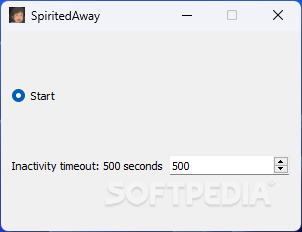Description
SpiritedAway
SpiritedAway is not just a well-loved anime; it's also a handy tool for your computer! This little app helps you minimize all your active windows after you've been away for a bit. If you love having beautiful wallpapers on your desktop, this tool lets you enjoy them while you're not using the computer. Plus, it's great for keeping your screen private when you step away from your desk!
How Does SpiritedAway Work?
The cool thing about tools like SpiritedAway is that they usually have simple interfaces, and this one is no different. You won't find any complicated menus here! It has just a small start button and a timer where you can set how long to wait before the windows minimize. After you set the time in milliseconds and hit start, the program can be tucked away in the system tray.
What Happens When You Leave?
Once the timer runs out, SpiritedAway will "spirit away" all of your open windows. It doesn't matter if you've got tons of files or programs open; if there's no mouse movement detected, everything disappears! But don't worry—when you move your mouse again, everything pops back up right where it was.
A Handy Tool for Everyone
In short, SpiritedAway is a tiny but mighty tool that hides whatever's on your screen as soon as you go idle. If you're someone who juggles many open windows at once, manually minimizing them can take forever! That's where SpiritedAway comes in to save the day. Give it a try—you might find it's just what you need!
If you're interested in trying out SpiritedAway, check out more details on SoftPas!
User Reviews for SpiritedAway 7
-
for SpiritedAway
SpiritedAway is a versatile applet with a simple layout. An excellent tool for those who want to quickly hide desktop activity or enjoy idle PC decorations.
-
for SpiritedAway
SpiritedAway is fantastic! It keeps my desktop tidy and lets me enjoy my wallpapers when I step away.
-
for SpiritedAway
Love this app! It minimizes all my windows seamlessly, making privacy and organization so much easier.
-
for SpiritedAway
A simple yet effective tool. SpiritedAway does exactly what it promises—hides my cluttered screen perfectly!
-
for SpiritedAway
This app is a lifesaver! I can finally show off my wallpapers without worrying about prying eyes.
-
for SpiritedAway
I can't believe how useful SpiritedAway is. One click, and all my windows disappear. Highly recommend!
-
for SpiritedAway
SpiritedAway is a must-have for anyone who wants to keep their desktop clean and private. Five stars!