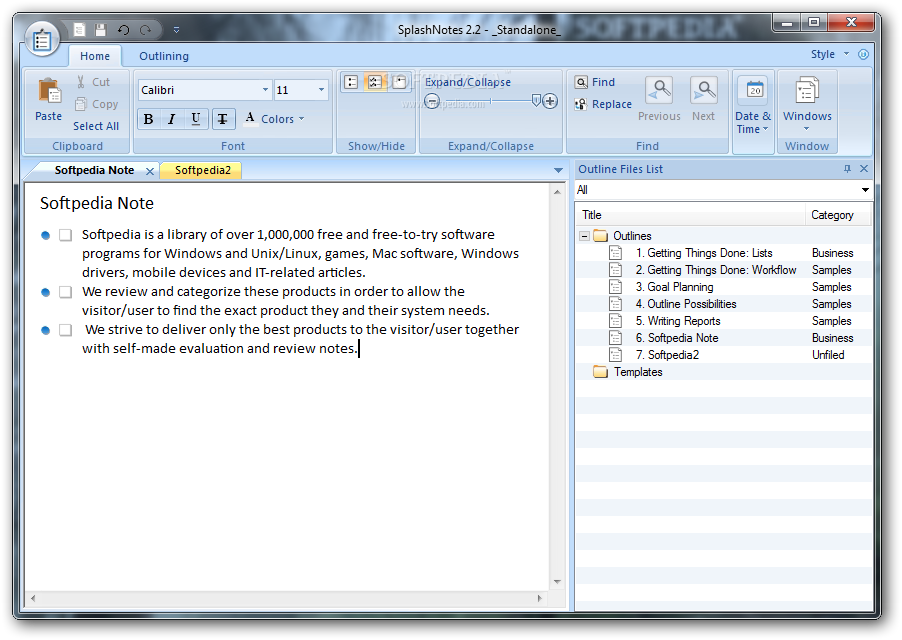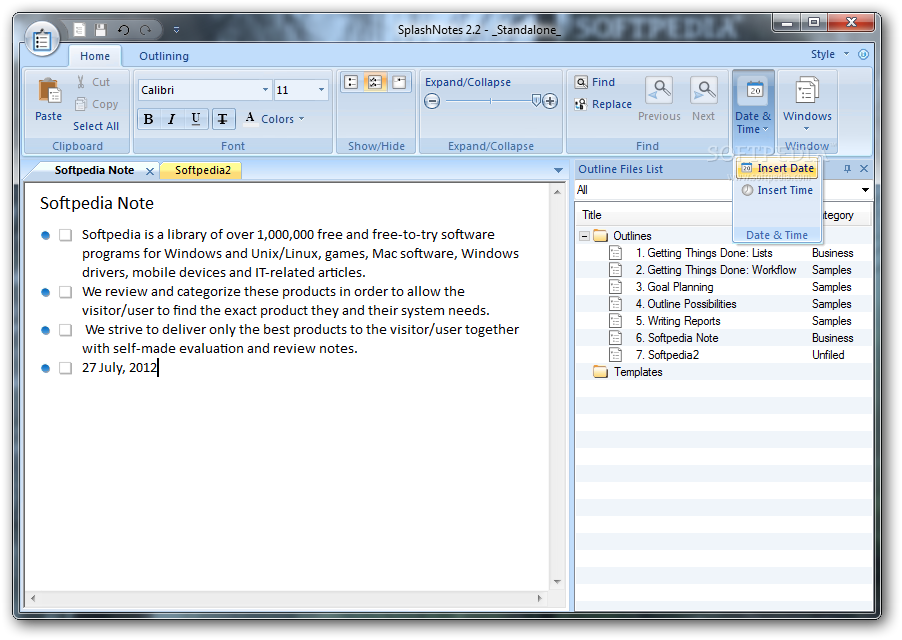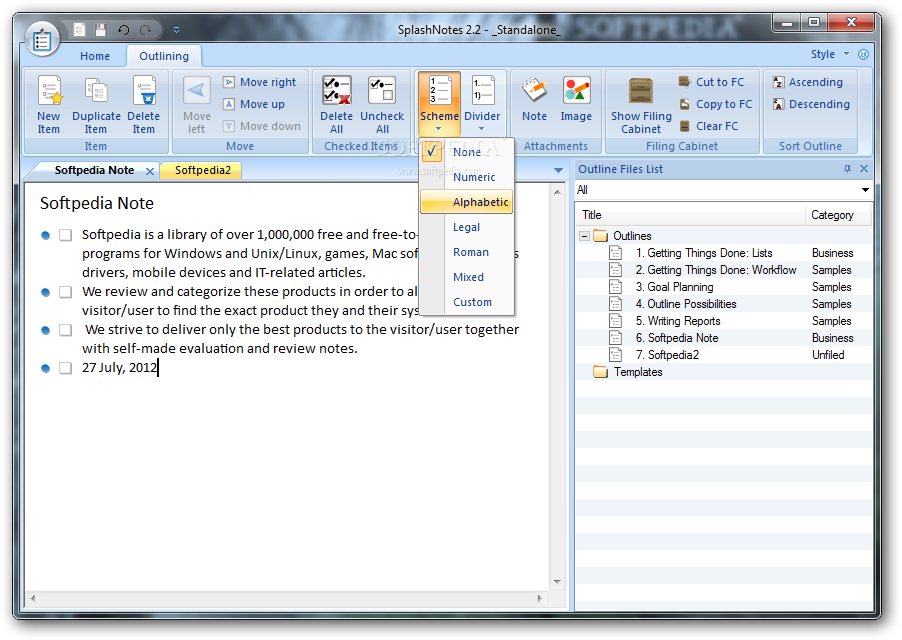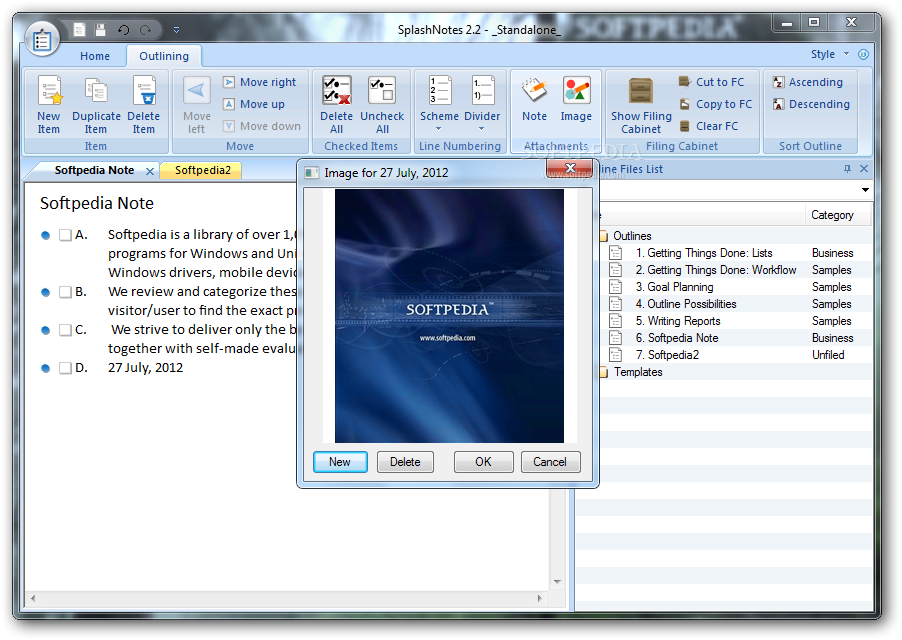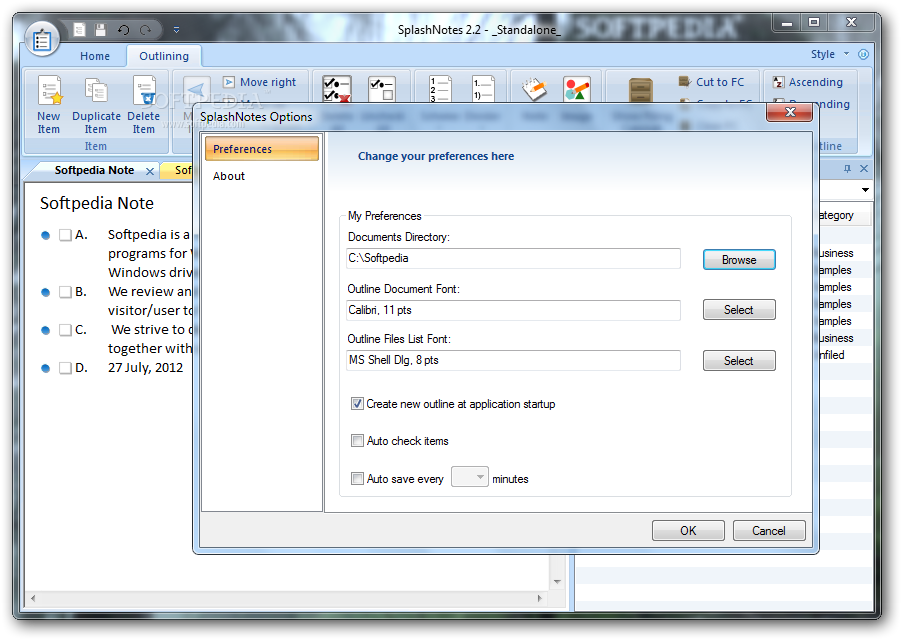Description
SplashNotes
SplashNotes is here to help you keep all your important info organized and safe. Let’s face it, writing things down on paper can be a hassle. Those sheets can easily get lost or damaged. Luckily, there are plenty of apps available that make managing your tasks a lot easier, and SplashNotes is one of the best!
Why Choose SplashNotes?
This user-friendly application gives you a simple way to jot down personal goals, team projects, shopping lists, or any tasks you need to tackle. Installing it is a breeze—it’ll be ready to go before you know it! Plus, it has a sleek and modern look with an easy-to-use two-tabbed ribbon menu where everything is organized for quick access.
Easy Navigation
The interface is divided into a working area and a file list on the right side. You can easily add new templates for faster note-taking. It even supports multiple tabs open at once! Each tab gets its own color, making it super easy to tell them apart.
Customization Features
From the home tab, you can paste text from your clipboard and customize your content with different fonts, styles, sizes, and colors. You can also hide checkboxes if you want more space or use the handy find-and-replace function. The Outlining section lets you create new items or delete duplicates with just a few clicks. Need to move tasks around? No problem! You can drag them up or down easily.
Organizing Your Notes
You can sort your records in either ascending or descending order and even copy them to your filing cabinet for safekeeping. It would be cool if there was an option to send completed tasks into their own category or set alarms for important events—just something to think about! And don’t forget—you can change how the interface looks by hitting the “Style” button in the corner.
The Bottom Line
All in all, SplashNotes is an awesome tool that's perfect for creating bullet lists and notes for all kinds of purposes while keeping everything neatly organized in separate folders. If you're looking for an efficient way to manage your tasks without any fuss, this app might just be what you need! Ready to give it a try? Check out SplashNotes here!
User Reviews for SplashNotes 1
-
for SplashNotes
SplashNotes offers a simple and practical way to compose personal notes and lists. User-friendly layout with distinct colors for efficient organization.