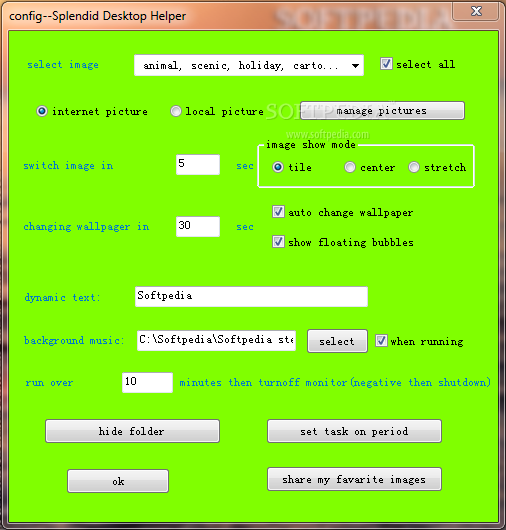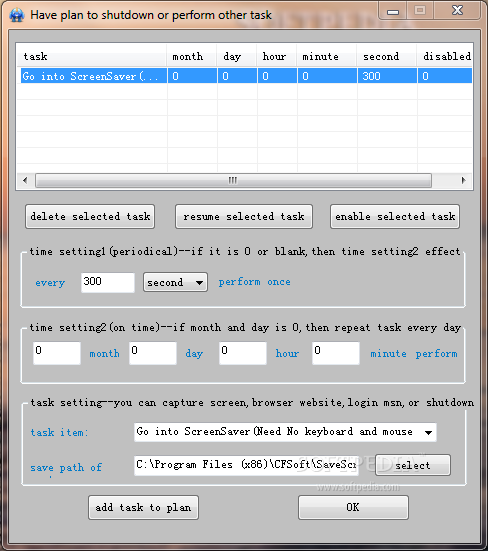Description
Splendid Desktop Helper
Splendid Desktop Helper is a handy little desktop enhancement tool that makes your computer more fun! It helps you showcase cool screensavers and automatically switch up your wallpaper whenever you want.
Running Smoothly in the Background
This software quietly runs in the background, so it won't get in the way of your work. You can easily access its settings through the program’s icon located in the system tray. Now, I have to say, the configuration panel isn’t super flashy or user-friendly, which means you might need to spend some time figuring out how everything works.
Choose Your Images
With Splendid Desktop Helper, you can either download images from the internet or use your own photos. If you're going for online pictures, you can pick from cool categories like Cartoon, Animal, Game, and Car!
Create Your Slideshow
The slideshow feature is pretty neat! You can set it to change pictures after a specific time (in seconds), adjust how the photo is displayed (like tile, stretch, or center), and even set a custom time interval for when your wallpaper changes. Plus, there are options to show floating bubbles and even add some custom dynamic text!
Play Media Files
But wait, there’s more! You can make Splendid Desktop Helper play Flash movies (that’s SWF format), audio files like WAV and MP3, as well as video files such as AVI and MPEG. You have control over when to start the slideshow with a time delay (in minutes) and how long it runs. It even lets you tweak picture transparency or restore your default wallpaper if needed. Oh, and setting up a master password is also an option!
A Few Drawbacks
This app could really use a makeover when it comes to its interface; it would help users tweak their settings much easier. Also, keep in mind that image quality varies widely—from low-res to high-quality pics—when downloading from the web. Currently, there's no smooth way to import photos directly from your collection either. And unfortunately, you can't export those awesome slideshows into EXE or SCR formats for easy sharing.
If you're ready to give this tool a try yourself or learn more about what it can do for you, check out this link!
User Reviews for Splendid Desktop Helper 7
-
for Splendid Desktop Helper
Splendid Desktop Helper is a versatile tool for changing wallpapers and displaying screensavers conveniently. The background utility runs smoothly, but the configuration panel could be more user-friendly.
-
for Splendid Desktop Helper
Splendid Desktop Helper is amazing! It keeps my desktop fresh and lively with stunning wallpapers!
-
for Splendid Desktop Helper
I love this app! The ability to customize my wallpaper and screensavers is fantastic. Highly recommend!
-
for Splendid Desktop Helper
This app really enhances my desktop experience. Easy to use once you get the hang of it. Five stars!
-
for Splendid Desktop Helper
Great app for anyone who wants a dynamic desktop! The slideshow feature is top-notch and very fun.
-
for Splendid Desktop Helper
Splendid Desktop Helper makes my computer feel new every day! Perfect for personalizing my workspace.
-
for Splendid Desktop Helper
Fantastic tool! It runs in the background and changes wallpapers seamlessly. A must-have for customization lovers!