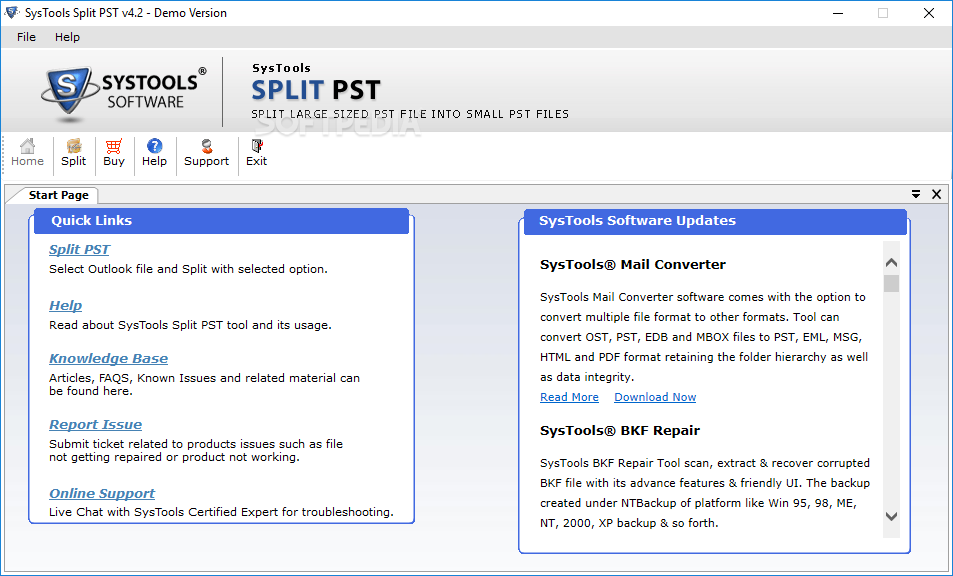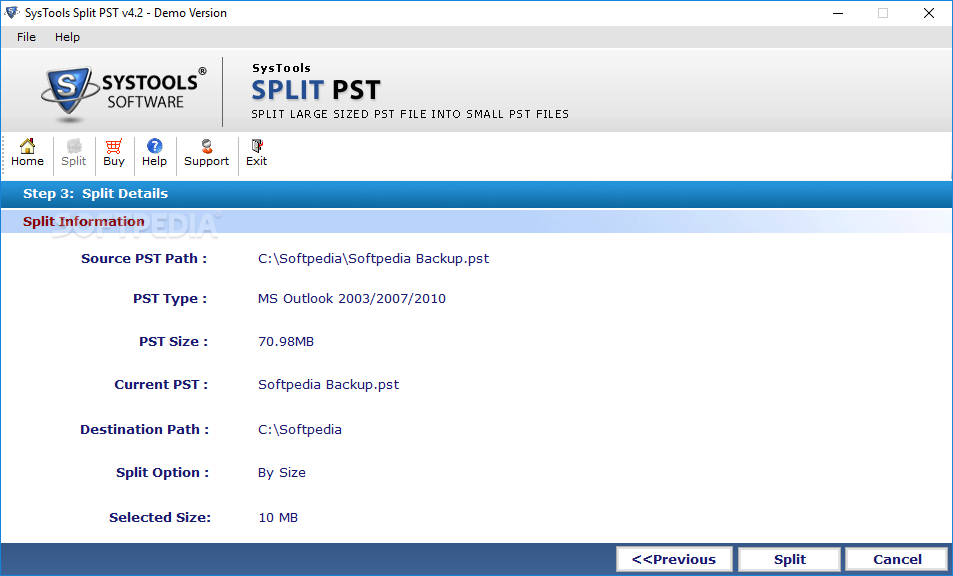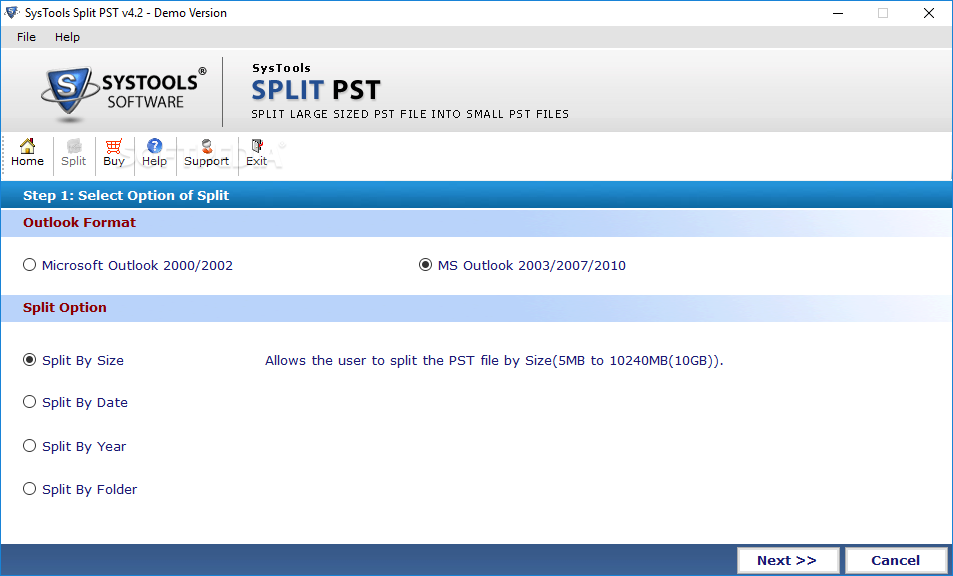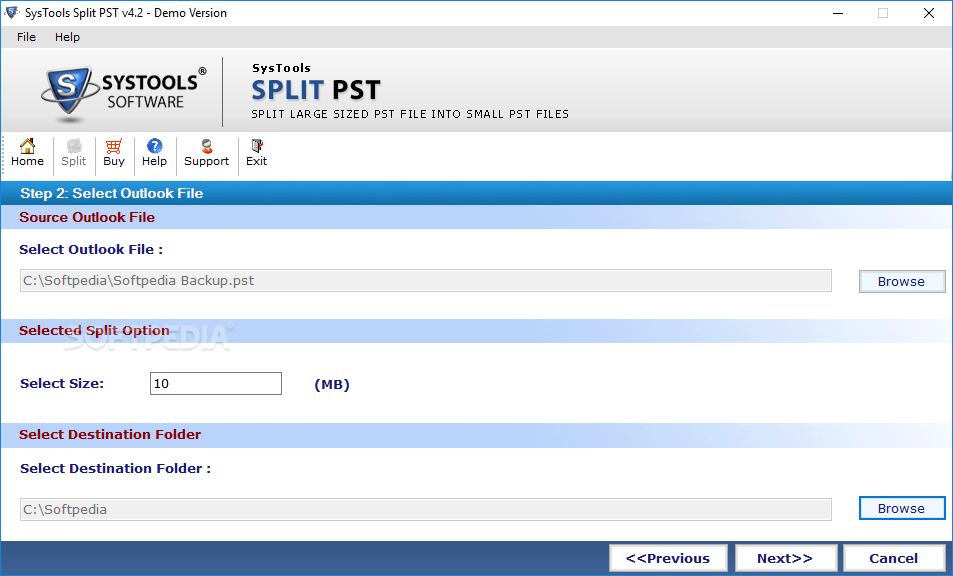Description
Split PST
Split PST is a super handy software that helps you break down those huge PST files into smaller, more manageable ones. If you're using Microsoft Outlook or Exchange, you probably know that PST files store all your important stuff like emails, contacts, and addresses. So, having the ability to split these files can be a real lifesaver!
Easy to Use Interface
The layout of Split PST is really user-friendly. You won’t need to read a manual or watch any tutorials to get started. It’s designed so anyone can follow along easily—perfect for those who are not tech-savvy!
Select Your Preferences
This program lets you choose the Outlook format you’re working with (like Microsoft Outlook 2000/2002 or 2003/2007/2010). Plus, you can pick how you want to split your files—by size, date, year, or folder. This flexibility is great for sorting through your information.
Uploading Files Made Simple
You’ll use the built-in browse function to upload your files since dragging and dropping isn’t an option here. Just make sure you select where you'd like the new split files to go!
Splitting by Size
If you're splitting by size, just enter how big you want each piece to be in MB. For example, if you've got a 100 MB file and set it to split into 25 MB chunks, you'll end up with four new files—each one nicely sized at 25 MB.
PST Items You Can Split
Not only does Split PST handle emails but also contacts, calendars, journal entries, tasks—you name it! It keeps all your info intact too (like sent dates and names), which is super important when managing your data.
Fast and Efficient Performance
While testing out Split PST, we noticed it works quickly without any hiccups. The output quality is impressive too! Plus, it doesn’t hog your computer's CPU or memory resources so everything runs smoothly while it's doing its thing.
Your Go-To Tool for Splitting PST Files
If you're looking for an easy way to manage your large PST files without hassle, download Split PST. It's part of collections like Edit PST, making it easier than ever for you!
User Reviews for Split PST 1
-
for Split PST
Split PST is a user-friendly tool for splitting large PST files effortlessly. It offers various splitting methods and preserves data integrity.