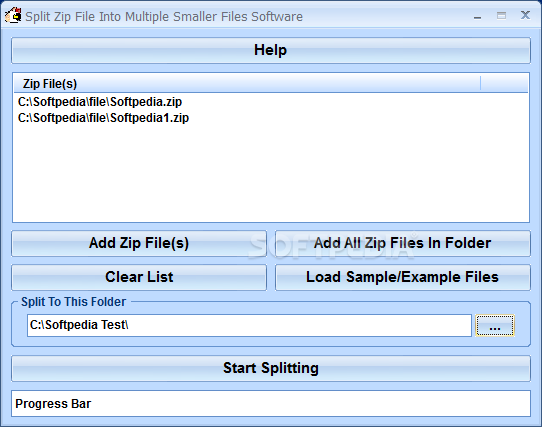Description
Split Zip File Into Multiple Smaller Files Software
Split Zip File Into Multiple Smaller Files Software is a handy tool that helps you take those huge .ZIP files and break them down into smaller, more manageable pieces. It's super user-friendly, so you won’t need a degree in tech to figure it out! This software keeps your files compressed while splitting them up, which is pretty neat. Plus, it can automatically figure out how many smaller files to create and their sizes.
Why Split Large ZIP Files?
Let’s face it: large files, even when zipped up tight, can be a pain to deal with. They can take forever to transfer or unzip. That’s where Split Zip File Into Multiple Smaller Files Software comes in handy! If you need to break down one or more .ZIP files into smaller chunks for easier handling, this software has got your back.
Smart Processing for Your Files
This program doesn’t just chop things up randomly; it actually analyzes each file before starting the split. It checks out the size of each segment it can create. Even though you can't pick the exact size or number of the new files, this smart feature makes sure that all your output files are roughly the same size based on what you're working with.
How Does It Work?
The magic happens as the software examines each input file based on its unique size. You can split multiple files at once, but don't worry—each one gets its own personal check-up before any action happens. This way, every output file is tailored just right!
The Minimum Size Rule
A little tip: the smallest resulting archive will always be bigger than the largest individual file inside your original .ZIP. If it's not possible to split based on this rule, then you'll just end up with one big copy of your original file.
User Reviews for Split Zip File Into Multiple Smaller Files Software 7
-
for Split Zip File Into Multiple Smaller Files Software
Split Zip File Into Multiple Smaller Files Software is an efficient tool for dividing large .ZIP files into manageable segments, maintaining compression. Easy to use.
-
for Split Zip File Into Multiple Smaller Files Software
This app is fantastic! It makes splitting large ZIP files a breeze. Highly recommend for easy file management!
-
for Split Zip File Into Multiple Smaller Files Software
Absolutely love this software! It efficiently divides my large ZIP files into manageable sizes without any hassle.
-
for Split Zip File Into Multiple Smaller Files Software
Five stars! This app does exactly what it promises. Easy to use and very reliable for splitting ZIP archives.
-
for Split Zip File Into Multiple Smaller Files Software
I'm impressed with how well this program works. Splitting ZIP files has never been easier or more efficient!
-
for Split Zip File Into Multiple Smaller Files Software
Excellent tool for managing large files! It keeps everything compressed and organized perfectly. Highly satisfied!
-
for Split Zip File Into Multiple Smaller Files Software
This is a game changer for anyone dealing with large ZIP files. Simple, effective, and user-friendly. Love it!